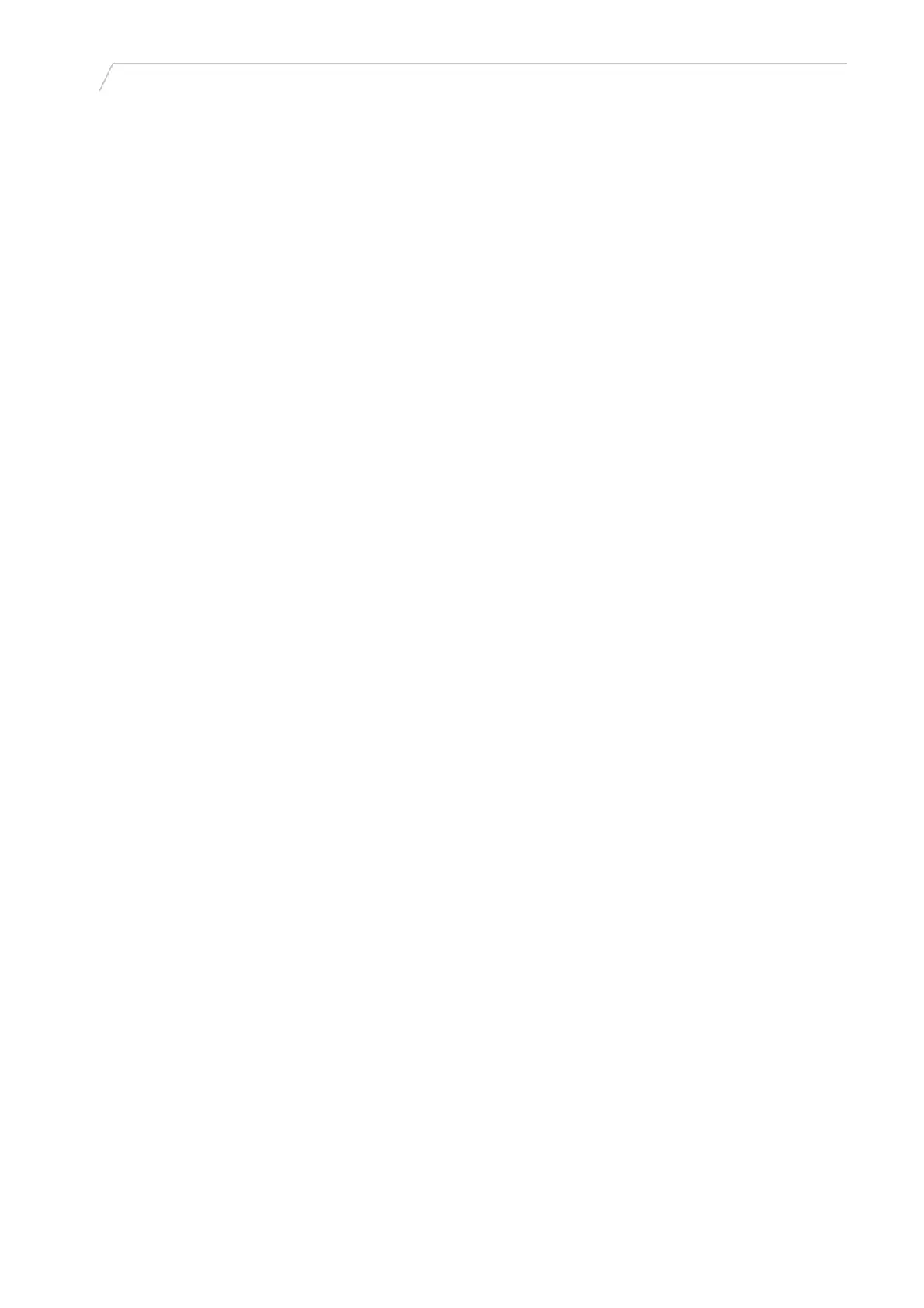User manual wM-Bus Dongle SW Tool
[Send AES to USB stick]: Not used for this application.
[Set Dongle Settings]: Click this button to save the new Dongle data selected in the above fields.
Under DONGLE ADDRESS, only the ID No. can be set, the other fields are fixed in the Dongle.
[Remove Dongle Encryption]: If encrypted M-Bus is enabled, click this button to remove the
encrypted M-Bus. The option Encrypted M-Bus must stay enabled when clicking [Remove Dongle
Encryption] and is automatically cleared afterwards.
[GetDongleVer]: Click this button to get the Dongle version.
3.4
Trace tab
Data sent and received can be viewed in this window for debugging purposes.
5512-1057 GB / 12.2011 / A1
8
