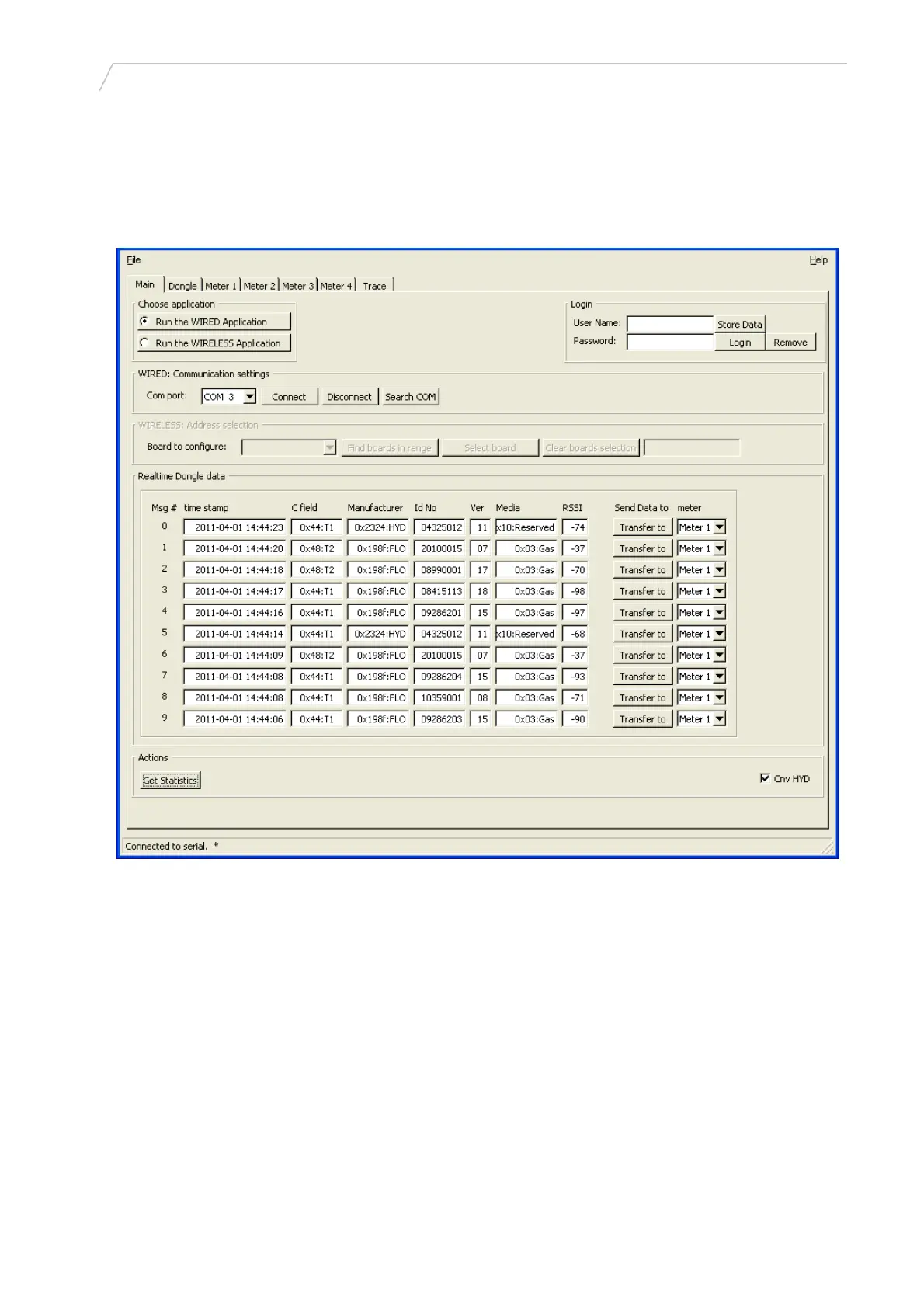User manual wM-Bus Dongle SW Tool
In wM-Bus Dongle Software Tool version 2.6, tick the checkbox Cnv HYD in the lower right corner,
and the program will treat the HYD, EWT and GWF manufacturers in a special way as they are sent as
M-Bus signals and not proprietary. The ID No., Ver and Media will be shown correctly. The data can
be transferred to the Meter 1-4 tabs, and the buttons [Set Meter X Settings] and [Get Meter X
Settings] can be used without problems.
5512-1057 GB / 12.2011 / A1
Figure 12
15
