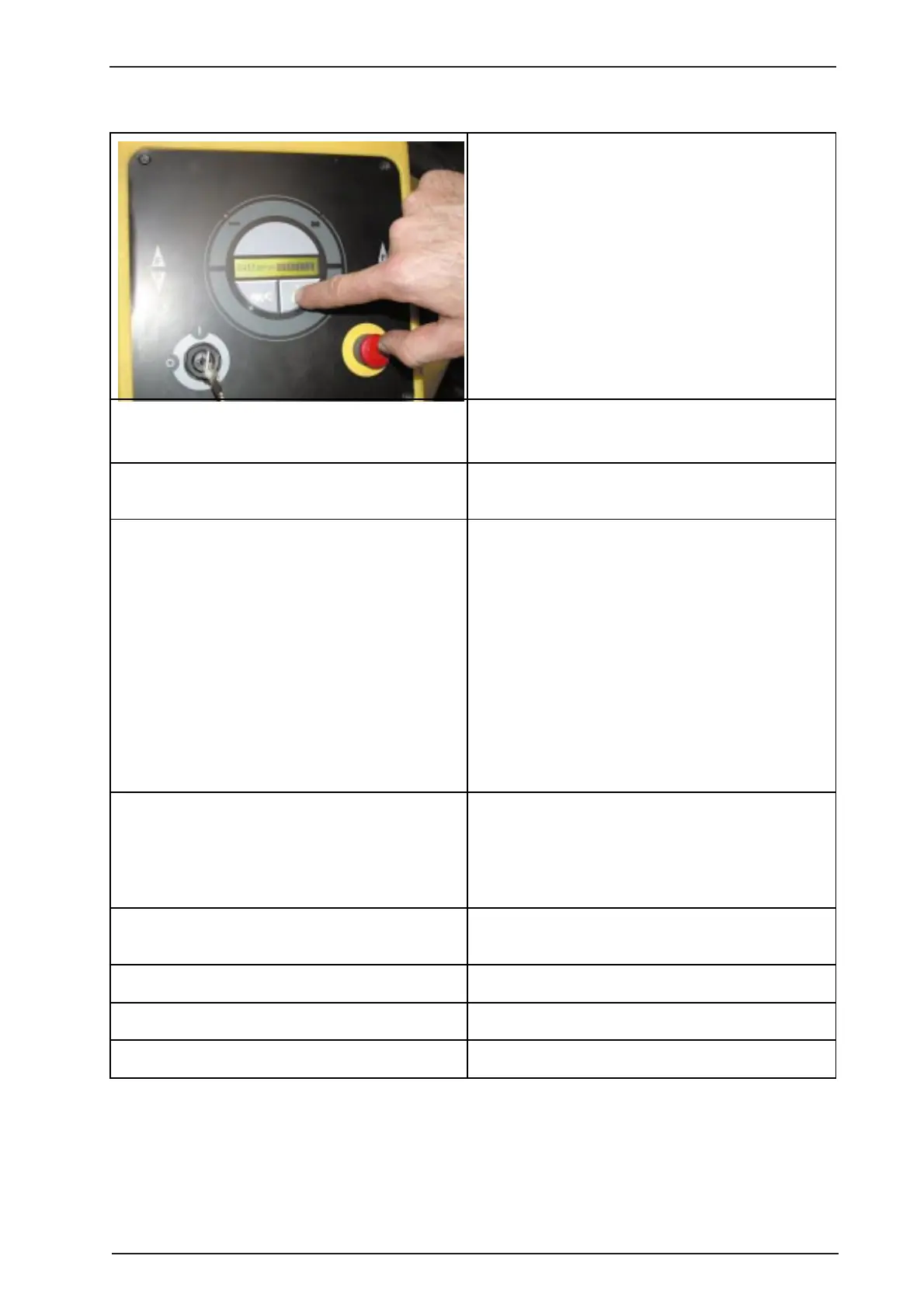Page 11 / 25
BR/BD 55/60 WP Machine functions
Service Information International 02.2003
Display messages
Acces to the operating menu
The user can query the basic settings of the
machine with the operating menu.
1. Switch the machine ON with the key switch.
The basic message "battery" appears.
2. Use the Info button to access the following
information:
Message on the display Explanations
Battery: Basic display showing the current battery charge.
8 blocks = 100%
CleanSpdFwd=60% Shows the adjusted cleaning speed for
forwards as % of maximum speed.
Press the "Settings" button to change this value.
The new value is only stored if the machine is
then operated for at least 5 seconds (drive
motor on). If the value is changed with the
machine at a standstill, the display changes
back to the basic display within 6 - 8 seconds
without storing the value. Even when the
machine is switched off with the key switch, the
change is still not stored. It is important to
operated the machine for at least 5 seconds!
CleanSpdRev=60% Shows the adjusted cleaning speed for reverse
as % of maximum speed.
The setting can be changed as in
CleanSpdFwd.
Hours 1h23m Shows the current operating hours in hours (h)
and minutes (m).
Speed _ _ mph Shows the current speed in miles per hours.
Alfred Kärcher Shows the manufacturer's name.
BR/BD55/60 2.12 Shows the installed software version.
