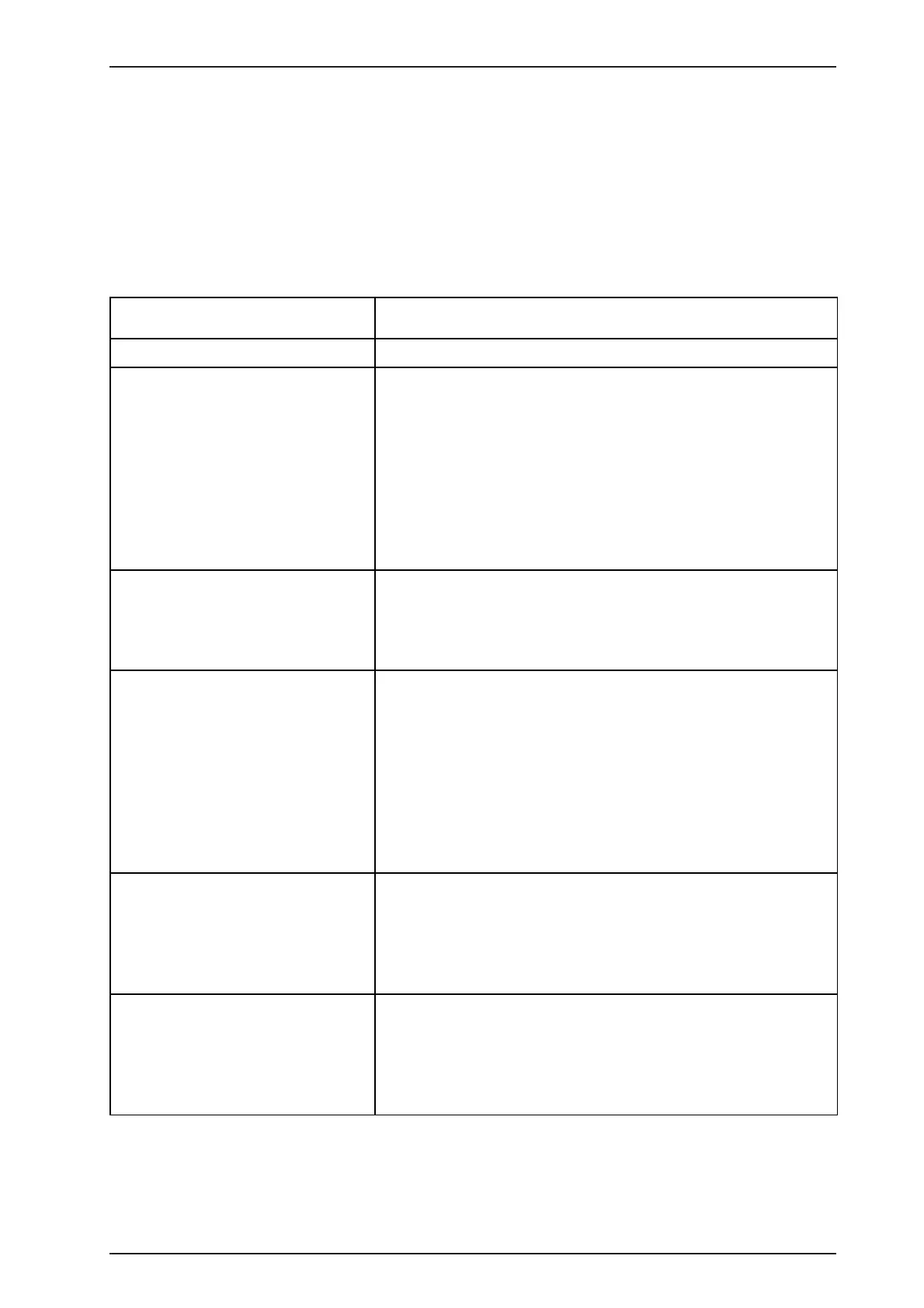Page 24 / 25
BR/BD 55/60 WP Troubleshooting
Service Information International 02.2003
Troubleshooting
Always proceed as follows:
1. Switch the machine OFF with the key switch.
2. Wait until the text in the display has gone off.
3. Switch the machine ON again with the key
switch.
4. If the fault occurs again, proceed with the cor-
responding measures (remedy) in the stated
order.
Faults Remedy
Machine does not work – Machine is in standby mode / Switch machine ON
– Reset the EMERGENCY STOP switch
– Check/replace fuse F1, F2, F4
– Connect/check/recharge the batteries
– Check/replace key switch S1
– Check/replace magnet sensor B1 for the drive control
– Check/replace main relay K1
– Check the battery charge control
– Check/replace drive motor M3
No or not enough water
supply
– Fill fresh water tank
– Check/clean metering valve
– Check/clean water inlet supply hose
– Check/clean water distribution tube
Inadequate suction
performance
– Check/replace tank lid seal
– Check/replace float
– Check/replace fluff strainer
– Check/replace suction beam rubber strips
– Check/replace suction hose
– Check/replace waste water drain hose
– Check/adjust suction beam inclination
– Check/replace microswitch suction motor S6
– Check/replace suction motor M5
Inadequate suction
performance
– Adjust brush head contact pressure
– Check/replace brush rollers
– Check/adjust scrubbing pattern
– Check/clean water distribution tube
– Check/empty coarse dirt container
Brushes do not rotate – Reduce brush head contact pressure
– Remove any foreign bodies causing a mechanical block
– Check microswitch S7 for brush motors
– Check electrical connection of brush head
– Check/replace drive belt
