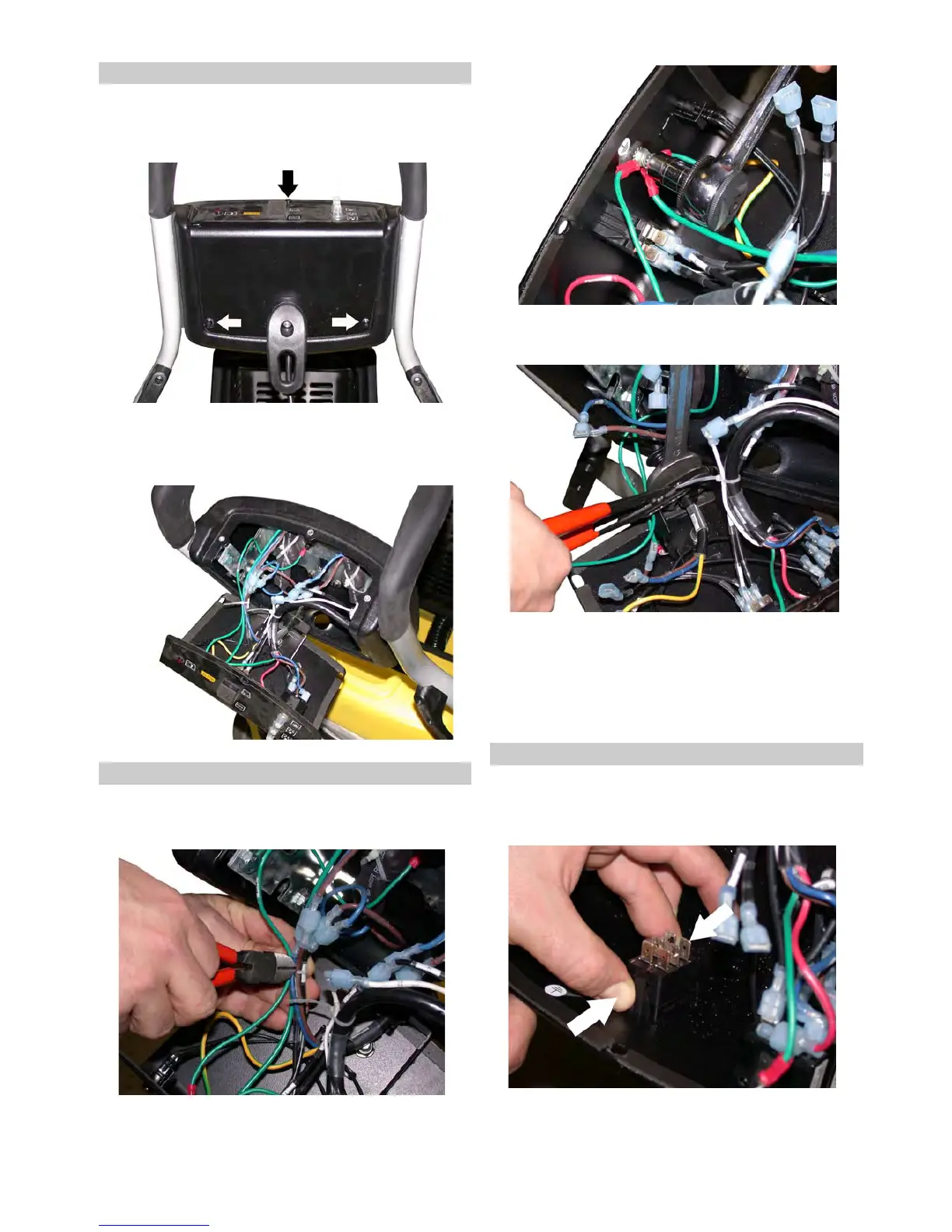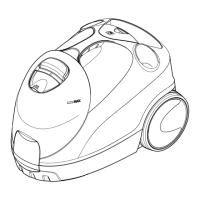English 5
The operating panel includes the appliance switch, the fuses for
the brush motor and the suction turbines and the ring core throt-
tles. The operating panel is connected to the appliance via a har-
ness, which is routed along the right handlebar.
Î Remove the marked screws.
Î Pull the cover off toward the back.
Î Reroute the mains cable during removal
If the mains cable or the mains plug are damaged, they must be
replaced.
Î Remove the cover (see "Disassembly of operating panel")
Î Carefully open cable tie (cut)
Î Disconnect the connectors on the supply line
Î Separate the protective conductor from the grounding clip.
For this, loosen the nut and pull of all the ring ferrules. The
protective conductor is installed last.
Î Remove the traction relief: Unscrew the locknut, hold against
traction relief
Î Pull the mains cable out toward the back
Î Route a new mains cable
Î Restore the protective conductor and the connections
Î Bundle the cables with the harness
Î Reinstall the cover
A defective appliance switch must be completely replaced.
Î Remove the cover (see "Disassembly of operating panel")
Î Carefully open cable tie (cut)
Î Remove the connections from the switch
Î Press together the locking nose on the switch
Î Pull the switch from the holder toward the bottom
Î Insert new switch - observe the installation position: Pin point-
ing toward the bottom, use mark "Off" on the operating panel
as a guide
5.2 Remove operating panel
5.3 Replacing the mains cable
5.4 Replace appliance switch
