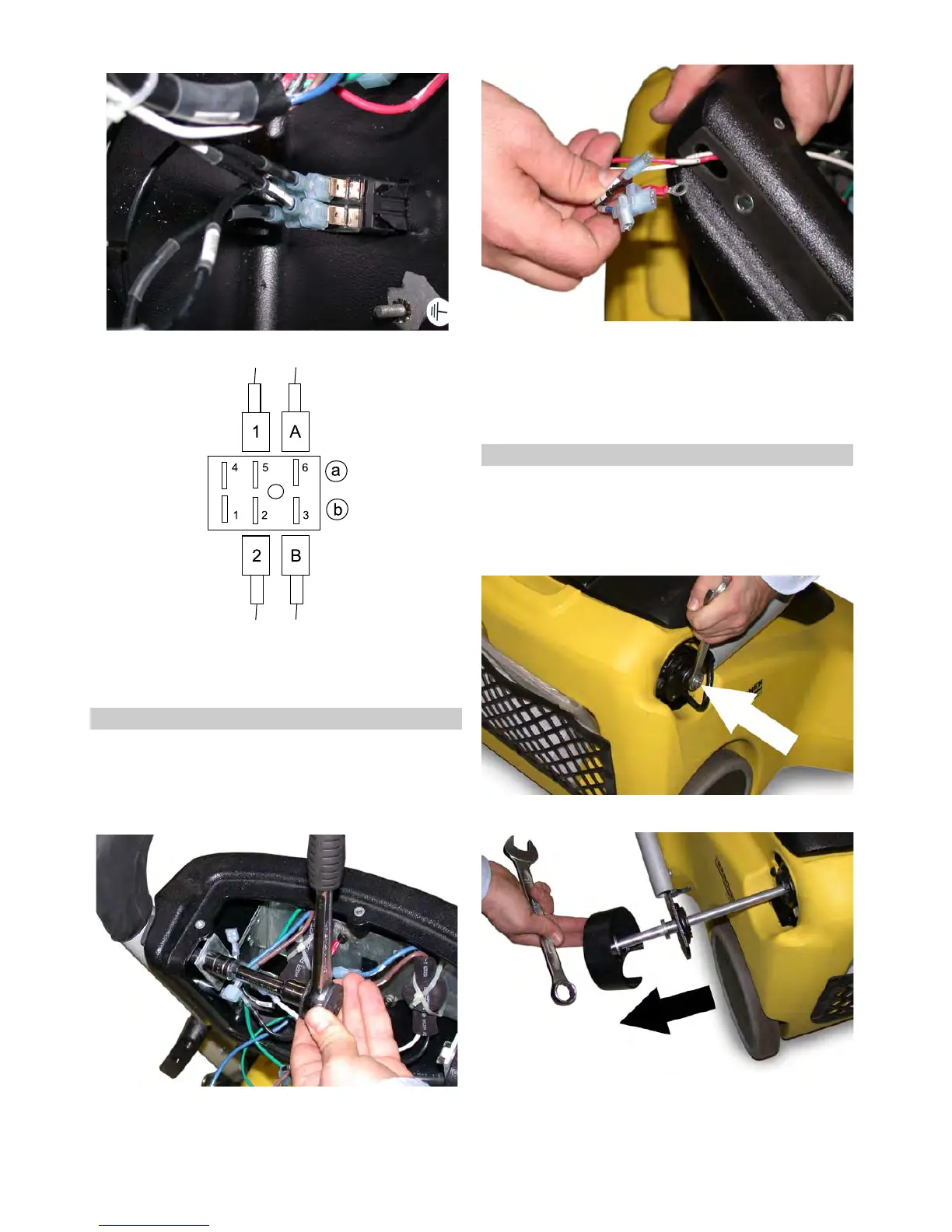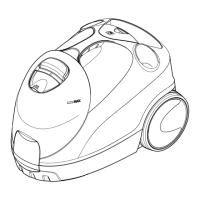6 English
Î Restore cable connections. Contact arrangement:
Î Bundle the cables with the harness
Î Reinstall the cover
Î Check the function and make sure that the switch was in-
stalled in the correct position.
Î Remove the cover (see "Disassembly of operating panel")
Î Carefully open cable tie (cut)
Î Disconnect the connectors on the wire harness
Î Remove the operating from the handle by removing 4 screws
from the side
Î Take the operating panel off toward the front and pull out the
wire harness through the side boring. Do not damage the
plug!
Î Remove the handle and the handlebars (see "Removing the
handle")
Î Pull the wire harness out of the column
Î Disconnect the connectors in the appliance
Î Route a new wire harness
Î Restore the connections
Î Reassemble the handle and the operating panel
The handle must be removed in order to be able to remove the
appliance hood. The handle can be adjusted via a shaft and
locks. This adjustment must be dismounted in the shown se-
quence to prevent damage.
Î Remove the plastic cover from the right side (side without ad-
justment lever).
Î Unscrew the screw from the shaft and remove the column in-
cluding the lock.
Î Pull the shaft out of the left side. The adjustment lever and the
shaft are connected via a joint. The connection is secured by
a splint. The plastic cap can only be removed if this splint and
the connecting piece are removed.
5.5 Replace wire harness
5.6 Removing the handle
