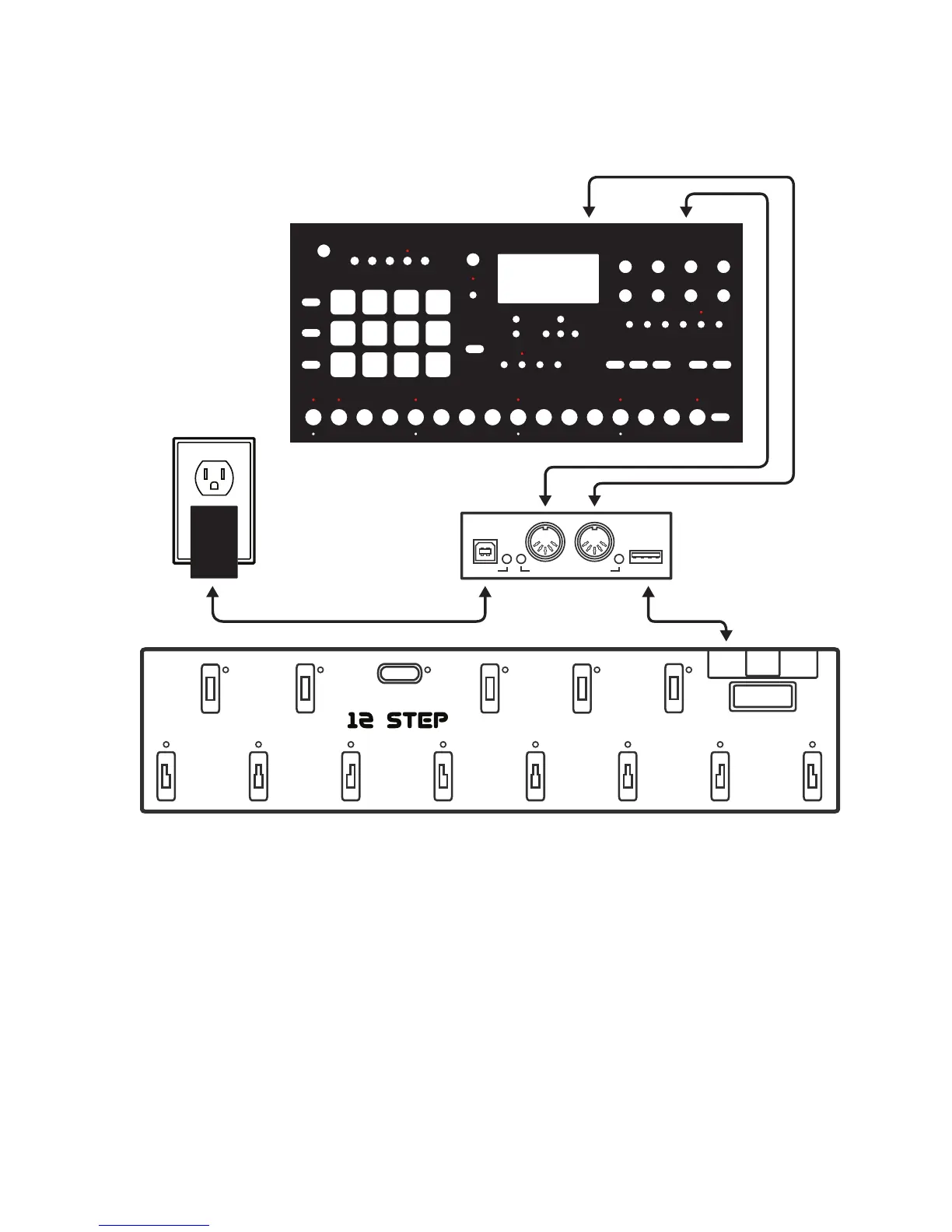2.3.3 To MIDI Hardware
A KMI MIDI Expander is required to connect to MIDI hardware via MIDI cables.
1. Connect the 12 Step’s EXPAND port to the EXPAND port on the Expander using a USB A to
mini-B cable.
2. Connect the Expander’s POWER port to a USB power supply (included with Expander
package) using a USB A to B cable.
3. Plug the power supply into a power outlet —!the 12 Step and Expander should power up.
4. Use a MIDI cable to connect the Expander’s MIDI OUT to the MIDI IN on the external
hardware. Use a second cable to connect the Expander’s MIDI IN to the MIDI OUT on the
hardware if input to the 12 Step is desired.
MIDI Expander
POWER MIDI In MIDI Out EXPAND
Keith McMillen
MIDI IN MIDI OUT
1 2 3 4 5 6 7 8
09+Oct
+10
-Oct
-10
Enter
Select
STEP
Getting Started 17
