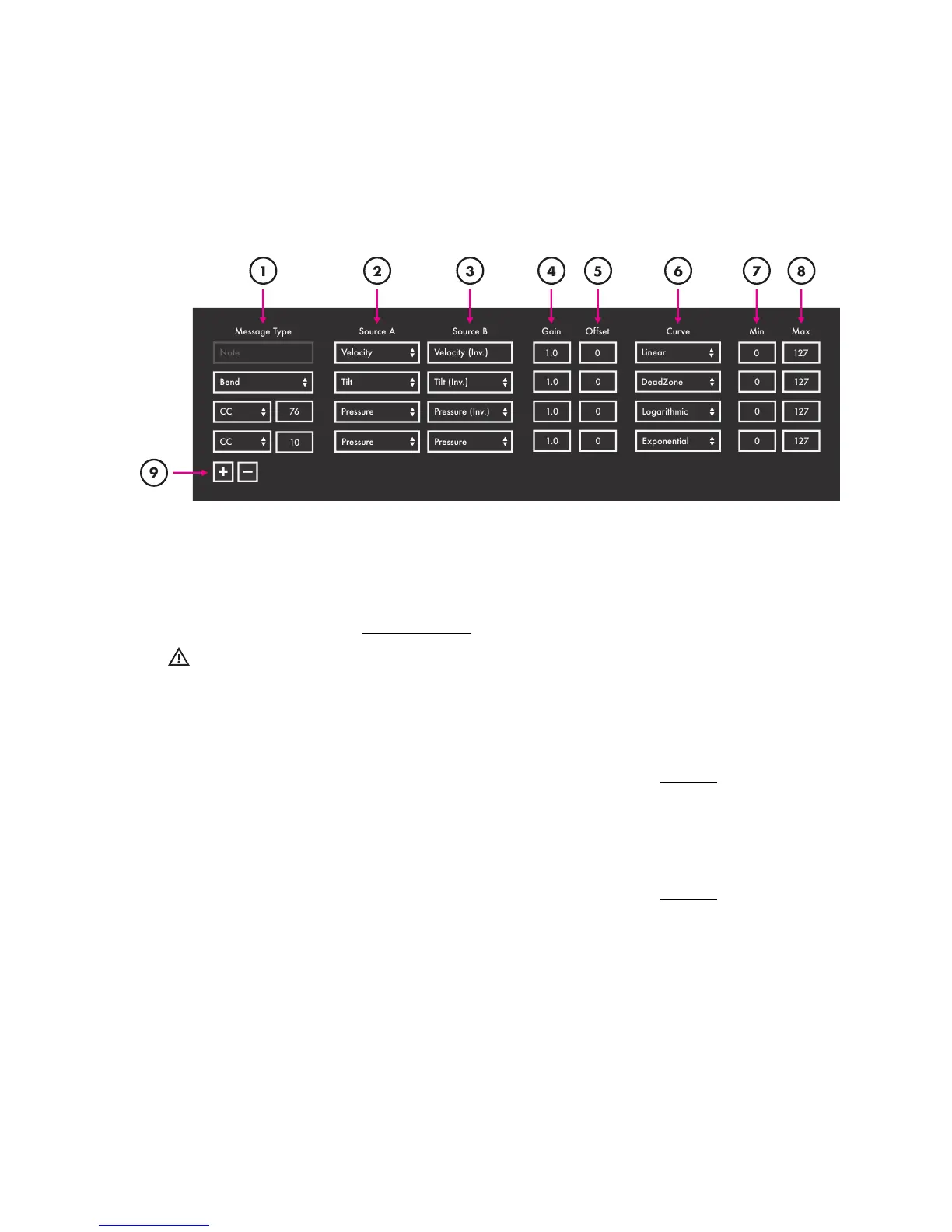3.3.2 Modline Section
The lower portion of the MIDI Parameters tab holds the modlines — a set of options/parameters
that define what MIDI messages the 12 Step should output and how it should output them. The
modline section contains the following:
(1) Message Type
Sets the type of MIDI message to output. For a complete list of all available message types
(and what they do), see the Message Types section of the Appendix.
Note: With the “CC” message type being the exception, each message type can only be used on one
modline per preset. The CC message type can be used on two modlines.
(2) Source: Voice A
Selects the type of sensor data to use (e.g. key pressure, velocity, tilt, key number) for Voice A.
For a complete list of all available sources (and what they do), see the Sources section of the
Appendix.
(3) Source: Voice B
Selects the type of sensor data to use (e.g. key pressure, velocity, tilt, key number) for Voice B.
For a complete list of all available sources (and what they do), see the Sources section of the
Appendix.
(4) Gain
Multiplies incoming values by the specified amount. Negative numbers can be used to invert
values. Defaults to 1.0 (no change).
(5) Offset
Adds the specified amount to incoming values. Use negative numbers for subtraction. Defaults
to 0 (no offset applied).
Bend
CC
CC
Message Type
Velocity
Tilt
Pressure
Source A
Velocity (Inv.)
Tilt (Inv.)
Pressure (Inv.)Pressure
Pressure
Source B Gain Offset Curve Min Max
76
10
1.0 0 0 127
Linear
1.0 0 0 127
DeadZone
1.0 0 0 127
Logarithmic
1.0 0 0 127
Exponential
1
9
2 3 4 5 6 7 8
+
—
12 Step Editor 33
