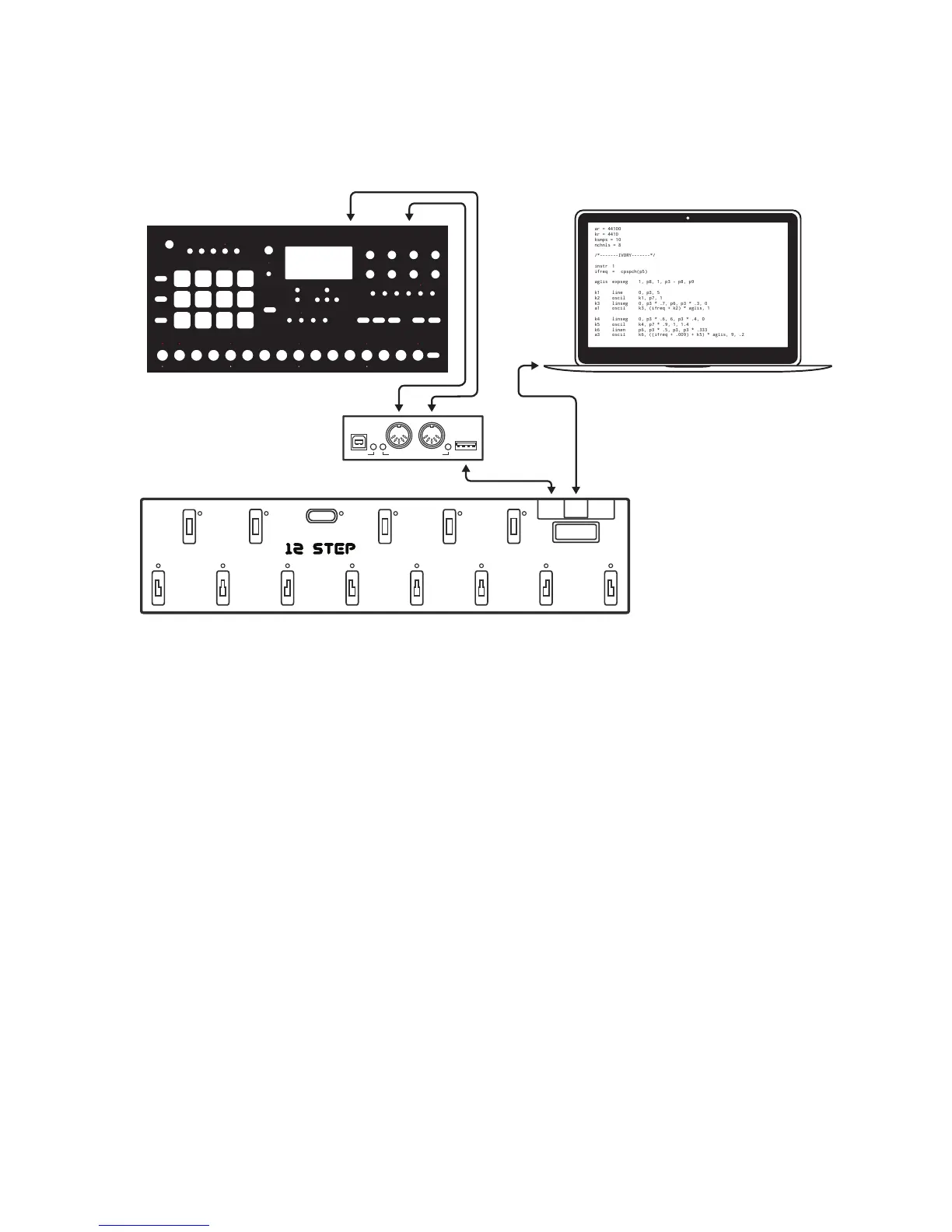2.3.4 To MIDI Hardware + Computer
The 12 Step can be connected to both a computer and external MIDI hardware at the same time
(KMI MIDI Expander required).
1. Connect the 12 Step’s EXPAND port to the EXPAND port on the Expander using a USB A to
mini-B cable.
2. Connect the 12 Step’s main USB port to the computer using a USB A to B cable. The 12 Step
and Expander should power up.
3. Use a MIDI cable to connect the Expander’s MIDI OUT to the MIDI IN on the external MIDI
device.
MIDI Expander
POWER MIDI In MIDI Out EXPAND
Keith McMillen
MIDI IN MIDI OUT
0, p3 * .7, p6, p3 * .3, 0
k3, (ifreq + k2) * aglis, 1
0, p3 * .6, 6, p3 * .4, 0
p6, p3 * .5, p3, p3 * .333
k6, ((ifreq + .009) + k5) * aglis, 9, .2
1 2 3 4 5 6 7 8
09+Oct
+10
-Oct
-10
Enter
Select
STEP
Getting Started 18
