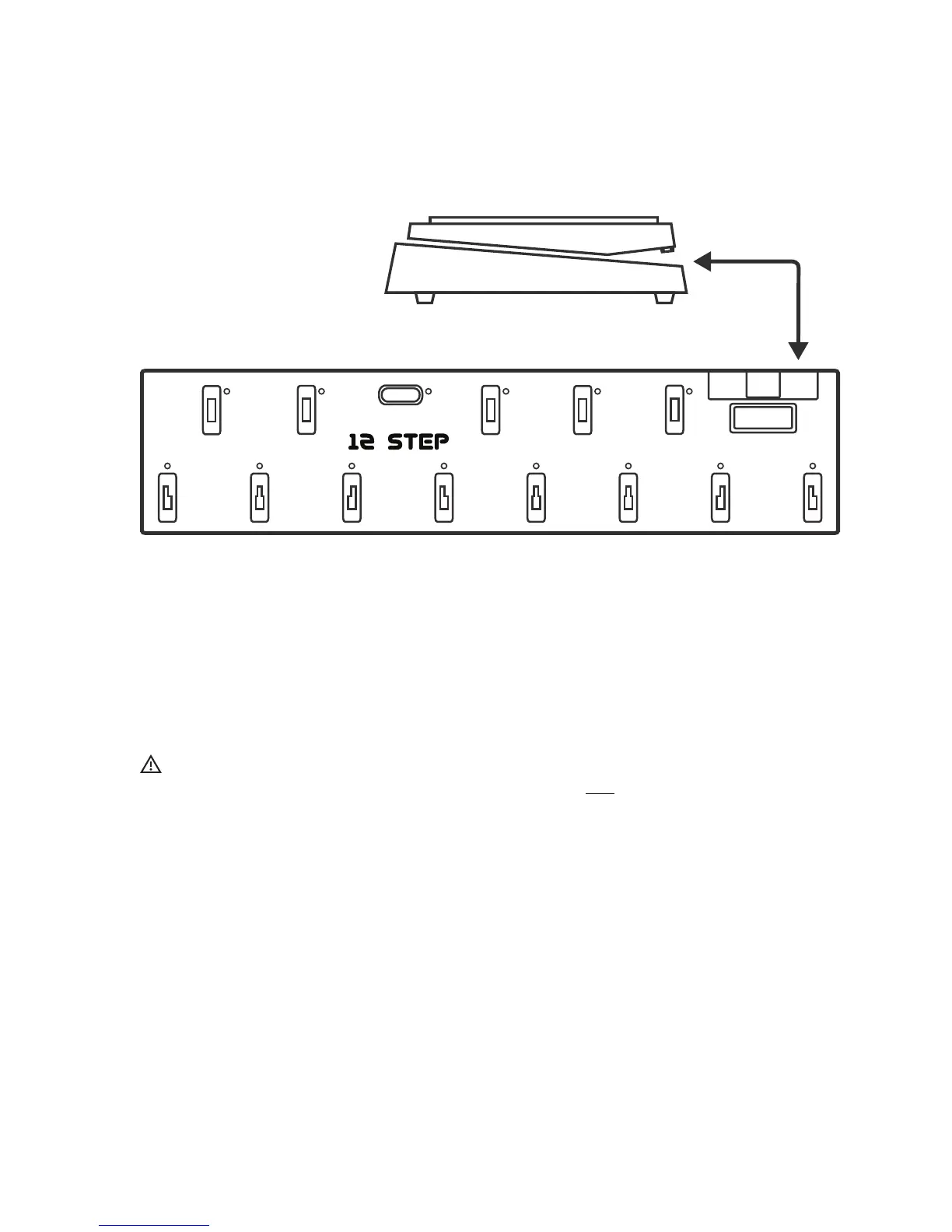2.3.5 Adding An Expression Pedal
Most standard expression pedals can be directly connected to the 12 Step and used to send MIDI
data.
1. Set up the 12 Step in whatever configuration is desired (computer/tablet, Expander, or both).
2. If the expression pedal has a 1/4” TRS connector, plug it into a 1/4” female to 1/8” male
adapter (one is provided with each 12 Step).
3. Plug the expression pedal into the 12 Step’s Express port, and setup is complete!
Note: Volume pedals do not work with the 12 Step or any KMI controller with expression pedal input.
Only expression pedals are compatible. For more info, please see this FAQ.
1 2 3 4 5 6 7 8
09+Oct
+10
-Oct
-10
Enter
Select
STEP
Getting Started 19
