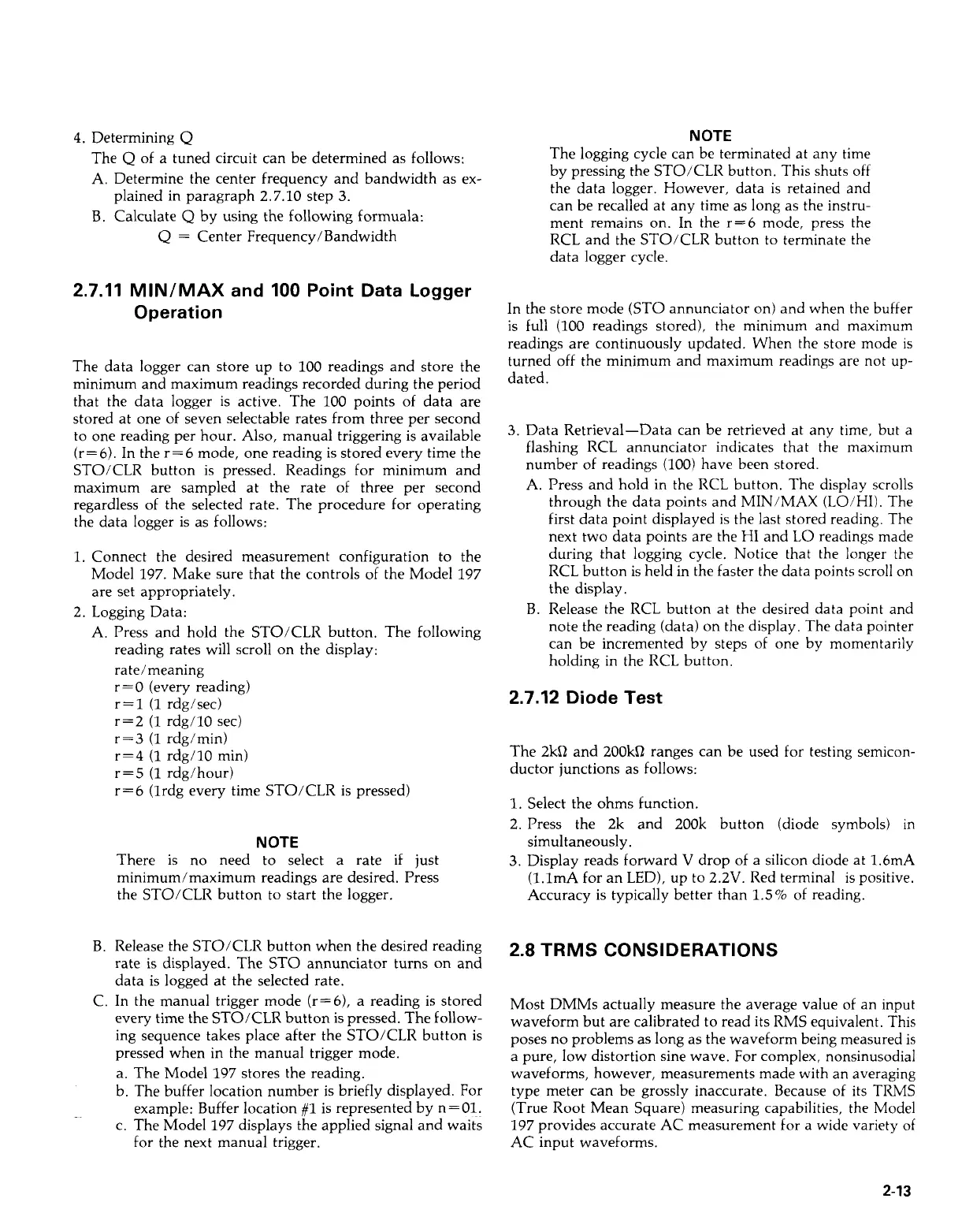4.
Determining
Q
The
Q
of a tuned circuit can be determined as follows:
A. Determine the center frequency and bandwidth as ex-
B.
Calculate
Q
by using the following formuala:
plained in paragraph 2.7.10 step
3.
Q
=
Center Frequency/Bandwidth
2.7.11 MIN/MAX and 100 Point Data Logger
Operation
The data logger can store up to
100
readings and store the
minimum and maximum readings recorded during the period
that the data logger is active. The
100
points of data are
stored at one of seven selectable rates from three per second
to one reading per hour. Also, manual triggering is available
(r=6). In the r=6 mode, one reading is stored every time the
STO/CLR button is pressed. Readings for minimum and
maximum are sampled at the rate of three per second
regardless of the selected rate. The procedure for operating
the data logger is as follows:
1.
2.
NOTE
The logging cycle can be terminated at any time
by pressing the STO/CLR button. This shuts off
the data logger. However, data is retained and
can be recalled at any time as long as the instru-
ment remains on. In the
r=6
mode, press the
RCL and the STO/CLR button to terminate the
data logger cycle.
In the store mode
(STO
annunciator on) and when the buffer
is full
(100
readings stored), the minimum and maximum
readings are continuously updated. When the store mode
is
turned off the minimum and maximum readings are not up-
dated.
3.
Data Retrieval-Data can be retrieved at any time, but a
flashing
RCL
annunciator indicates that the maximum
number of readings
(100)
have been stored.
A. Press and hold in the RCL button. The display scrolls
through the data points and MIN/MAX (LO/HI). The
first data point displayed is the last stored reading. The
next two data Doints are the
HI
and
LO
readinas made
<I
Connect the desired measurement configuration to the
Model 197. Make sure that the controls of the Model 197
are set appropriately. the display.
Logging Data:
A. Press and hold the STO/CLR button. The following
during that logging cycle. Notice that the longer the
RCL
button is held in the faster the data points scroll on
B.
Release the
RCL
button at the desired data point and
note the reading (data) on the display. The data pointer
can be incremented by steps of one by momentarily
holding in the RCL button.
reading rates will scroll on the display:
rate/ meaning
r
=
0
(every reading)
r=l
(1
rdg/sec)
r=2
(1
rdg/lo sec)
r=3
(1
rdg/min)
r=4
(1
rdg/lo min)
r=5
(1
rdg/hour)
r=6 (Irdg every time STO/CLR is pressed)
NOTE
There is no need to select a rate
if
just
minimum/maximum readings are desired. Press
the STO/CLR button to start the logger.
B.
Release the STO/CLR button when the desired reading
rate is displayed. The STO annunciator turns on and
data is logged at the selected rate.
C. In the manual trigger mode (r=6), a reading is stored
every time the STO/CLR button is pressed. The follow-
ing sequence takes place after the STO/CLR button is
pressed when in the manual trigger mode.
a. The Model
197
stores the reading.
b. The buffer location number is briefly displayed. For
example: Buffer location
#1
is represented by n=01.
c. The Model 197 displays the applied signal and waits
for the next manual trigger.
2.7.12 Diode Test
The 2kQ and 2OOkQ ranges can be used for testing semicon-
ductor junctions as follows:
1.
Select the ohms function.
2.
Press the 2k and 2OOk button (diode symbols) in
simultaneously.
3.
Display reads forward
V
drop of a silicon diode at 1.6mA
(l.lmA for an LED), up to 2.2V. Red terminal is positive.
Accuracy is typically better than
1.5%
of reading.
2.8 TRMS CONSIDERATIONS
Most DMMs actually measure the average value of an input
waveform but are calibrated to read its
RMS
equivalent. This
poses no problems as long as the waveform being measured is
a pure, low distortion sine wave. For complex, nonsinusodial
waveforms, however, measurements made with an averaging
type meter can be grossly inaccurate. Because
of
its TRMS
(True Root Mean Square) measuring capabilities, the Model
197 provides accurate AC measurement for a wide variety of
AC input waveforms.
2-13
Artisan Technology Group - Quality Instrumentation ... Guaranteed | (888) 88-SOURCE | www.artisantg.com
