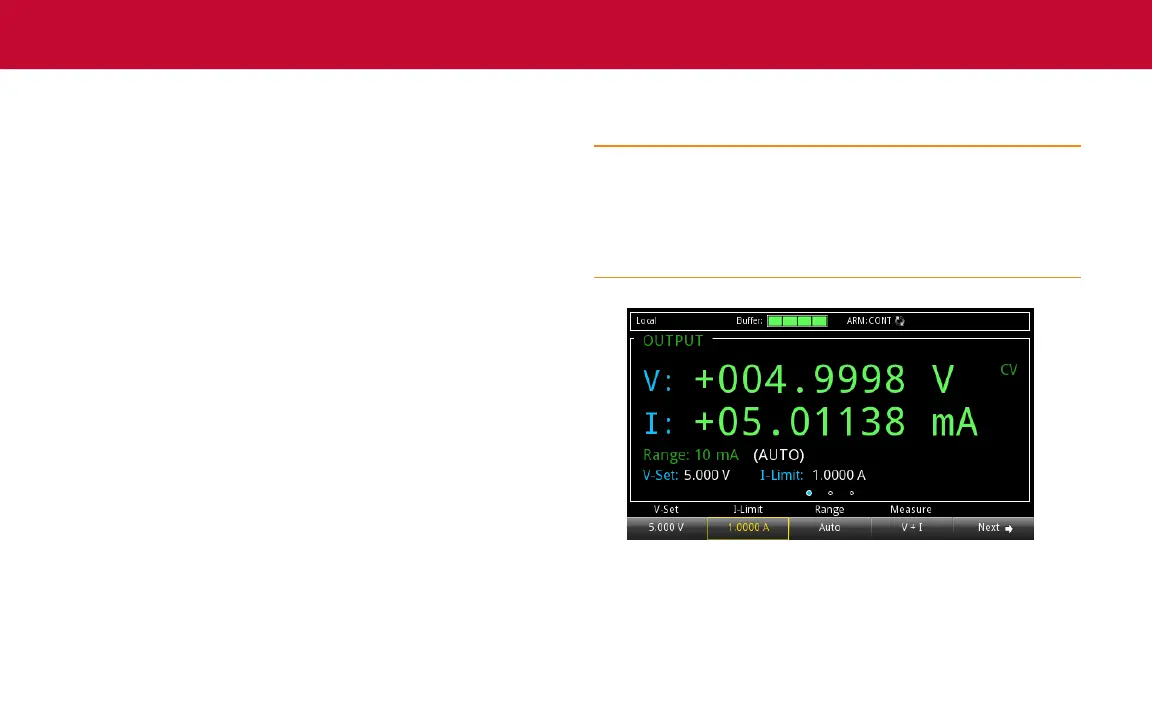Voltage output and current measurement
The following example demonstrates how to congure a
voltage output and make a precision voltage and current
measurement using the default instrument conguration.
Connect the DUT (for this example, a 1 kΩ resistor) to the
output binding post on the front panel. For details, refer to
the two-wire connection drawing in the Connect section.
To set the voltage and current limit on the front panel:
1. Press the Home key. The Home screen is displayed.
2. Select the V-Set soft key. The editing window is
displayed at the bottom.
3. Set the voltage to 5 V. Enter 5 using the numerical keys
on the right of the front panel. You can also change the
value using either the arrow keys or navigation control.
4. Press Enter
5. Press the I-Limit soft key. The editing window is
displayed at the bottom.
6. Set the current limit to 1 A. and press ENTER.
7. Press the OUTPUT switch to turn the output on.
When the output is turned on, changing the value with
the navigation control can source voltage and current
instantly. Make sure the output does not damage your
device under test (DUT).
