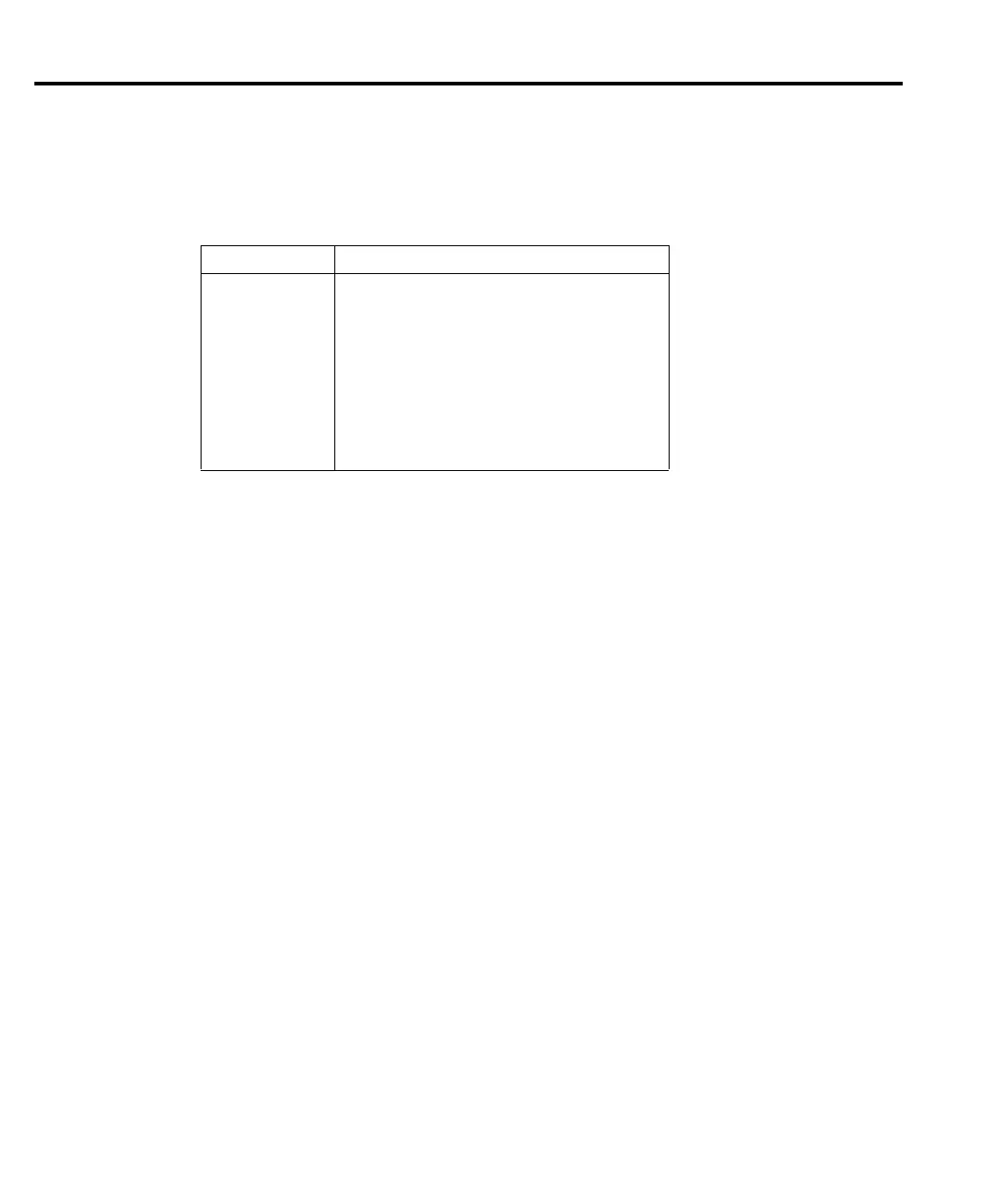B-10 Command Reference
Error 508 Will occur when a :CAL:PROT:SENS command generates an invalid
measurement gain calibration constant.
Table B-4
Calibration errors
Error number Error message
+500 “Date of calibration not set”
+501 “Next date of calibration not set”
+502 “Calibration data invalid”
+503 “DAC calibration overflow”
+504 “DAC calibration underflow”
+505 “Source offset data invalid”
+506 “Source gain data invalid”
+507 “Measurement offset data invalid”
+508 “Measurement gain data invalid”
Status byte EAV (Error Available) bit
Whenever an error is available in the error queue, the EAV (Error Available) bit (bit 2) of the
status byte will be set. Use the *STB? query to obtain the status byte, then test bit 2 to see if it
is set. If the EAV bit is set, an error has occurred, and you can use the appropriate error query to
read the error and at the same time clear the EAV bit in the status byte.
Generating an SRQ on error
To program the instrument to generate an IEEE-488 bus SRQ (Service Request) when an error
occurs, send the *SRE 4 command. This command will enable SRQ when the EAV bit is set.
You can then read the status byte and error queue as outlined above to check for errors and to
determine the exact nature of the error.
