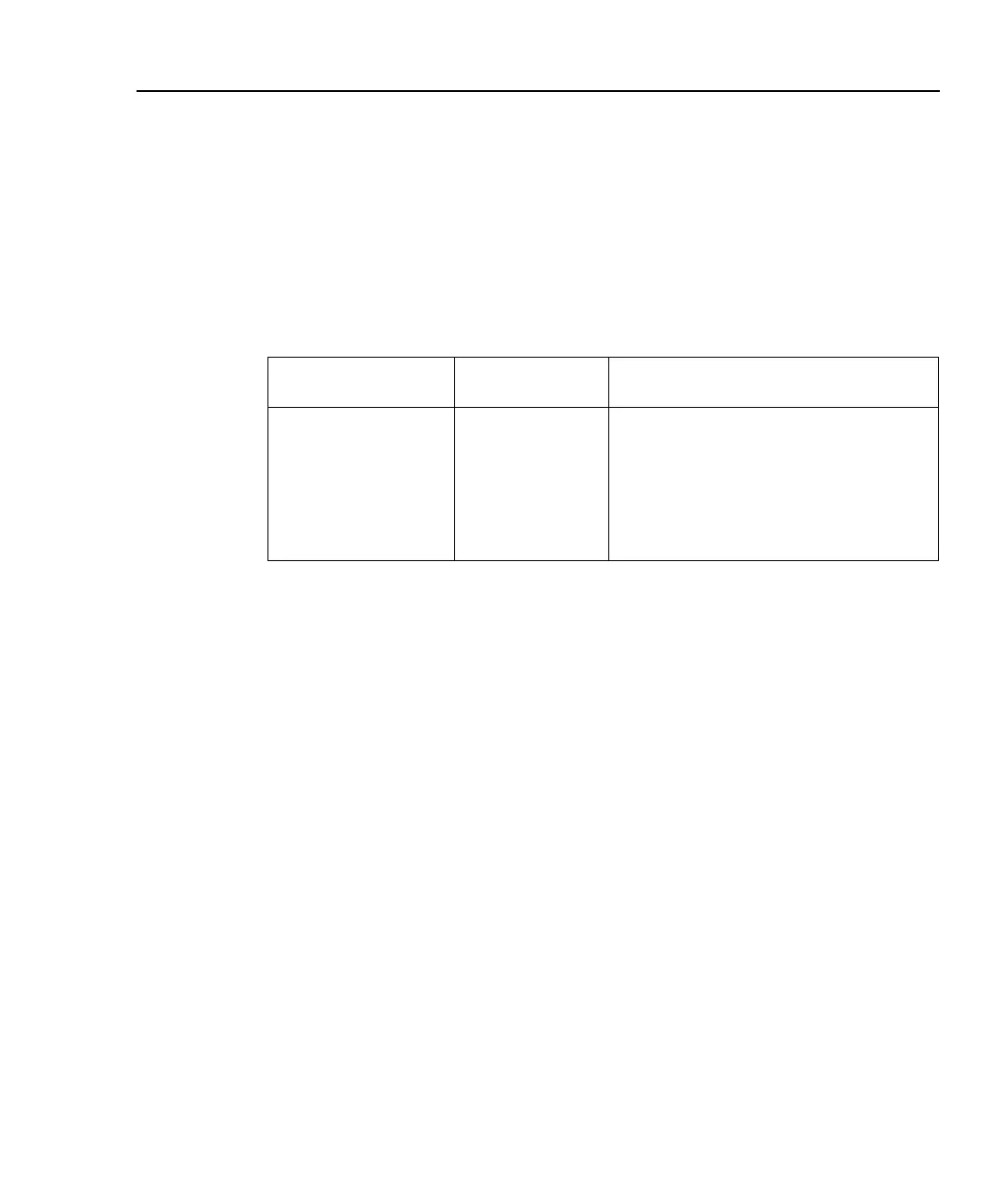2400-902-01 (G - Feb 2006)
1-13 Model 2400 Series User’s Manual
Performance Verification
NOTE It may not be possible to set the current source to the specified value. Use the closest
possible setting, and modify reading limits accordingly.
5. Repeat the procedure for negative calibrator currents with the same magnitudes as those
listed in
Table 1-5.
6. Repeat the entire procedure using the rear panel INPUT/OUTPUT jacks. Be sure to
select the rear panel jacks with the front panel TERMINALS key.
Table 1-5
Current measurement accuracy limits
Model 2400 source and
measure range*
Source current**
Model 2400 current reading limits
(1 year, 18•C–28•C)
1µA
10µA
100µA
1mA
10mA
100mA
1A
0.95000µA
9.5000µA
95.000µA
0.95000mA
9.5000mA
95.000mA
0.95000A
0.94942 to 0.95058µA
9.4967 to 9.5033µA
94.970 to 95.030µA
0.94968 to 0.95032mA
9.4961 to 9.5039mA
94.942 to 95.058mA
0.94734 to 0.95266A
** Measure range coupled to source range when simultaneously sourcing and measuring current.
** As measured by precision digital multimeter. Use closest possible value, and modify reading limits
accordingly if necessary.
Resistance measurement accuracy
Follow the steps below to verify that Model 2400 resistance measurement accuracy is within
specified limits. This procedure involves applying accurate resistances from a resistance
calibrator and then verifying that Model 2400 resistance measurements are within required
limits.
1. With the power off, connect the resistance calibrator to the Model 2400 INPUT/OUT-
PUT and 4-WIRE SENSE jacks as shown in Figure 1-3. Be sure to use the four-wire
connections as shown
2. Select the resistance calibrator external sense mode.
3. Configure the Model 2400 ohms function for the 4-wire sense mode as follows:
• Press CONFIG then MEAS Ω. The instrument will display the following:
CONFIG OHMS
SOURCE SENSE-MODE GUARD
• Select SENSE-MODE, and then press ENTER. The following will be displayed:
SENSE-MODE
2-WIRE 4-WIRE
• Select 4-WIRE, and then press ENTER.
• Press EXIT to return to normal display.
