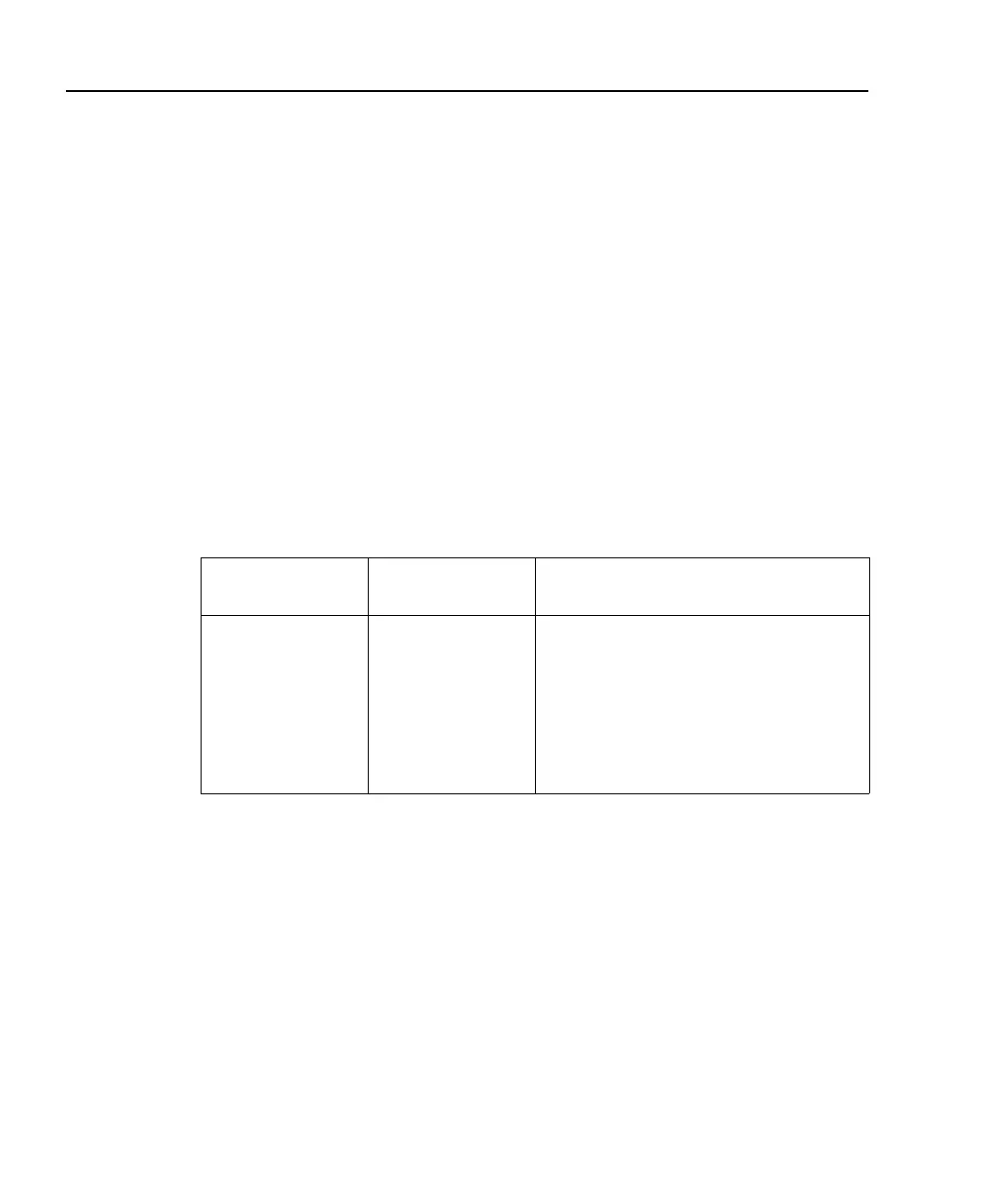2400-902-01 (G - Feb 2006)
Model 2400 Service Manual 1-14
Performance Verification
4. Press MEAS Ω to select the ohms measurement function, and make sure the source out-
put is turned on.
5. Verify ohms measurement accuracy for each of the resistance values listed in Table 1-6.
For each measurement:
• Set the resistance calibrator output to the nominal resistance or closest available
value.
NOTE It may not be possible to set the resistance calibrator to the specified value. Use the
closest possible setting, and modify reading limits accordingly.
• Select the appropriate ohms measurement range with the RANGE keys.
• Verify that the Model 2400 resistance reading is within the limits given in the
table.
6. Repeat the entire procedure using the rear panel INPUT/OUTPUT and 4-WIRE
SENSE jacks. Be sure to select the rear panel jacks with the front panel TERMINALS
key.
Table 1-6
Ohms measurement accuracy limits
Model 2400 range
Calibrator
resistance*
Model 2400 resistance reading limits**
(1 year, 18•C-28•C)
20Ω
200Ω
2kΩ
20kΩ
200kΩ
2MΩ
20MΩ
200MΩ
19Ω
190Ω
1.9kΩ
19kΩ
190kΩ
1.9MΩ
19MΩ
100MΩ
18.9780 to 19.0220Ω
189.818 to 190.182Ω
1.89837 to 1.90163kΩ
18.9856 to 19.0144kΩ
189.837 to 190.163kΩ
1.89761 to 1.90239MΩ
18.9781 to 19.0219MΩ
99.330 to 100.670MΩ
** Nominal resistance value.
** Reading limits based on Model 2400 normal accuracy specifications and nominal resistance values. If
actual resistance values differ from nominal values shown, recalculate reading limits using actual calibrator
resistance values and Model 2400 normal accuracy specifications. See
“Verification limits” earlier in this
section for details.
