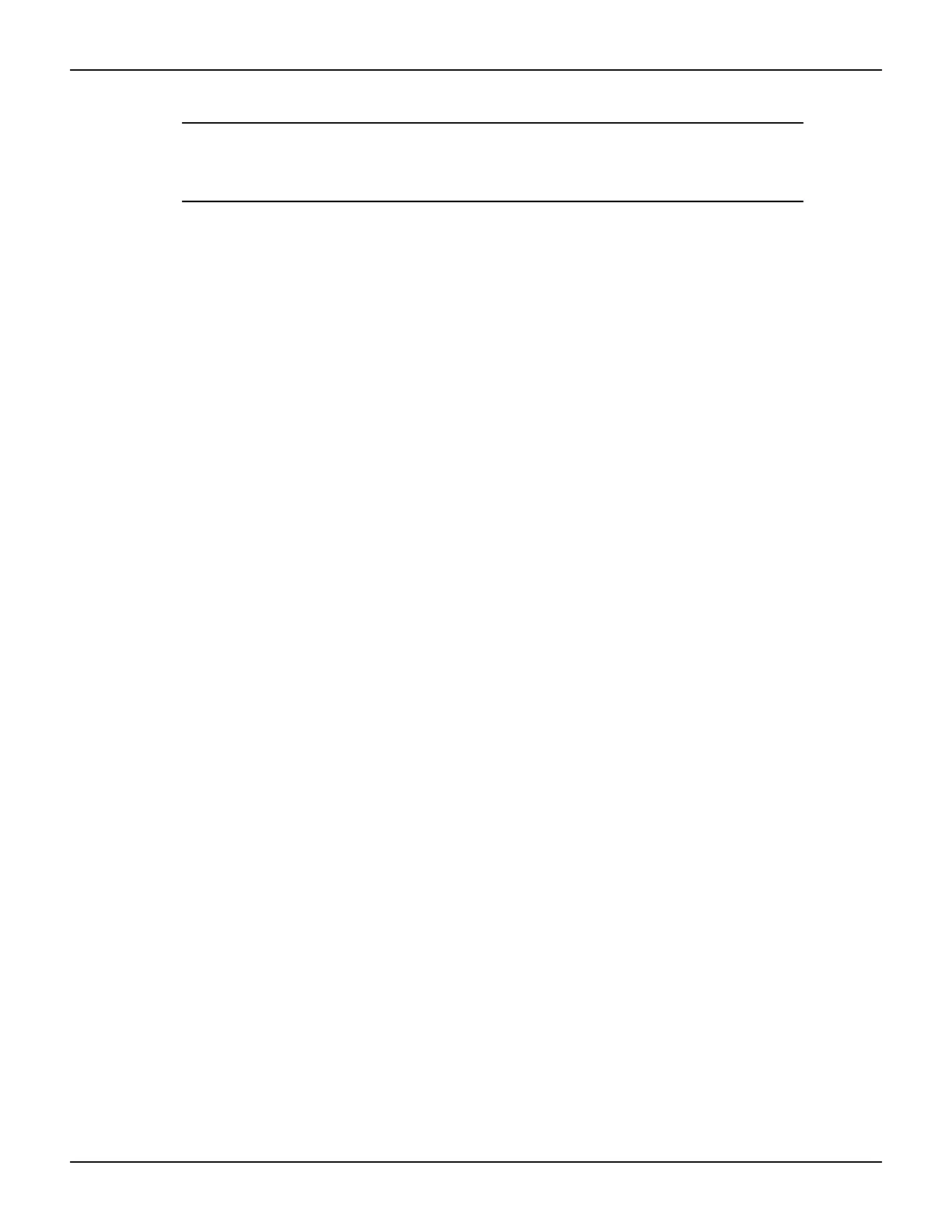2600AS-900-01 Rev. B / September 2008 Return to Section Topics 1-3
Series 2600A System SourceMeter® Instruments User’s Manual Section 1: Front and Rear Panel Operation
NOTE The Models 2601A, 2611A, and 2635A have one SourceMeter
channel (Channel A) and the Models 2602A, 2612A, and 2636A have
two SourceMeter channels (Channel A and Channel B).
1. Special keys and power switch:
DISPLAY Toggles between the various source-measure is displayed and the user message
mode.
Selects Models 2602A/2612A/2636A single or dual-channel display.
CONFIG Used to configure a function or operation.
POWER Power switch: “In” position (I) turns SourceMeter on, “out” position (O) turns
SourceMeter off (O).
Number keys The number keys (0-9, +/-, 0000) allow direct numeric entry in the EDIT mode.
2. Source-measure setup, performance control, and special operation:
Top Row: Source-measure setup
Model 2601A/2611A/2635A and Model 2602A/2612A/2636A:
SRC Channel A: Selects the source function (V or A) and places cursor in the source field
for editing.
MEAS Channel A: Cycles through measure functions (V, A, Ω or W).
LIMIT Channel A: Places the cursor in the compliance limit field for editing.
MODE Channel A: Directly chooses the measurement function (V, A, Ω or W).
Model 2602A/2612A/2636A only:
SRC Channel B: Selects the source function (V or A) and places cursor in the source field.
MEAS Channel B: Cycles through measure functions (V, A, Ω or W).
LIMIT Channel B: Places the cursor in the compliance limit field for editing.
MODE Channel B: Directly chooses the measurement function (V, A, Ω or W).
Middle Row: Source-measure setup
Model 2601A/2611A/2635A and Model 2602A/2612A/2636A:
DIGITS Channel A: Changes display resolution to 4-1/2, 5-1/2, or 6-1/2 digits.
SPEED Channel A: Sets the measurement speed by controlling the A/D converter measurement
aperture.
REL Channel A: Controls relative, which allows a baseline value to be subtracted from a
reading.
FILTER Channel A: Controls the digital filter, which can be used to reduce reading noise.
Model 2602A/2612A/2636A only:
DIGITS Channel B: Changes display resolution to 4-1/2, 5-1/2, or 6-1/2 digits.
SPEED Channel B: Sets the measurement speed by controlling the A/D converter measurement
aperture.
REL Channel B: Controls relative, which allows a baseline value to be subtracted from a
reading.
FILTER Channel B: Controls the digital filter, which can be used to reduce reading noise.
