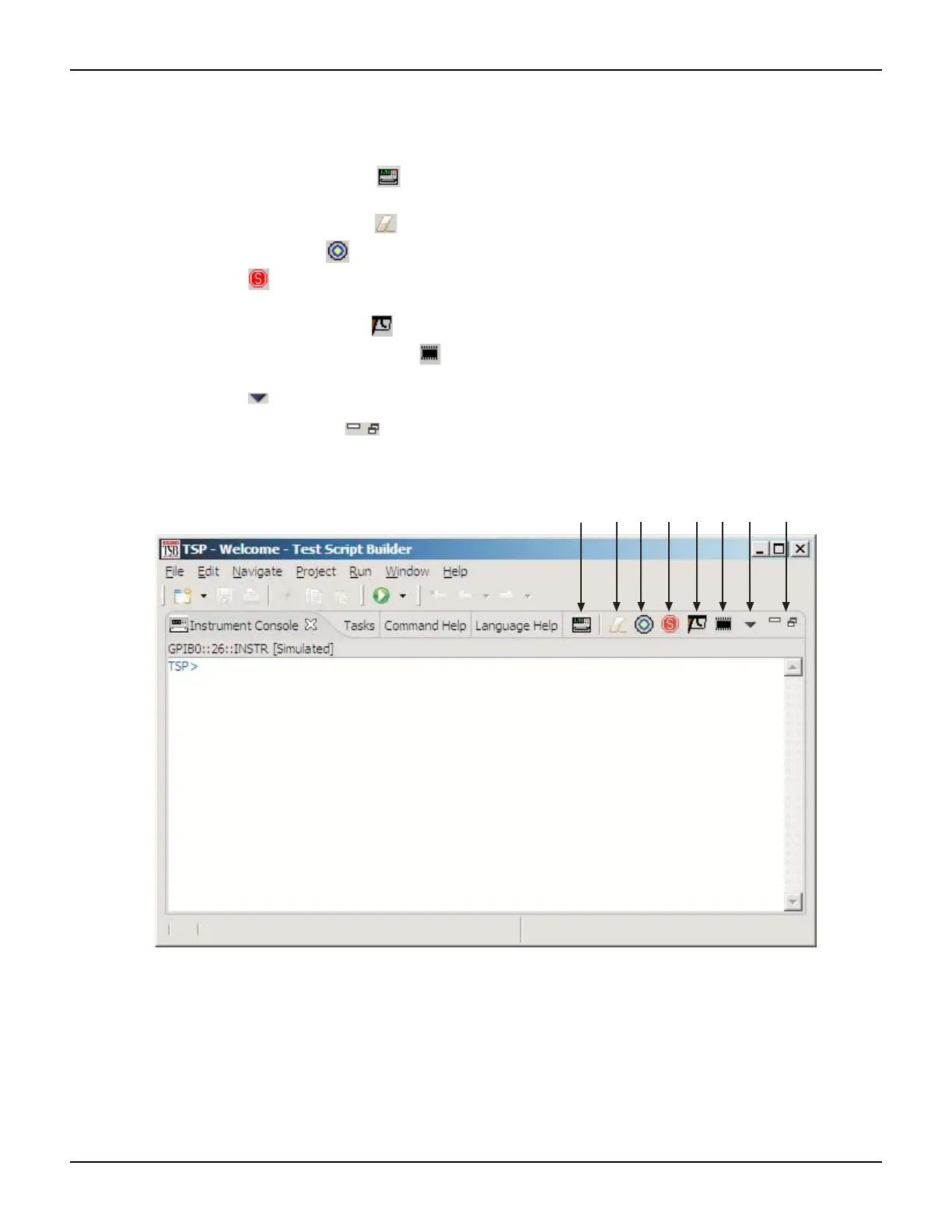2600AS-900-01 Rev. B / September 2008 Return to Section Topics 2-13
Series 2600A System SourceMeter® Instruments User’s Manual Section 2: Remote Operation
Control icons
Control icons (shown in Figure 2-8) include:
1. Open/Close Instrument – Opens instrument resource if closed. Closes instrument
resource if open.
2. Clear Console Window – Clears the instrument console window.
3. Abort Execution – Halts execution of commands or scripts.
4. Reset – Aborts whatever the unit is doing and resets everything to the default state with the
output off.
5. Send Software Trigger – Sends a software trigger to take readings.
6. Delete a Script From NVRAM – Opens a window that lists the scripts stored in the unit’s
nonvolatile memory, and allows you to remove scripts.
7. Menu – Accesses the console menu.
8. Minimize/Maximize – Minimizes or maximizes the console window.
Figure 2-8
Instrument console control icons
Step 2: Open and close an instrument resource
Before you can send commands or run scripts to control the Series 2600A, you must first open the
instrument resource as follows:
1. Click on the Open Instrument icon (see Figure 2-8).
2. Choose the desired instrument from the dialog box (see Figure 2-9) drop-down menu to
select a communications resource:
