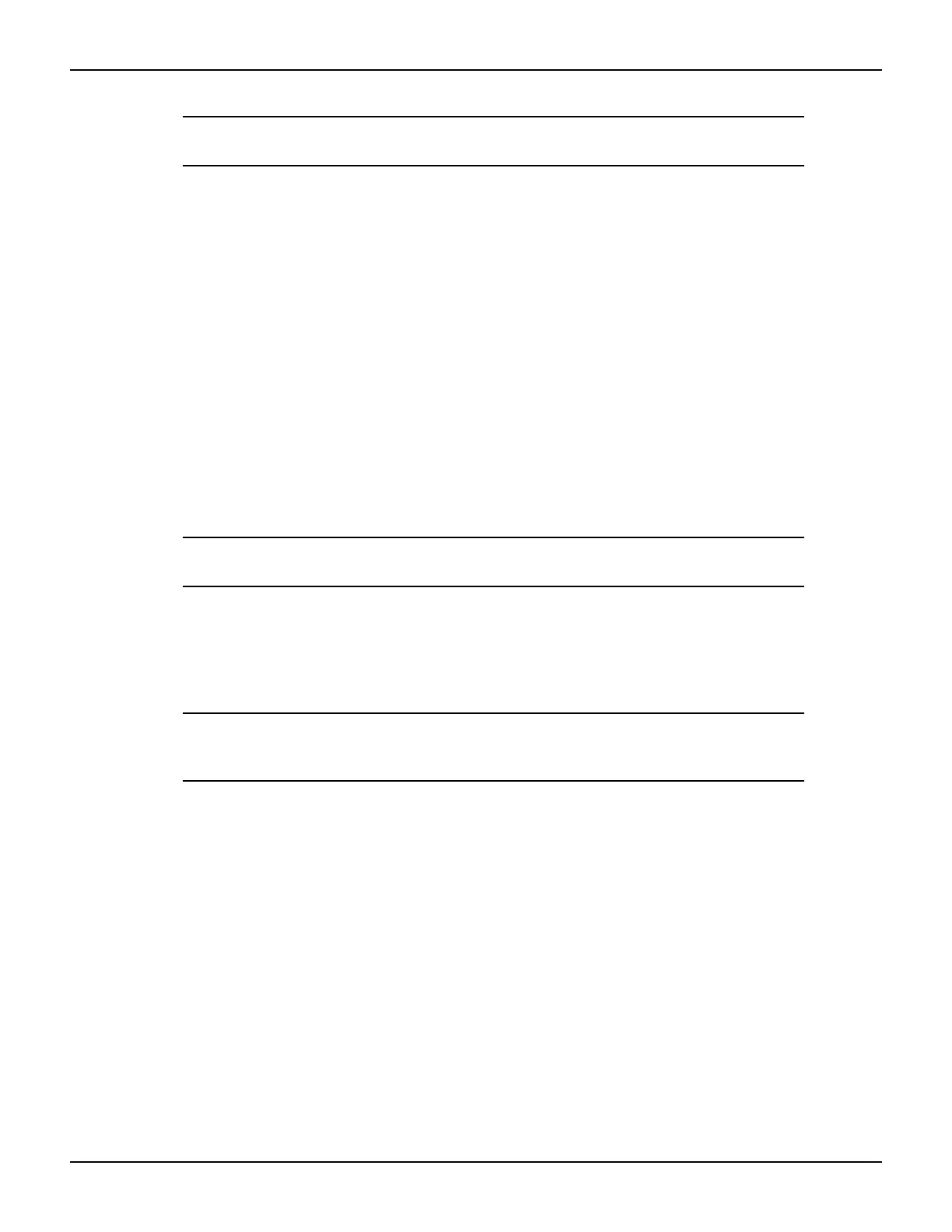2600AS-900-01 Rev. B / September 2008 Return to Section Topics 2-7
Series 2600A System SourceMeter® Instruments User’s Manual Section 2: Remote Operation
NOTE The instrument’s IP address can have leading zeros, but the
computer’s cannot.
c. Use the navigation wheel to select and enter an appropriate IP address for the
instrument. Be sure to record the instrument’s IP address to use in Step 5:
Access the
instrument's internal web page.
d. Push the ENTER key or navigation wheel to confirm the changes.
e. Press the EXIT key to return to the LAN MENU.
f. From the LAN MENU, select APPLY_SETTINGS > YES, then press the ENTER key.
4. Change the subnet mask from within the LAN MENU:
a. Select CONFIG > SUBNETMASK, then press the ENTER key. The SUBNETMASK
menu item is to the right of GATEWAY. Use the navigation wheel to scroll through the
options.
b. Modify the SUBNETMASK to match the PC settings recorded earlier or
255.255.255.000 if DHCP Enabled = YES.
c. Push the ENTER key or the navigation wheel when finished changing all the
characters.
d. Press the EXIT key to return to the LAN MENU.
e. From the LAN MENU, select APPLY_SETTINGS > YES, then press the ENTER key.
NOTE APPLY_SETTINGS must be used before changes to the IP address
or subnet mask are applied.
Step 4: Connect the crossover cable from the instrument to the PC network interface card
Connect the supplied crossover cable between the computer's NIC card and the Ethernet
connector on the instrument’s rear panel. There are multiple connectors on the Series 2600A rear
panel. Be sure to connect to the LAN connection port (see
Figure 2-5).
NOTE Connect the crossover cable into the same PC Ethernet port that was
used during the configuration of the instrument. This will ensure that
the system is using the correct network card.
