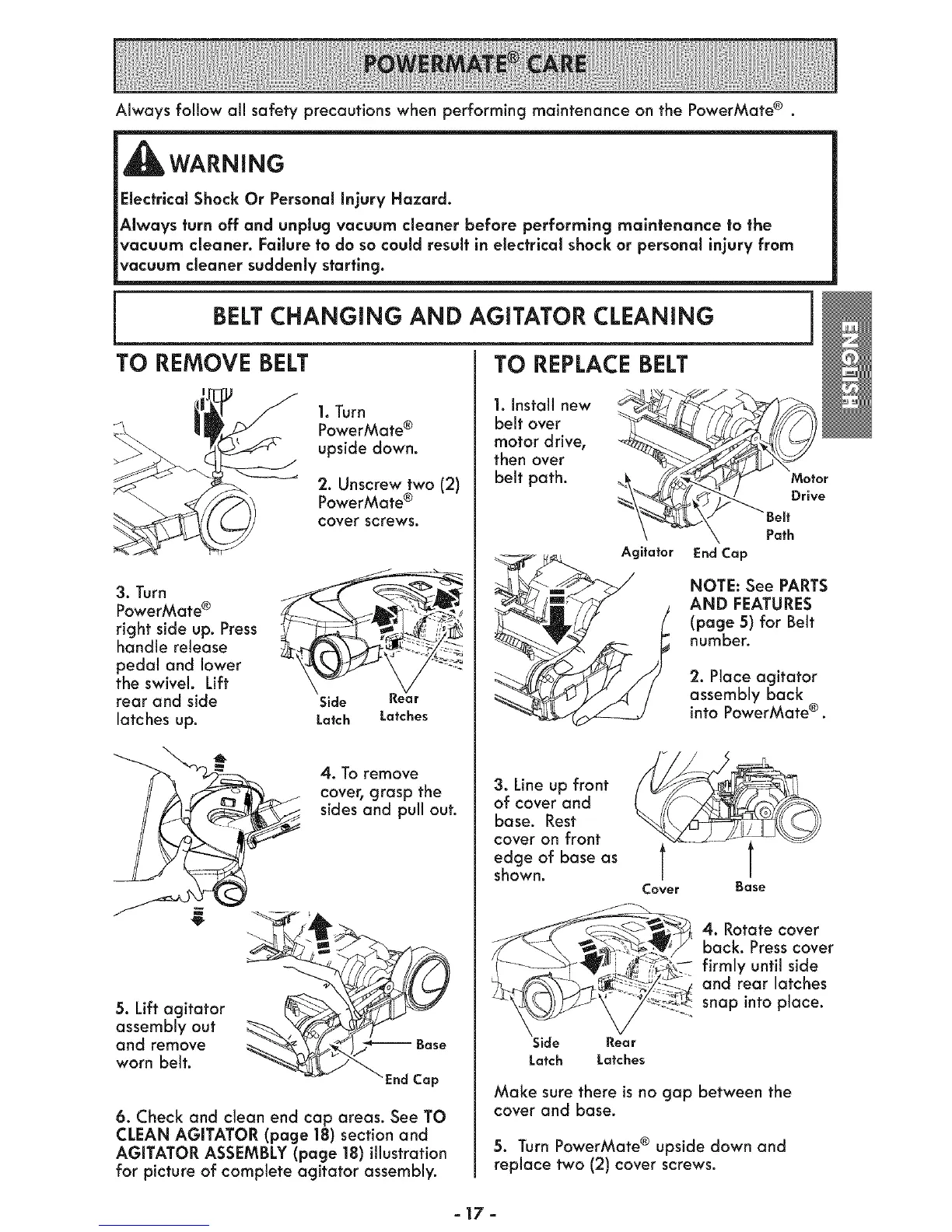Always follow all safety precautions when performing maintenance on the PowerMate ® .
WARNING
Electrical Shock Or Personal injury Hazard.
Always turn off and unplug vacuum cleaner before performing maintenance to the
vacuum cleaner. Fallure to do so could result in electrical shock or personal injury from
vacuum cleaner suddenly starting.
BELT CHANGING AND AGITATOR CLEANING
TO REMOVE BELT
1. Turn
PowerMate ®
upside down.
2. Unscrew two (2)
PowerMate ®
cover screws.
3. TurnPowerMate ®
rightsideup.Press Z __C_;,_
,o0 eeeoo
pedal and lower
the swivel. Lift
rear and side Side ear
latches up. Latch Latches
4. To remove
cover, grasp the
sides and pull out.
5. Lift agitator
assembly out
and remove
worn belt.
6. Check and clean end cap areas. See TO
CLEAN AGITATOR (page 18)section and
AGITATOR ASSEMBLY(page 18) illustration
for picture of complete agitator assembly.
TO REPLACE BELT
1. Install new
belt over
motor drive,
then over
belt path.
r
e
Agitator EndCap
NOTE: See PARTS
AND FEATURES
(page 5) for Belt
number.
2. Place agitator
assembly back
into PowerMate ® .
3. Line up front
of cover and
base. Rest
cover on front
edge of base as
shown.
T
Cover
Base
4. Rotate cover
back. Press cover
firmly until side
and rear latches
snap into place.
;ide Rear
Latch Latches
Make sure there is no gap between the
cover and base.
5. Turn PowerMate ® upside down and
replace two (2) cover screws.
=17=
