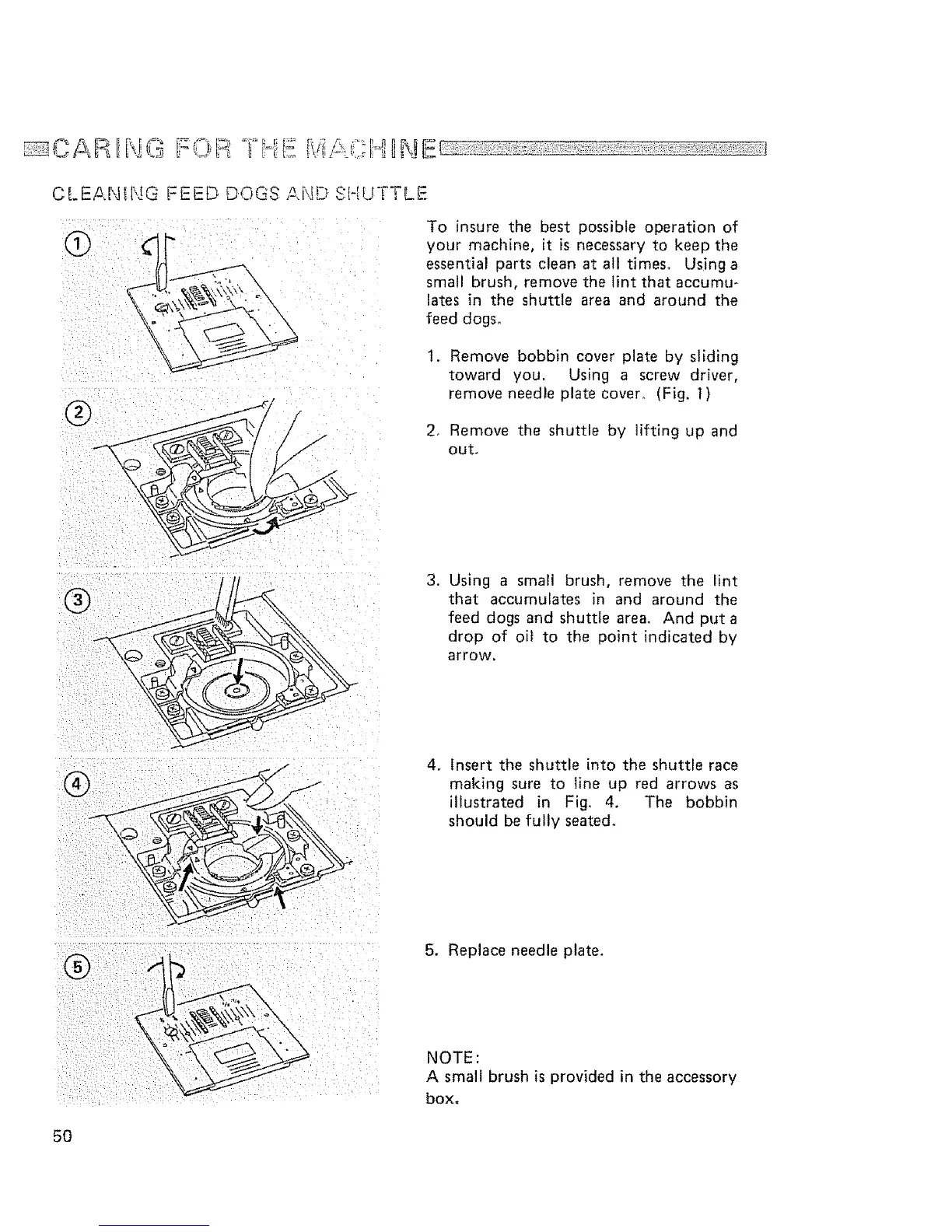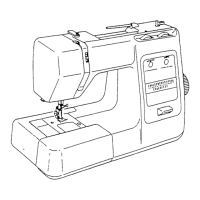CARUBIG FOR 'T "
CLEANING FEED DOGS AND Sk!UTTLE
To insure the best possible operation of
your machine, it is necessary to keep the
essential parts clean at all times° Using a
small brush, remove the lint that accumu-
lates in the shuttle area and around the
feed dogs.
/
.I
/
dZ)
®
!. Remove bobbin cover plate by sliding
toward you. Using a screw driver,
remove needle plate cover. (Fig. 1)
2. Remove the shuttle by lifting up and
ouL
3. Using a small brush, remove the lint
that accumulates in and around the
feed dogs and shuttle area. And put a
drop of oil to the point indicated by
arrow.
4. Insert the shuttle into the shuttle race
making sure to line up red arrows as
illustrated in Fig, 4. The bobbin
should be fully seated.
5. Replace needle plate.
NOTE:
A small brush is provided in the accessory
box.
50
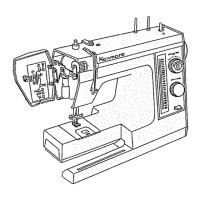