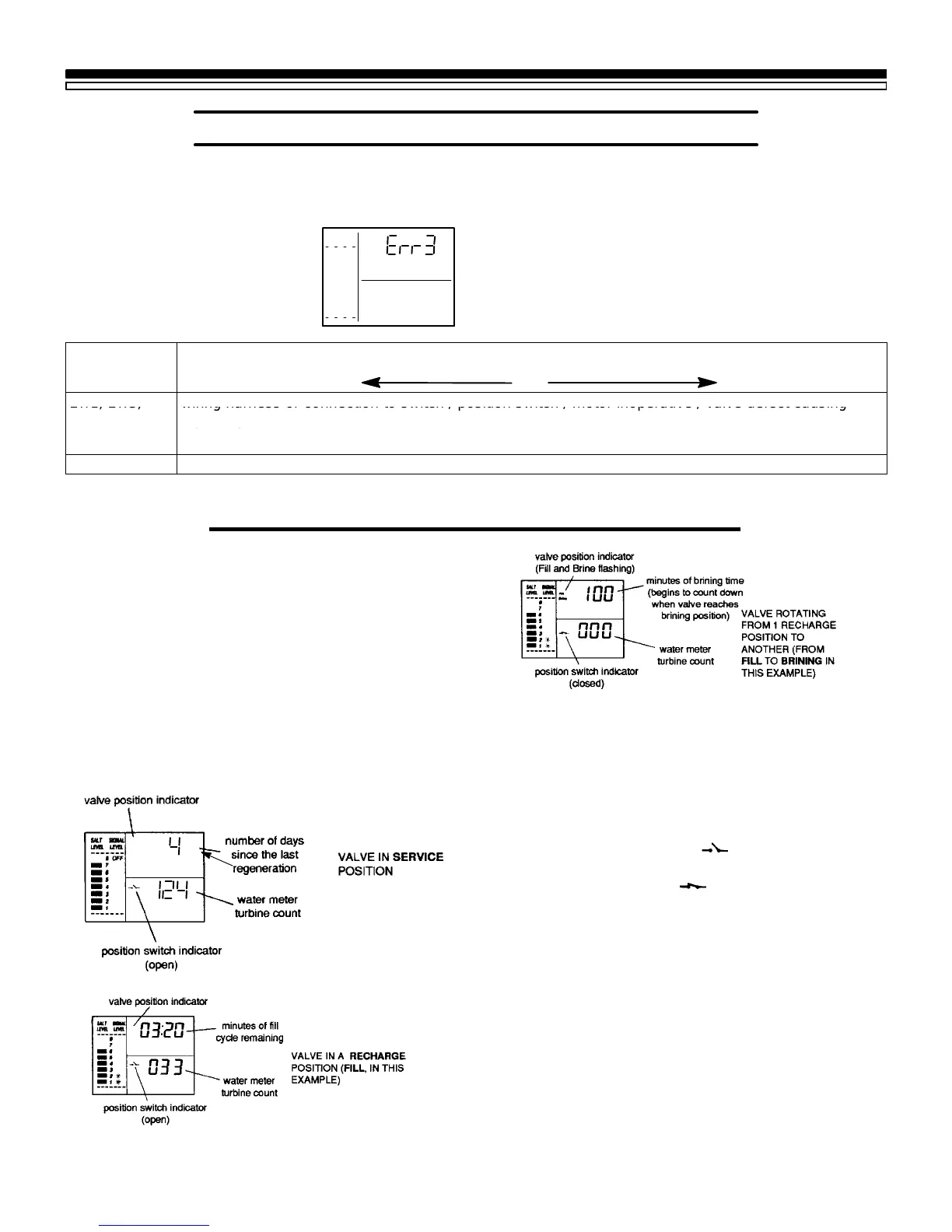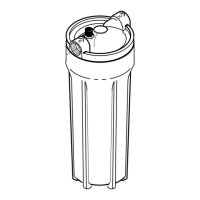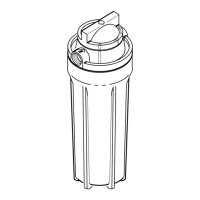SERVICE TECH. INFORMATION
SECTION 5
22
5A. TROUBLESHOOTING
AUTOMATIC ELECTRONIC DIAGNOSTICS
The faceplate timer (PWA) computerhas aself-diag-
nostic function for the electrical system, except for
input power and water meter.
The computermonitors theelec-
tronic components and circuits
for correct operation. If a mal-
function occurs, an error code
appears in the faceplate display.
The chart below shows the error codes that could
appear, and the possible defects for each code.
While an error code appears in the display, all face
plate buttons are inoperable except the SELECT
button. SELECT remains operational so the service
person can make the MANUAL INITIATED ELEC-
TRONIC DIAGNOSTICS (below) to further isolate
the defect, and check the water meter.
CODE
POSSIBLE DEFECT
MOST LIKELY LESS LIKELY
Err1, Err3,
wiring harness or connection to switch / position switch / motor inoperative / valve defect causing
Err4
high torque
See faceplate timer (PWA) replacement on page 23.
Err5 faceplate timer (PWA)
PROCEDUREFORREMOVINGERRORCODE FROMFACEPLATE:1.Unplugtransformer2.Correctdefect
3. Plug in transformer 4. Wait for 6 minutes. The error code will return if the defect was not corrected.
MANUAL INITIATED ELECTRONICS DIAG-
NOSTICS
1. To enter diagnostics¼
--fromaerrorcodedisplay,pressthe#1SELECT
button.
--from a time display, press and hold the #1
SELECT button for 3 seconds.
You will see 1 of the following displays. All of the
displays show what position the valve is in, if the
turbineis operating,andthe position switchopenor
closed status.
FLOW RATE
Serv
DAY
TIME REMAINING
FLOW RATE
Fill
TIME REMAINING
FLOW RATE
2. Press theON/OFF-HOLDbuttontoadvancethe
valve to the next position. To verify component
operation, or to possibly isolateadefect,observe
the following.
POSITION SWITCH STATUS: WIth the valve in
service, or any of the recharge cycles, the switch
indicator will show open . While the valve is
rotatingfrom1positiontoanother,theindicatorwill
show the switch closed . A defect is probable if
indications vary from this pattern.
WATER METER TURBINE: With soft water in use,
the turbine flow rate display continually repeats a
000 to 140 count for each gallon of water passing
through the turbine. The display will remain a
steady¼000 ifsoftwateris notinuse(openanearby
soft water faucet to check).
If you don’t get a reading in the display, with faucet
open,pull thesensorfromthevalveoutletport.Pass
a small magnet back and forth in frontof the sensor.
You
8
7
6
5
4
3
2
1
SALT
LEVEL
SIGNAL
LEVEL
