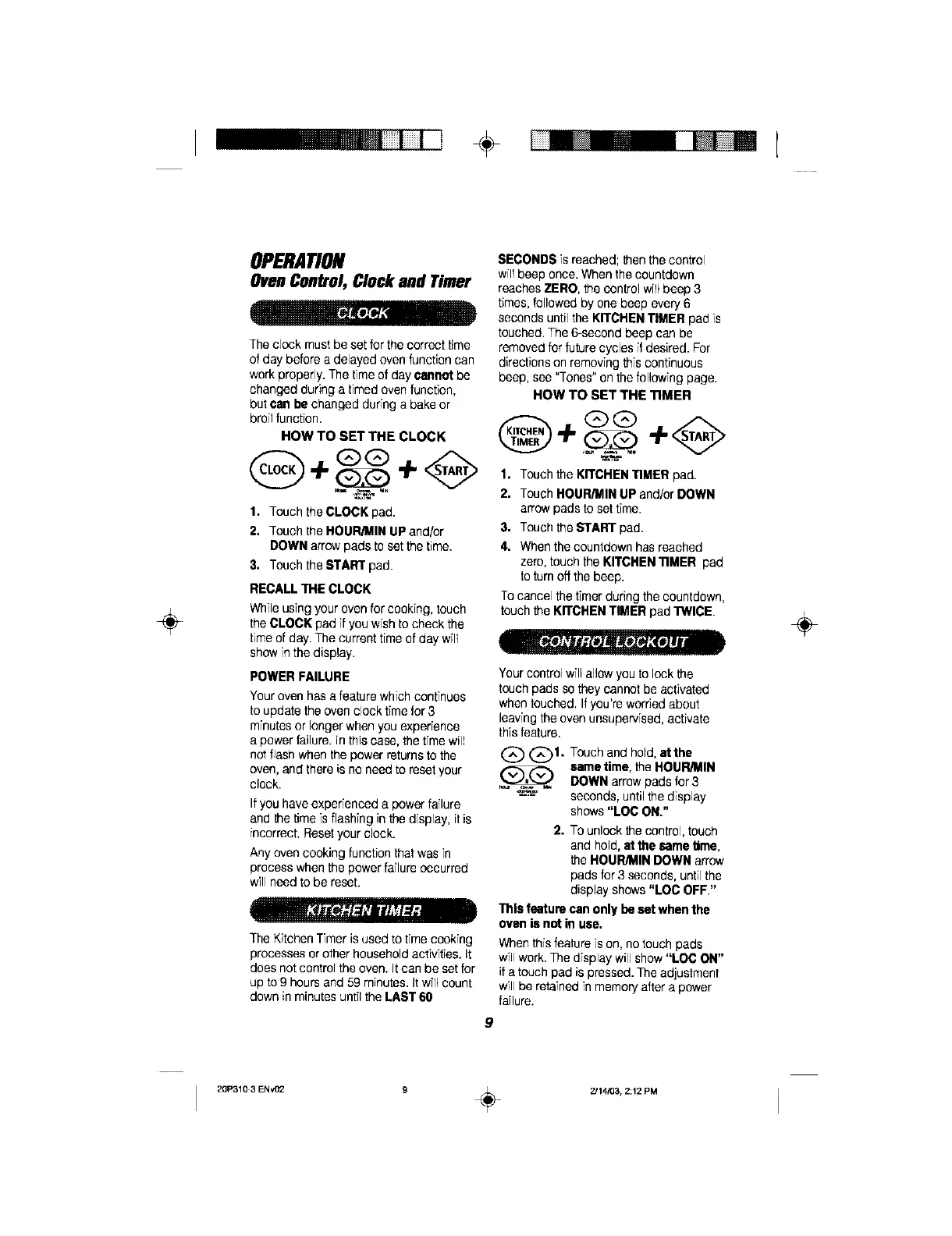÷
OPERATION
OvenControl,Clockand Timer
Theclock mustbe setfor thecorrect time
of day beforea delayed oven functioncan
work properly.Thetime ofday cannotbe
changedduring a timed oven function,
butcan be changed during a bake or
broil function.
HOW TO SET THE CLOCK
1. Touch theCLOCK pad.
2. Touch the HOUR/MINUP and/or
DOWNarrowpads to set the time.
8. Touch theSTARTpad.
RECALLTHE CLOCK
Whileusingyour oven for cooking, touch
theCLOCKpad if youwish to check the
timeof day.The currenttimeof day will
showinthe display.
POWERFAILURE
Your oven has a feature which continues
to update the oven clock time for 3
minutes or longer when you experience
a power failure. In this case, the time will
not flash when the power returns to the
oven, and there is no need to reset your
clock.
If you haveexperienceda power failure
and the timeis flashing inthe display, it is
incorrect. Resetyour clock.
Anyoven cooking functionthat was in
processwhen the powerfailureoccurred
will needto be reset.
h
The Kitchen Timer is used to time cooking
processes or other household activities. It
does not control the oven. It can be set for
up to 9 hours and 59 minutes. It will count
down in minutes until the LAST 60
SECONDSTsreached; thenthe control
willbeep once. Whenthe countdown
reachesZERO, the controlwillbeep 3
times,followed by one beep every 6
secondsuntil the KITCHENTIMERpad is
touched.The 6-seeandbeep can be
removedfor futurecycles if desired. For
directionson removingthis continuous
beep, see "Tones"onthe following page.
HOW TO SET THE TIMER
1. Touchthe KITCHENTIMERpad.
2. TouchHOUR/MINUPand/or DOWN
arrowpads to set time.
3. Touchthe STARTpad.
4. Whenthe countdownhasreached
zero,touch the KITCHENTIMER pad
to turnoffthe beep.
To cancelthe timerduringthe countdown,
touch theKITCHENTIMERpad TWICE
Yourcontrolwill allowyou tolock the
touch pads so they cannotbe activated
when touched.If you're worriedabout
leavingtheoven unsupervised,activate
this feature.
(_ (_1. Touchand hold, atthe
same time,theHOUR/MIN
DOWN arrowpads for 3
_'=" seconds, untilthe display
shows"LOC ON."
2. To unlock thecontrol, touch
and hold,at the sametime,
the HOUR/MINDOWNarrow
pads for 3 seconds,untilthe
display shows"LOC OFF."
This featurecanonly beset when the
ovenis net in use.
When this feature is on, no touch pads
will work. The dTsplay willshow "LOC ON"
if a touch pad is pressed. The adjustment
will be retaTned in memory after a power
failure.
9
÷
20P310 3 ENvO2 9 . 2/14KI3, 2:12 PM
