
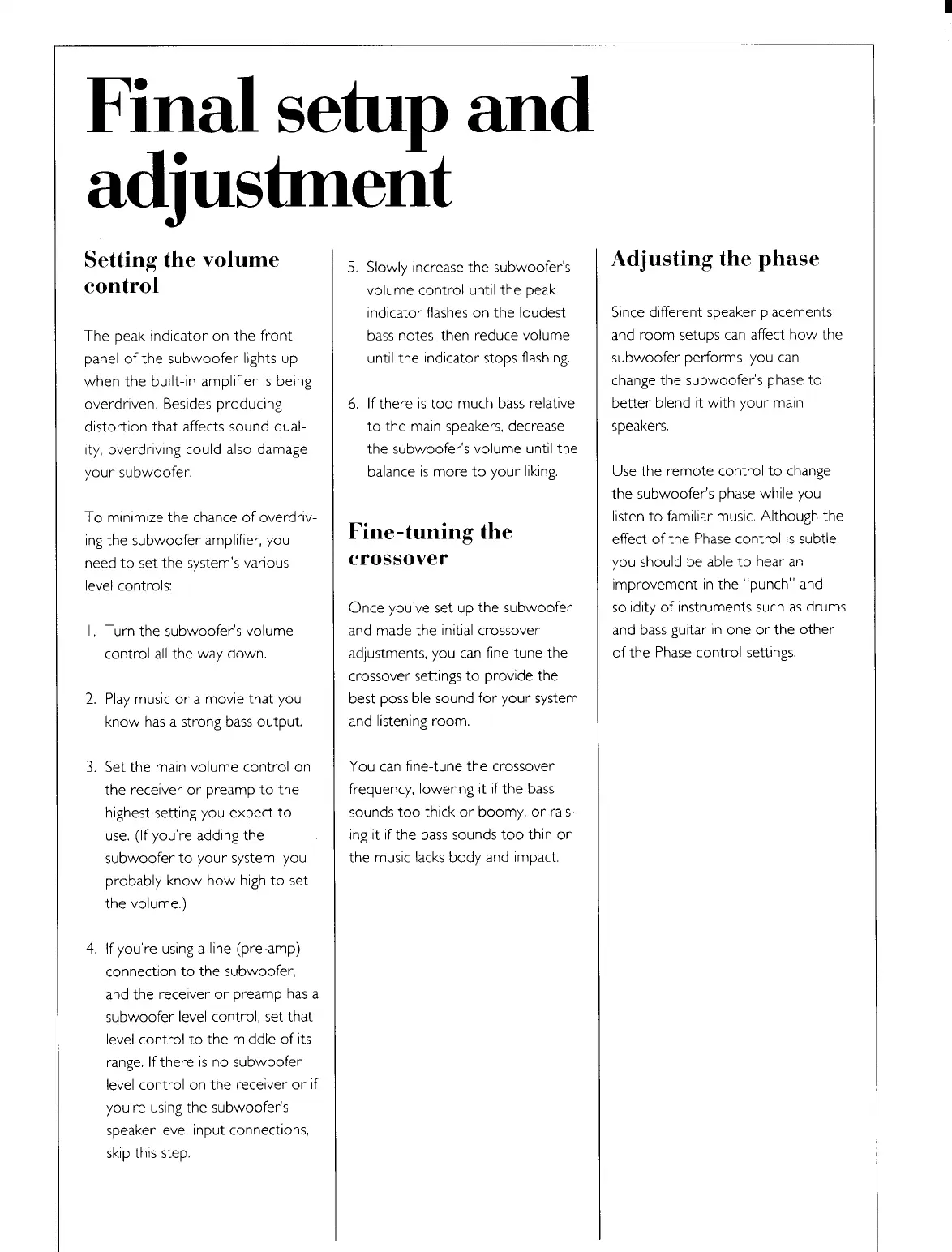 Loading...
Loading...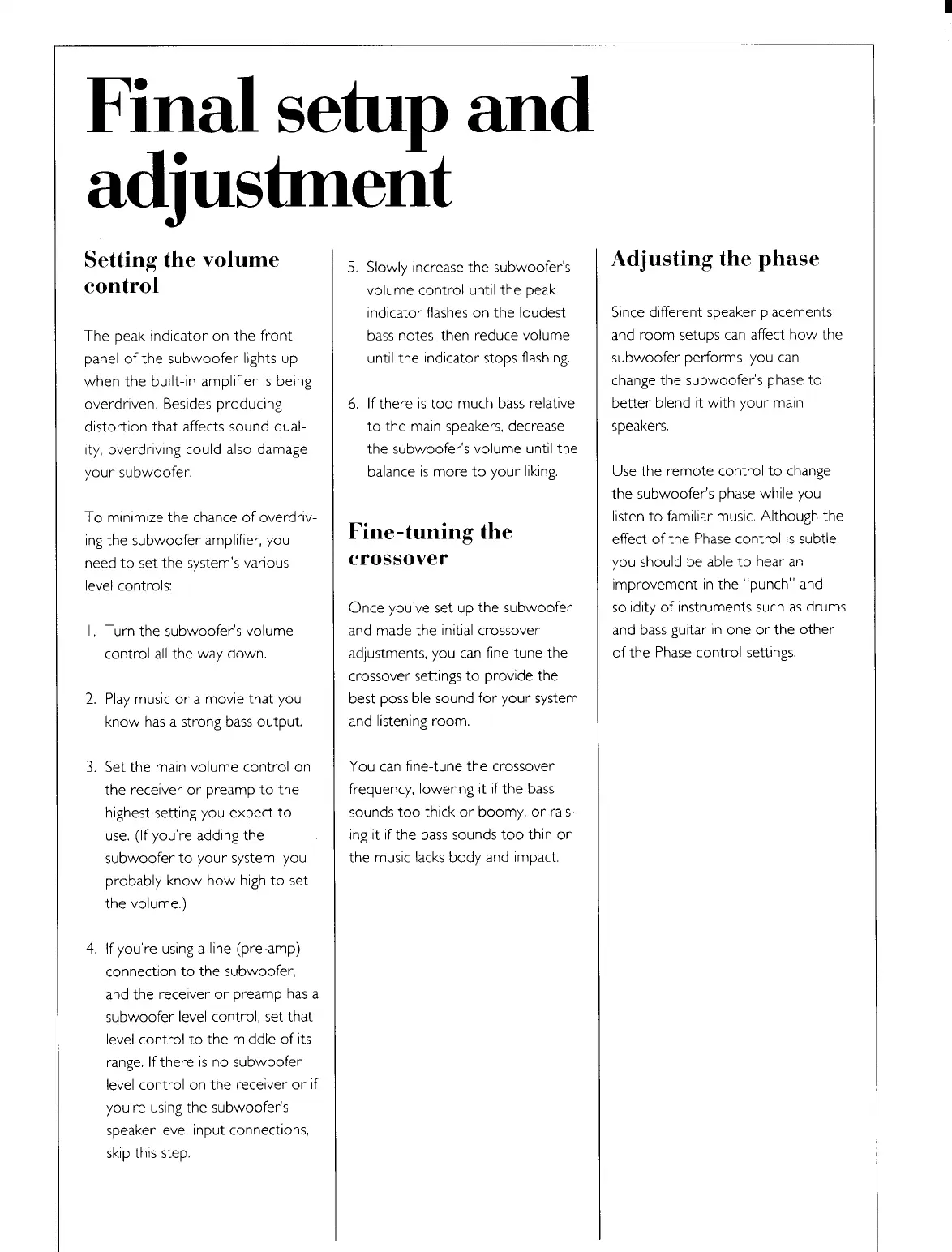
Do you have a question about the Kenwood 1050SW and is the answer not in the manual?
| power output | 150 watts RMS into 4 ohms |
|---|---|
| phase switching | Normal, Reverse |
| input sensitivity and input impedance RCA-type jack | 70 mV (12 k-ohms) |
| supply voltage | AC 110 V ~ 120 V |
|---|---|
| rated power consumption | 150 watts |
| enclosure | Ported |
|---|---|
| speaker units | 12 in (300 mm) polypropylene cone |
| nominal impedance | 4 ohms |
| width | 14.3 in (363 mm) |
|---|---|
| height | 21.7 in (550 mm) |
| depth | 18.9 in (480 mm) |
| net weight | 53 Ib (24 kg) |
| power output | 100 watts RMS into 4 ohms |
|---|---|
| phase switching | Normal, Reverse |
| input sensitivity and input impedance RCA-type jack | 70 mV (12 k-ohms) |
| supply voltage | AC 110 V ~ 120 V |
|---|---|
| rated power consumption | 110 watts |
| enclosure | Ported |
|---|---|
| speaker units | 10 in (250 mm) paper laminate cone |
| nominal impedance | 4 ohms |
| width | 11.8 in (300 mm) |
|---|---|
| height | 18.9 in (480 mm) |
| depth | 15.6 in (395 mm) |
| net weight | 40 Ib (18 kg) |