
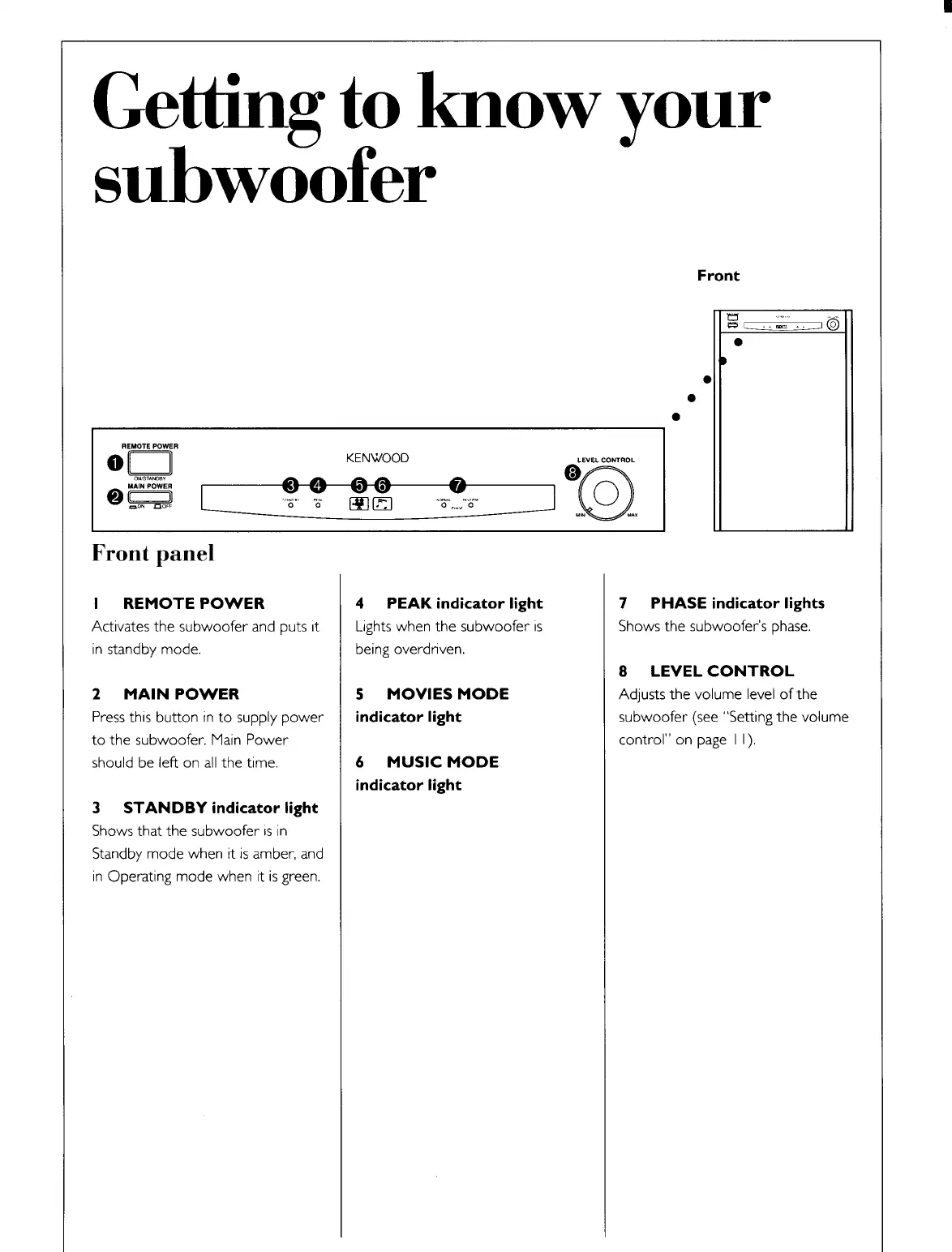 Loading...
Loading...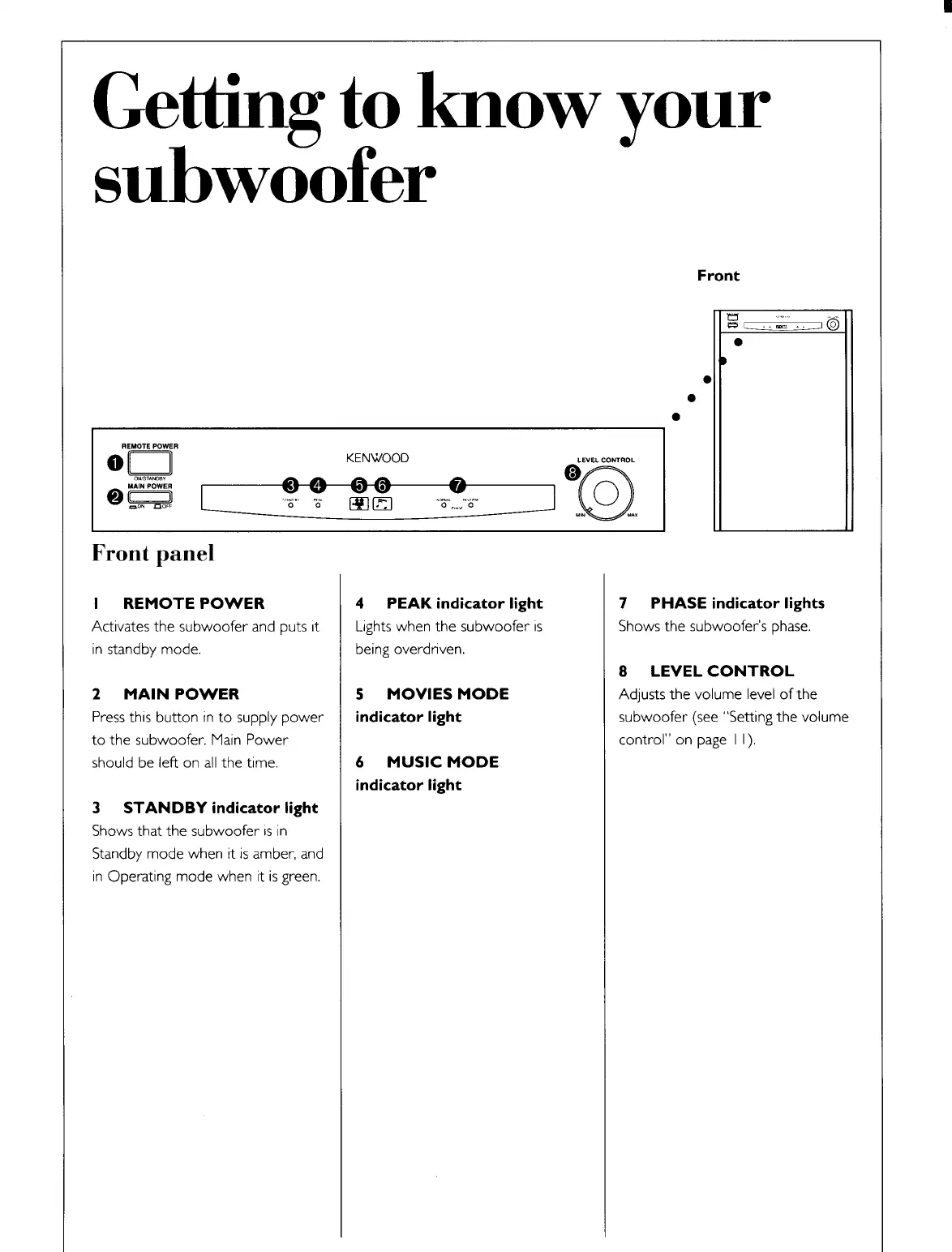
Do you have a question about the Kenwood 1050SW and is the answer not in the manual?
| power output | 150 watts RMS into 4 ohms |
|---|---|
| phase switching | Normal, Reverse |
| input sensitivity and input impedance RCA-type jack | 70 mV (12 k-ohms) |
| supply voltage | AC 110 V ~ 120 V |
|---|---|
| rated power consumption | 150 watts |
| enclosure | Ported |
|---|---|
| speaker units | 12 in (300 mm) polypropylene cone |
| nominal impedance | 4 ohms |
| width | 14.3 in (363 mm) |
|---|---|
| height | 21.7 in (550 mm) |
| depth | 18.9 in (480 mm) |
| net weight | 53 Ib (24 kg) |
| power output | 100 watts RMS into 4 ohms |
|---|---|
| phase switching | Normal, Reverse |
| input sensitivity and input impedance RCA-type jack | 70 mV (12 k-ohms) |
| supply voltage | AC 110 V ~ 120 V |
|---|---|
| rated power consumption | 110 watts |
| enclosure | Ported |
|---|---|
| speaker units | 10 in (250 mm) paper laminate cone |
| nominal impedance | 4 ohms |
| width | 11.8 in (300 mm) |
|---|---|
| height | 18.9 in (480 mm) |
| depth | 15.6 in (395 mm) |
| net weight | 40 Ib (18 kg) |
Controls key functions from a distance.
Suppresses distortion for tighter, deeper bass.
Allows switching between Music and Movies modes.
Blends subwoofer with main speakers.
Activates subwoofer automatically with music signal.
Covers essential safety and operating instructions for the unit.
Explains the meaning of safety symbols used in the manual.
Details power supply requirements and voltage for the unit.
Details compliance with FCC rules for digital devices and interference.
Instructions for connecting the subwoofer using a pre-amp output.
Instructions for connecting the subwoofer using speaker terminal outputs.
Details the buttons and indicator lights on the front panel.
Details the input/output jacks and controls on the back panel.
Details the functions of the remote control buttons.
How to switch between Music and Movies modes using the FutureSet remote.
How to switch the subwoofer's phase using the FutureSet remote.
How to adjust subwoofer volume using the FutureSet remote.
Steps to set the subwoofer's volume to avoid overdriving.
How to adjust crossover settings for optimal sound.
How to adjust the subwoofer's phase for better blending.