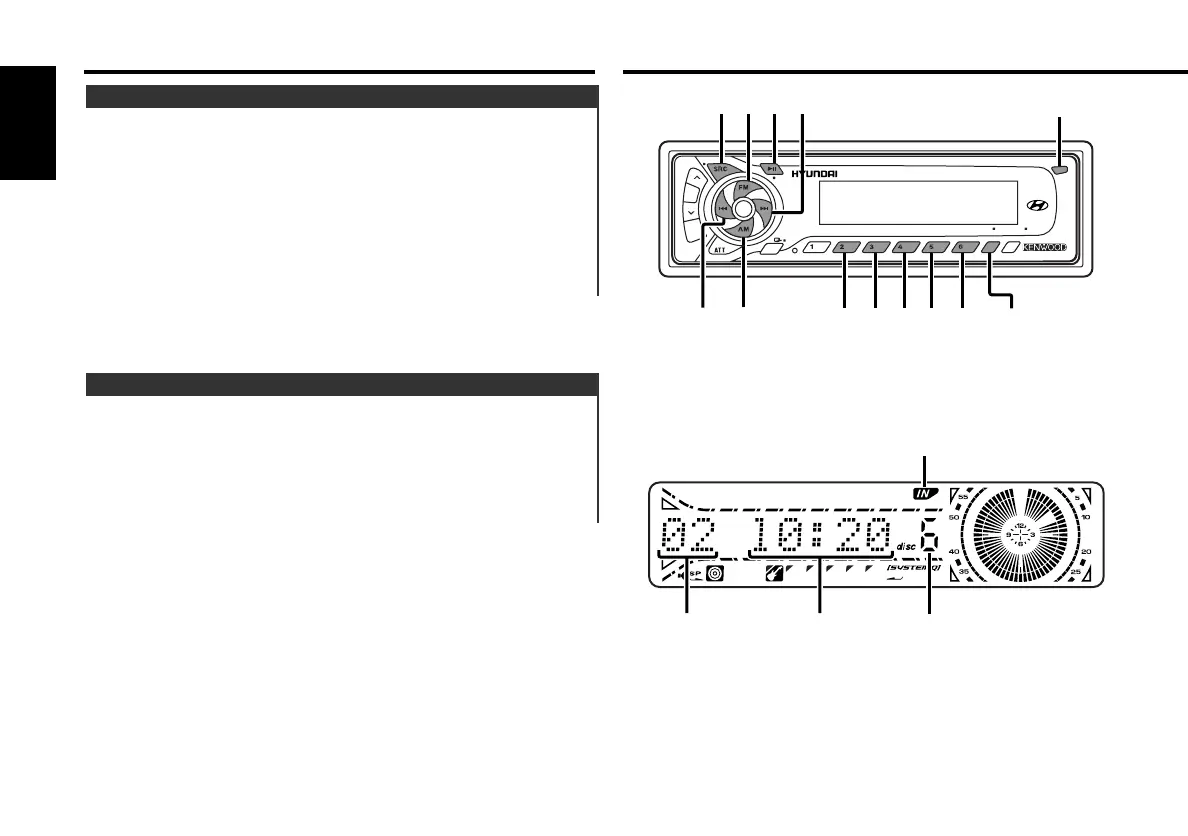CD/MP3/External disc control features
Calling up the stations in the memory.
1 Select the band
Press the [FM] or [AM] button.
2 Call up the station
Press the [#1] — [#6] button.
Preset Tuning
Putting stations with good reception in the memory
automatically.
1 Select the band for Auto Memory Entry
Press the [FM] or [AM] button.
2 Open Auto Memory Entry
Press the [AME] button for at least 2 seconds.
When 6 stations that can be received are put in the memory
Auto Memory Entry closes.
Auto Memory Entry
Tuner features
— 16 —
English
MENU
LOUD
NF
DAB
SCAN RDM REP M.RDM
DISP
OFF
AUD
AME
AUTO
NAME
DISP
SCAN M.RDMRDM
/ #3
#5REP
38 ¢
4
FM
AM
SRC
Release button
Track number
Track time
Disc number
IN indicator
KDC-MPV619_H_U.S r1 03.3.18 9:36 AM Page 16
