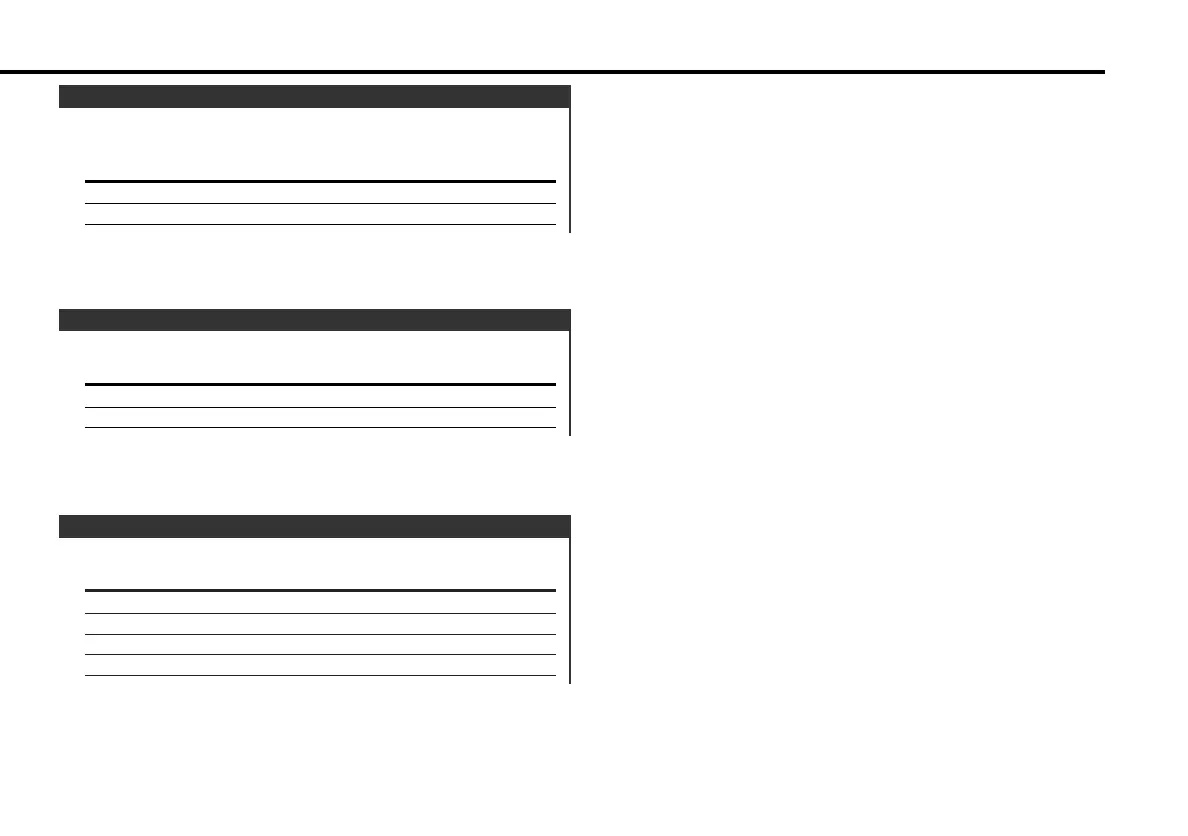Setting the Display type.
Display Setting
"DisplayD" Demonstration.
"DisplayA" Circle Display is play time.
"DisplayB" Circle Display is clock.
"DisplayC" Silent display type.
Switching Display Type
Selecting the button illumination color as green or red.
Display Setting
"KEY GRN" The illumination color is green.
"KEY RED" The illumination color is red.
Selectable Illumination
A red indicator will blink on the unit after the faceplate is
removed, warning potential thieves.
Display Setting
"DSI ON" LED flashes.
"DSI OFF" LED OFF.
DSI (Disabled System Indicator)
— 23 —
KDC-MPV619_H_U.S r1 03.3.18 9:37 AM Page 23
