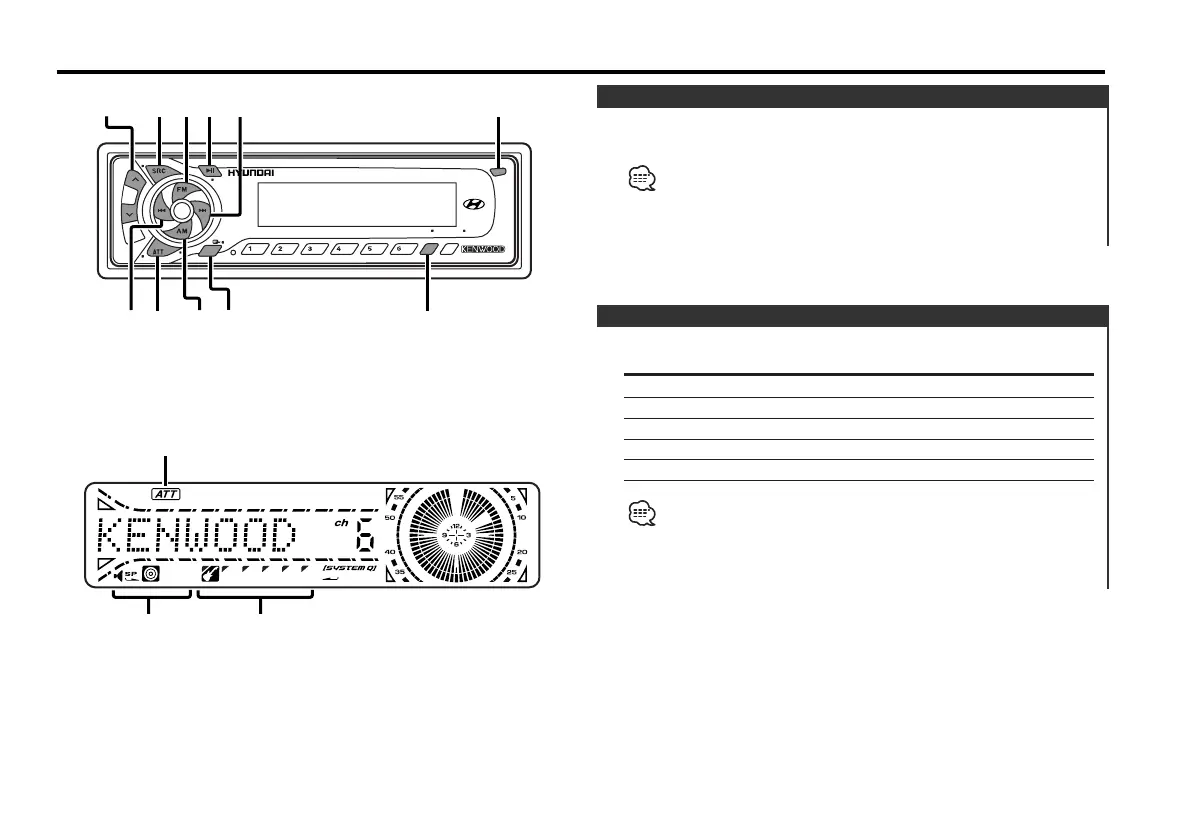Press the [SRC] button.
Source required Display
Tuner "TUNER"
CD "CD"
External disc "DISC-CH"/"CD2"
Auxiliary input "AUX"
Standby (Illumination only mode) "ALL OFF"
For Auxiliary input one of the below optional accessories is
necessary.
- KCA-S210A
- CA-C1AX
- CD changer with an Auxiliary input function installed.
Selecting the Source
Turning ON the Power
Press the [SRC] button.
When the power is ON, the <Security Code> (page 22) is displayed
as "CODE ON" or "CODE OFF".
Turning OFF the Power
Press the [SRC] button for at least 1 second.
Power
General features
— 9 —
MENU
LOUD
NF
DAB
SCAN RDM REP M.RDM
DISP
OFF
AUD
AME
AUTO
NAME
38 ¢
4
FM
AM /
NF
Q
/
AUD
u / d
ATT /
LOUD
DISP /
NAME.S
SRC
Release button
ATT indicator
Speaker Setting indicator
SYSTEM Q indicator
KDC-MPV619_H_U.S r1 03.3.18 9:35 AM Page 9
