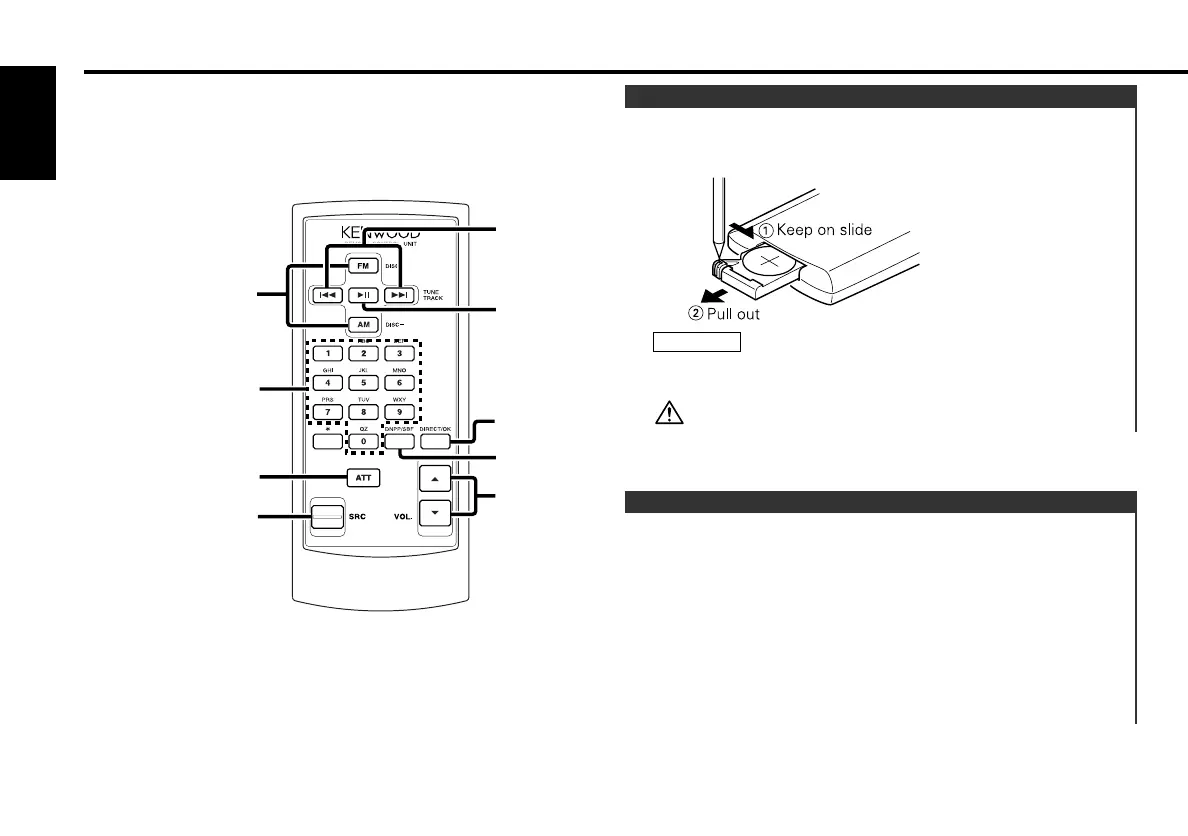[VOL.] buttons
Adjusting the volume.
[SRC] button
Each time the button is pressed the source switches.
For the source switching order refer to <Selecting the Source>
(page 9).
[ATT] button
Turning the volume down quickly.
When it is pressed again it returns to the previous level.
Basic operations
Use one lithium battery (CR2025).
Insert the batteries with the + and – poles aligned properly,
following the illustration inside the case.
Store unused batteries out of the reach of children. Contact a doctor
immediately if the battery is accidentally swallowed.
Do not set the remote on hot places such as above the dashboard.
2WARNING
Loading and Replacing the battery
[#0] — [#9]
FM/AM/DISC
+
/DISC–
ATT
38
4/¢
VOL.
SRC
DIRECT/OK
DNPP
Basic Operations of remote
— 26 —
English
KDC-MPV619_H_U.S r1 03.3.18 9:38 AM Page 26
