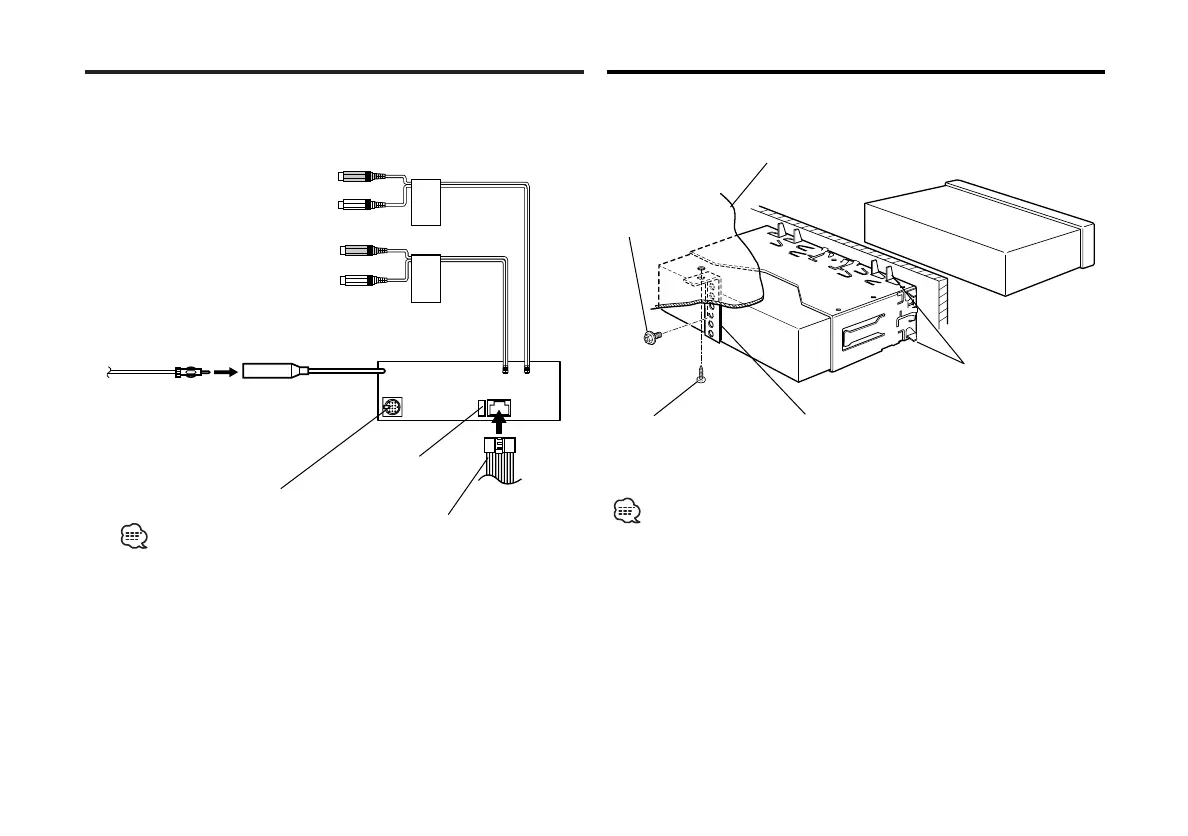— 29 —
Connecting Wires to Terminals
FM/AM antenna input 15
10 Rear left output (White)
11 Rear right output (Red)
Fuse (10A) 27
Wiring harness
14 Front left output (White)
13 Front right output (Red)
To KENWOOD disc changer
To connect these leads, refer
to the relevant instruction
manuals. 26
Make sure that the unit is installed securely in place. If the unit is
unstable, it may malfunction (for example, the sound may skip).
Metal mounting strap
(commercially available)
Self-tapping screw
(commercially available)
Firewall or metal support
Screw (M4X8)
(commercially
available)
■ Installation
Bend the tabs of the
mounting sleeve
with a screwdriver or
similar utensil and
attach it in place.
Installation
KDC-MPV619_H_U.S r1 03.3.18 9:38 AM Page 29
