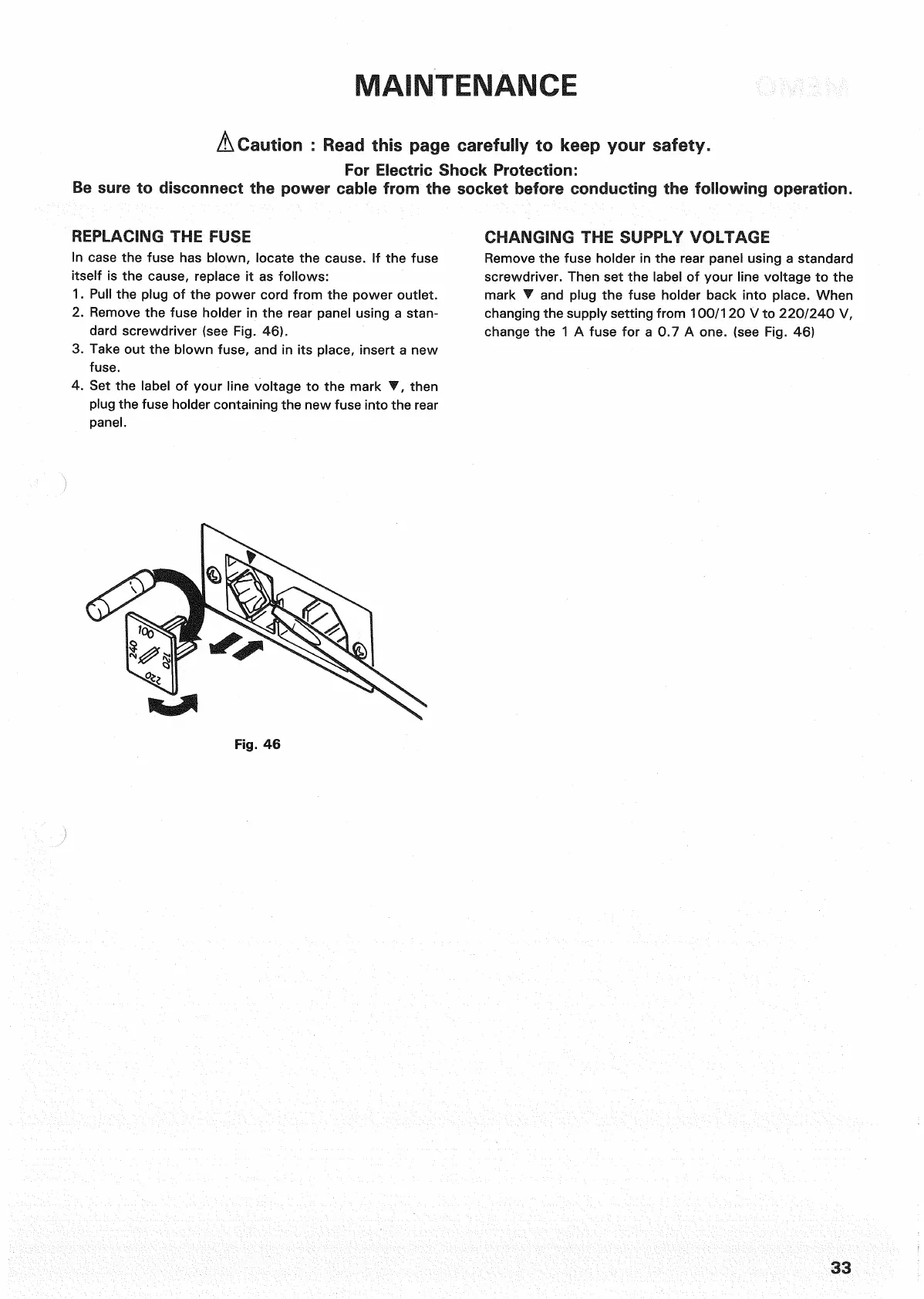MAINTENANCE
A Caution : Read this page carefully to keep your safety.
For
Electric Shock Protection:
Be
sure to disconnect the power cable
from
the socket before conducting the following operation.
REPLACING
THE
FUSE
In
case
the fuse has blown, locate the
cause.
If the fuse
itself is the
cause,
replace it as follows:
1.
Pull the
plug
of the power cord
from
the power
outlet.
2.
Remove the fuse holder in the rear panel using a stan-
dard screwdriver (see Fig. 46).
3.
Take
out the
blown
fuse, and in its place, insert a new
fuse.
4.
Set the label of your line voltage to the mark •,
then
plug
the fuse holder containing the new fuse
into
the rear
panel.
CHANGING THE
SUPPLY
VOLTAGE
Remove
the fuse holder in the rear panel using a standard
screwdriver. Then set the label of your line voltage to the
mark • and
plug
the fuse holder back
into
place. When
changing the supply setting
from
100/120 V to 220/240 V,
change the 1 A fuse for a 0.7 A one. (see Fig. 46)
33
Fig.
46
