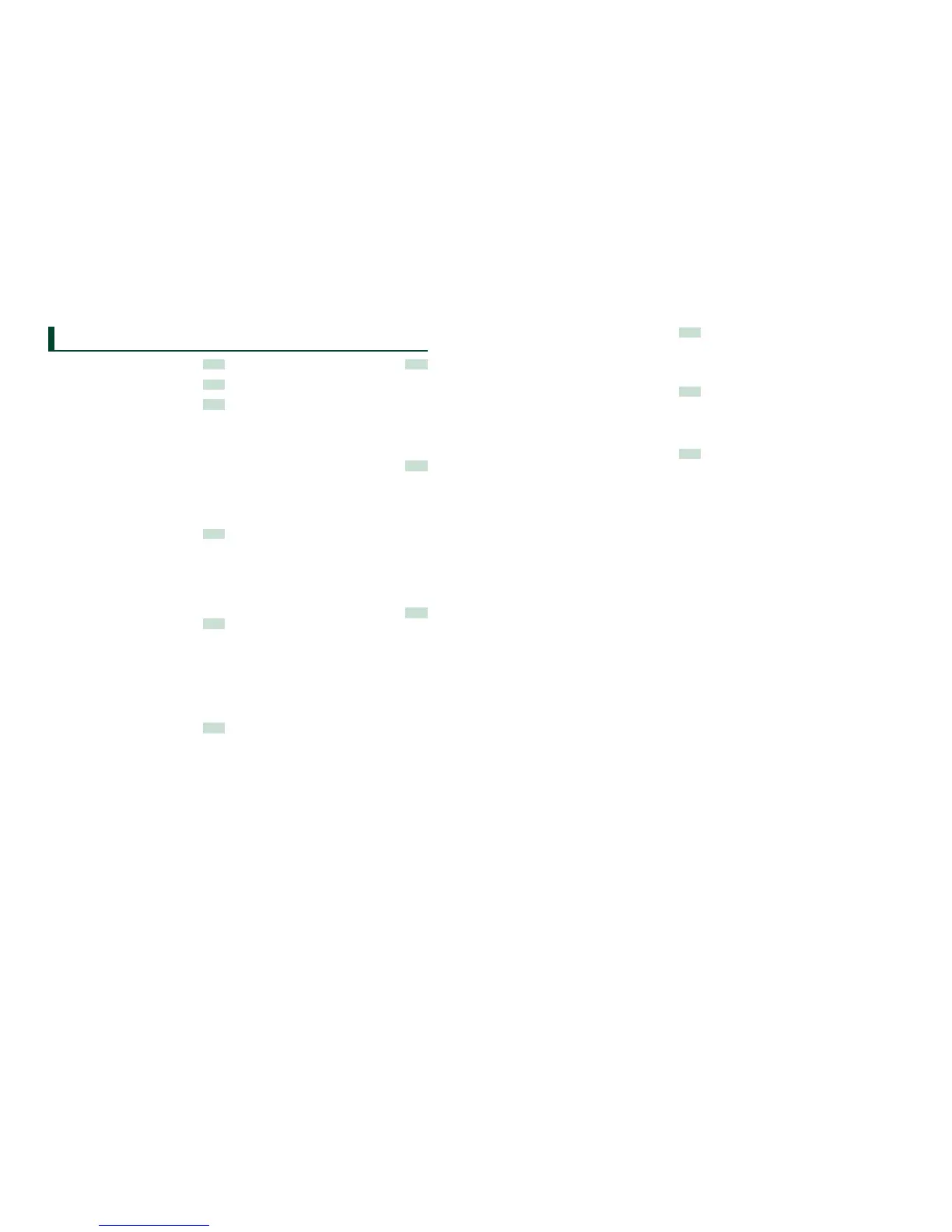22 3
Before Use 4
How To Read This Manual 5
Basic Operations 6
Functions Of The Buttons
On The Front Panel ________________ 6
Turning On The Unit _________________ 10
How To Play Media __________________ 13
Operating With The Top Menu Screen ___ 14
Common Operations ________________ 16
Navigation Operation ________________ 18
DVD/Video CD (VCD)
Operation 20
DVD/VCD Basic Operation ____________ 20
DVD Disc Menu Operation ____________ 23
Zoom Control For DVD And VCD _______ 24
DVD Setup ________________________ 25
CD/Audio And Visual Files/
iPod Operation 28
Music/Video/Picture Basic Operation ___ 28
Search Operation ___________________ 34
Movie Control ______________________ 39
PANDORA® internet radio Operation ____ 40
USB/iPod/DivX Setup ________________ 42
Radio, HD Radio™ tuner and
SIRIUS XM Radio Operation 46
Radio/HD Radio tuner Basic Operation __ 46
SIRIUS XM Basic Operation ____________ 49
Memory Operation __________________ 52
Selecting Operation _________________ 52
Traffic Information __________________ 54
Receive Mode ______________________ 55
iTunes Tagging _____________________ 56
Content alert _______________________ 57
Instant Replay ______________________ 58
SIRIUS XM Setup ____________________ 59
Bluetooth Control 64
Registering And Connecting
Bluetooth Unit ____________________ 64
Playing Bluetooth Audio Device _______ 67
Using Hands-Free Unit _______________ 68
Bluetooth Setup ____________________ 71
Hands-Free Control _________________ 72
Setting Up 78
Monitor Screen Setup _______________ 78
System Setup ______________________ 79
Display Setup ______________________ 82
Navigation Setup ___________________ 85
Camera Setup ______________________ 86
Software Information ________________ 87
AV Input Setup _____________________ 87
AV Output Interface Setup ____________ 88
External Device Control ______________ 88
Controlling Audio 90
Setting Audio ______________________ 90
Controlling General Audio ____________ 94
Equalizer Control ___________________ 95
Zone Control _______________________ 97
Space Enhancer ____________________ 97
Listening Position ___________________ 98
Contents
Remote Controller 100
Battery Installation __________________ 100
Functions Of The
Remote Controller Buttons __________ 101
Troubleshooting 104
Problems And Solutions ______________ 104
Error Messages _____________________ 105
Resetting The Unit __________________ 107
Appendix 108
Playable Media And Files _____________ 108
Status Bar Indicator Items ____________ 111
Region Codes In The World ___________ 113
DVD Language Codes _______________ 114
Specifications ______________________ 115
About This Unit _____________________ 118
