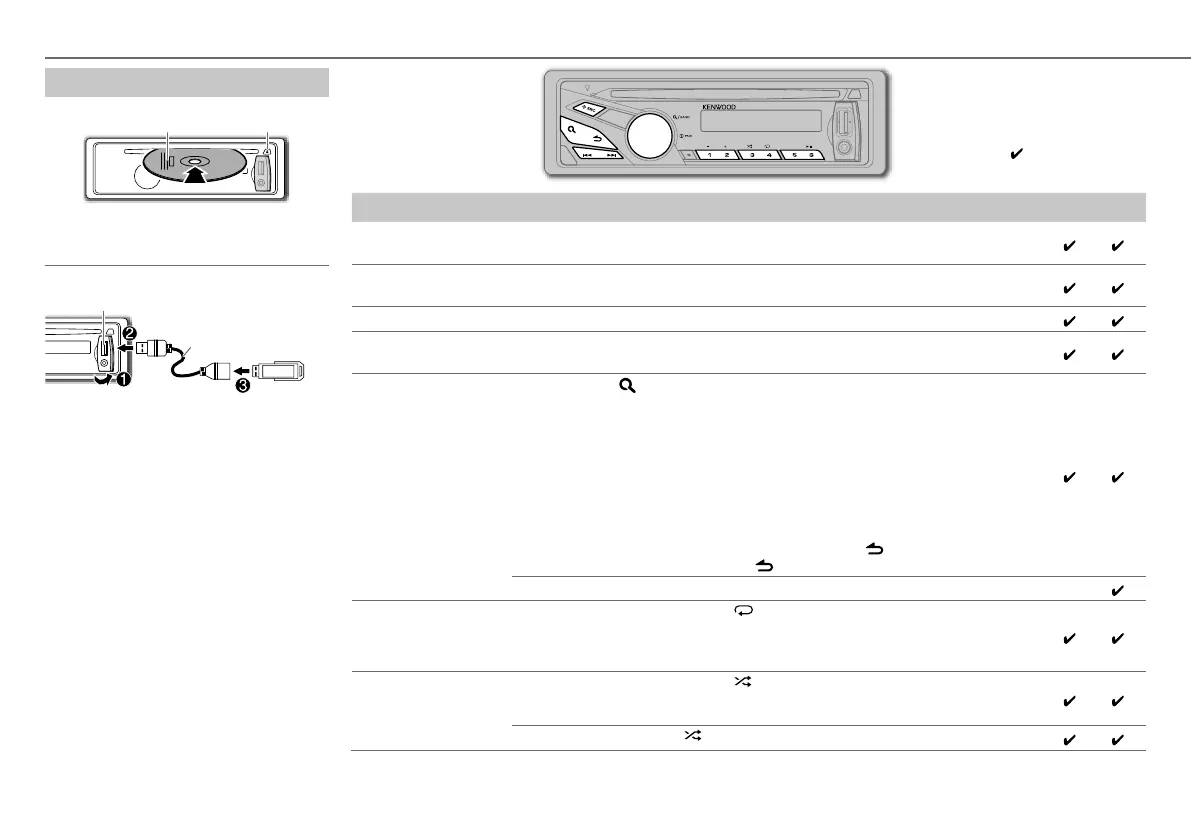6
CD / USB
Démarrez la lecture
CD
La source change sur CD et la lecture
démarre.
USB
La source change sur USB et la lecture
démarre.
Face portant
l’étiquette
0
: Éjectiez le
disque
Prise d’entrée USB
CA-U1EX (max.: 500 mA)
(accessoire en option)
: Applicable
— : Non applicable
Pour Faire CD USB
Mettez en pause ou
reprenez la lecture
Appuyez sur 6 38 (ou ENT 38 sur la RC-406).
Sélectionnez un une
plage ou un fichier
Appuyez sur 4 / ¢ (ou 4 / ¢ (+) sur la RC-406).
Sélectionnez un dossier
Appuyez sur 1 – / 2 + (ou
*
AM– / #FM+ sur la RC-406).
*
1
Recherche rapide vers
l’arrière/vers l’avant
Maintenez enfoncée 4 / ¢ (ou 4 / ¢ (+) sur la RC-406).
Sélectionnez une
plage/fichier à partir
d’une liste
1 Appuyez sur .
2 Tournez le bouton de volume pour faire une sélection, puis appuyez sur le
bouton.
• Fichier MP3/WMA: Sélectionnez le dossier souhaité, puis un fichier.
• Fichier KENWOOD Music Editor Light (KME Light)/ KENWOOD Music Control
(KMC)
*
2
: Sélectionnez le fichier souhaité à partir de la liste (PLAYLISTS, ARTISTS,
ALBUMS, SONGS, GENRES).
• Pour retourner au dossier racine (ou au premier fichier), appuyez sur la touche
numérique 5.
• Pour revenir à la hiérarchie précédente, appuyez sur
.
• Pour annuler, maintenez enfoncée
.
•
Pour sauter des morceaux avec une ampleur donnée, appuyez sur
4 / ¢.
(
➜
7)
—
*
2
Répéter la lecture
Appuyez répétitivement sur 4
.
• CD audio : TRAC REP, REP OFF
• Fichier MP3/WMA: FILE REP, FOLD REP, REP OFF
• Fichier KME Light/ KMC: FILE REP, REP OFF
Lecture aléatoire
Appuyez répétitivement sur 3
.
• CD audio : DISC RDM, RDM OFF
• Fichier MP3/WMA ou fichier KME Light/ KMC: FOLD RDM, RDM OFF
Maintenez enfoncée 3
pour sélectionner “ALL RDM”.
*
1
*
1
Uniquement pour les fichiers MP3/WMA.
*
2
Uniquement pour les fichiers enregistrés dans la base de données crée avec KME Light/ KMC.
(
➜
8)
FR_KDC-105U[K0].indd 6FR_KDC-105U[K0].indd 6 8/27/12 4:44:41 PM8/27/12 4:44:41 PM
