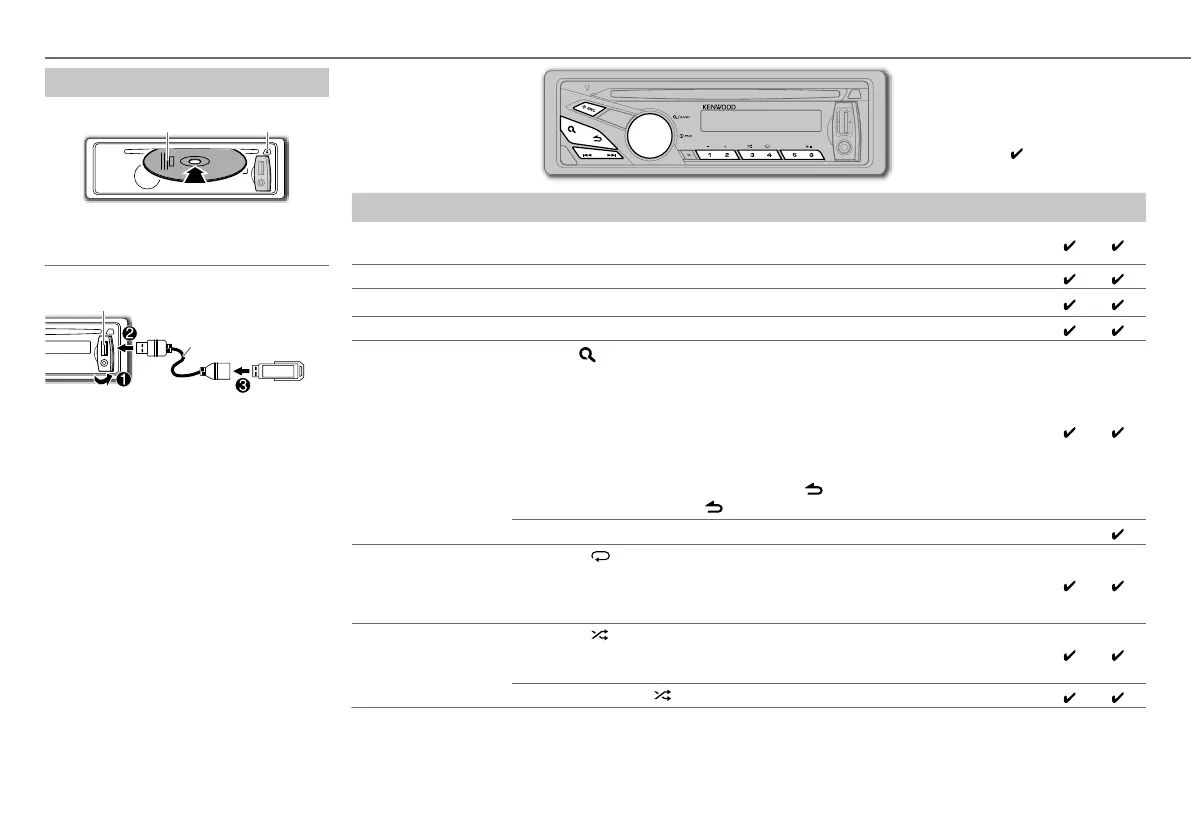6
CD / USB
Start playback
CD
The source changes to CD and playback
starts.
USB
The source changes to USB and playback
starts.
Label side
0
: Eject disc
USB input terminal
CA-U1EX (max.: 500 mA)
(optional accessory)
: Applicable
— : Not applicable
To Do this CD USB
Pause or resume
playback
Press 6 38 (or ENT 38 on RC-406).
Select a track/file Press 4 / ¢ (or 4 / ¢ (+) on RC-406).
Select a folder
Press 1 – / 2 + (or
*
AM– / #FM+ on RC-406).
*
1
Reverse/Fast-forward Press and hold 4 / ¢ (or 4 / ¢ (+) on RC-406).
Select a track/file
from a list
1 Press .
2 Turn the volume knob to make a selection, then press the knob.
• MP3/WMA file: Select the desired folder, then a file.
• KENWOOD Music Editor Light (KME Light)/ KENWOOD Music Control (KMC)
file
*
2
: Select the desired file from the list (PLAYLISTS, ARTISTS, ALBUMS,
SONGS, GENRES).
• To return to the root folder (or first file), press number button 5.
• To return to the previous hierarchy, press .
• To cancel, press and hold .
• To skip songs at a specific ratio, press 4 / ¢.
(
➜
7)
—
*
2
Repeat play Press 4
repeatedly.
• Audio CD: TRAC REP, REP OFF
• MP3/WMA file: FILE REP, FOLD REP, REP OFF
• KME Light/ KMC file: FILE REP, REP OFF
Random play Press 3
repeatedly.
• Audio CD: DISC RDM, RDM OFF
• MP3/WMA file or KME Light/ KMC file: FOLD RDM, RDM OFF
Press and hold 3
to select “ALL RDM.”
*
1
*
1
Only for MP3/WMA files.
*
2
Only for files registered in the database created with KME Light/ KMC.
(
➜
8)
EN_KDC-105U[K0]f.indd 6EN_KDC-105U[K0]f.indd 6 8/23/12 5:02:04 PM8/23/12 5:02:04 PM
