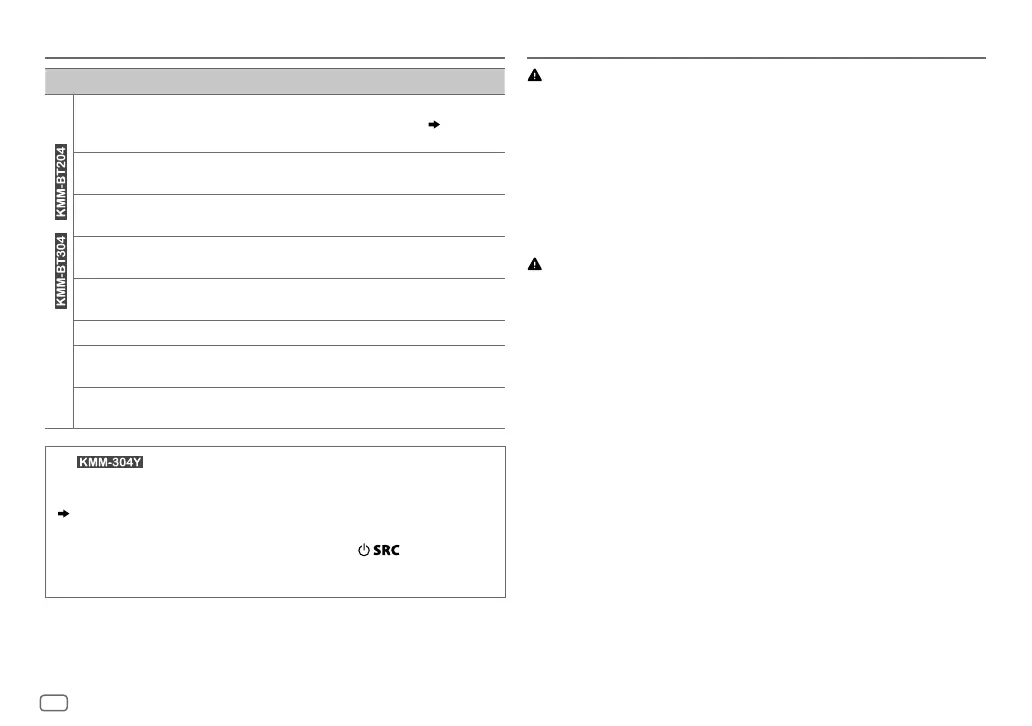26
ENGLISH
Symptom Remedy
Bluetooth® (for / )
“DEVICE FULL” The num ber of registered devices has reached its limit.
Retry after deleting an unnecessary device.
( 16,
DEVICE DELETE)
“N/A VOICE TAG” Make sure the same voice as the registered voice tag is
used.
“NOT SUPPORT” The connected phone does not support Voice Recognition
feature or phonebook transfer.
“NO ENTRY” / “ NO PAIR” There is no registered device connected/found via
Bluetooth.
“ERROR” Try the operation again. If “ERROR” appears again, check if
the device supports the function you have tried.
“NO INFO”/“NO DATA” Bluetooth device cannot get the contact inform ation.
“HF ERROR XX”/
“BT ERROR”
Reset the unit and try the operation again. If this does not
solve the problem, consult your nearest service center.
“SWITCHING NG” The connected phones might not support phone sw itching
feature.
(For )
Muting upon the reception of a phone call
Connect the MUTE wire to your telephone using a com mercial telephone accessory.
( 28)
When a call comes in, “CALL” appears.
(The audio system pauses.)
•
To continue listening to the audio system during a call, press . “CALL” disappears
and the audio system resumes.
When the call ends, “CALL” disappears.
(The audio system resumes.)
TROUBLESHOOTING INSTALLATION/CONNECTION
Warning
•
The unit can only be used with a 12V DC pow er supply, negative ground.
•
Disconnect the battery’s negative terminal before wiring and mounting.
•
Do not connect Battery wire (yellow) and Ignition wire (red) to the car chassis or Ground wire
(black) to prevent a short circuit.
•
To prevent short circuit:
– Insulate unconnected wires with vinyl tape.
– Be sure to ground this unit to the car’s chassis again after installation.
– Secure the wires with cable clamps and wrap vinyl tape around the wires that come into
contact w ith metal parts to protect the wires.
Caution
•
For safety’s sake, leave wiring and mounting to professionals. Consult the car audio dealer.
•
Install this unit in the console of your vehicle. Do not touch the metal parts of this unit during
and shortly after use of the unit. Metal parts such as the heat sink and enclosure become hot.
•
Do not connect the
[
wires of speakers to the car chassis or Ground wire (black), or connect
them in parallel.
•
Mount the unit at an angle of less than 30º.
•
If your vehicle wiring harness does not have the ignition terminal, connect Ignition wire (red)
to the terminal on the vehicle’s fuse box which provides 12 V DC power supply and is turned
on and off by the ignition key.
•
Keep all cables away from heat dissipate metal parts.
•
After the unit is installed, check whether the brake lamps, blinkers, wipers, etc. on the car are
working properly.
•
If the fuse blows, first make sure the wires are not touching car’s chassis, then replace the old
fuse with one that has the same rating.
