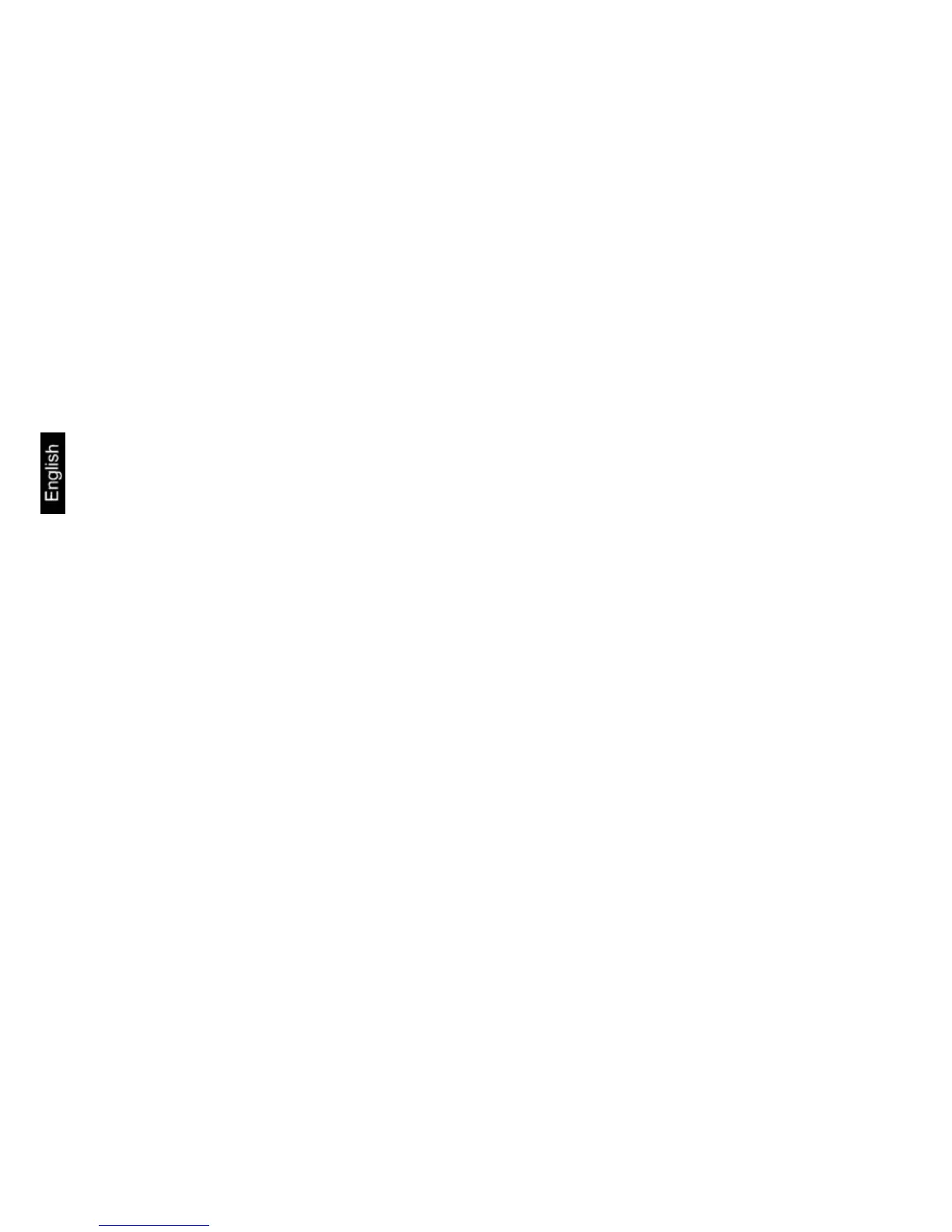CDE/CME/CDEE-BA-e-1014
18
7.7.1 Automatic reference optimization
To do this, the function “OPti“ has to be enabled (on) in the menu, see chpt. 8.
Ö Enter reference weight (see chpt. 7.7)
Ö The reference weight is recalculated each time new additional items are placed
on the weighing platform (up to 100 pieces only). As the additional pieces
increase the base for the calculation, the reference also becomes more exact.
7.8 Percent weighing
Percent weighing allows to display weight in percent, in relation to a reference
weight.
Ö Turn on balance by pressing the ON/OFF key
Ö Put reference item on weighing plate
Ö Press ON/OFF key and PRINT key and keep them pressed until the display
extinguishes
Ö Release both buttons, the weight of the item is taken over as reference (100%).
Ö Now you can place the test objects onto the weighing plate; the percentage is
displayed