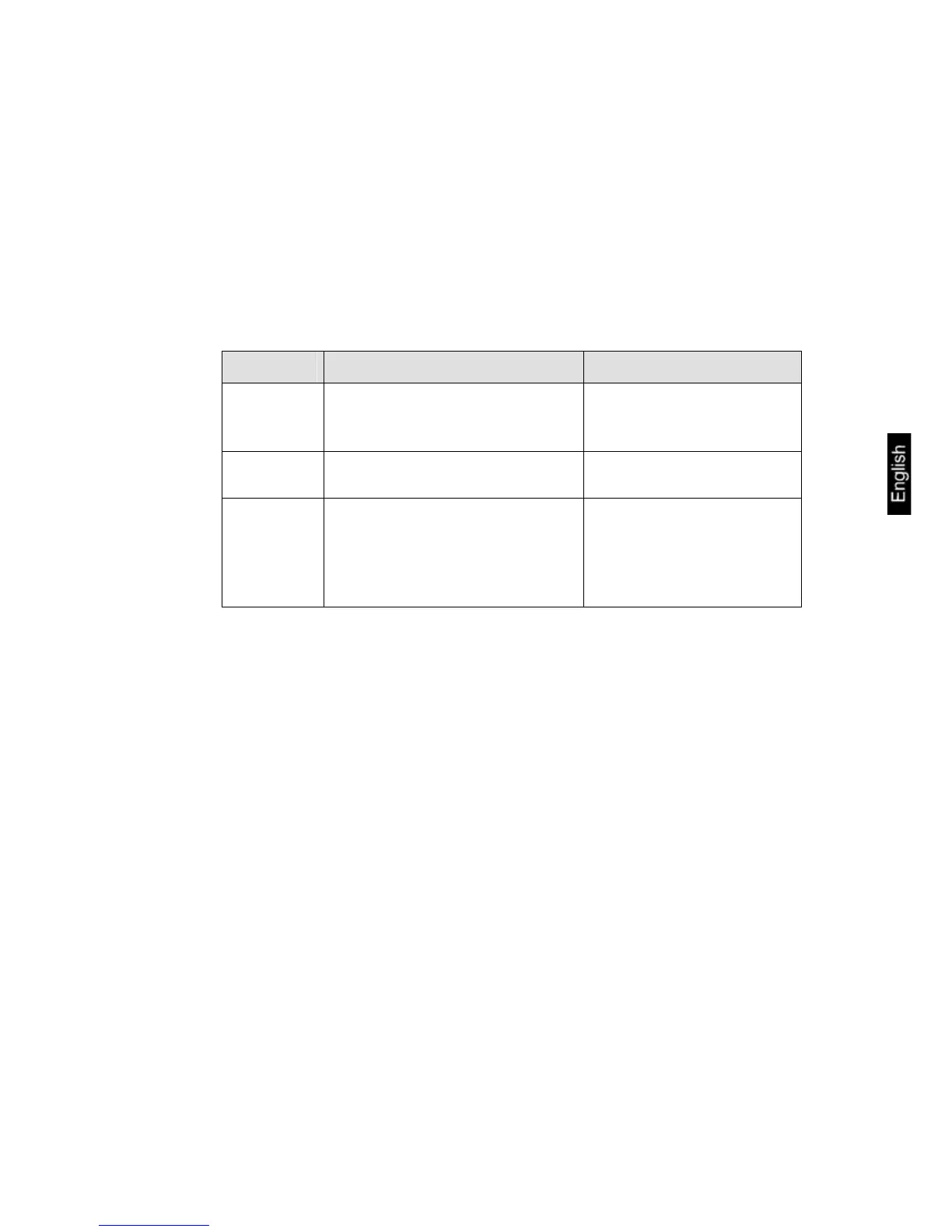CDE/CME/CDEE-BA-e-1014
23
8.4.2 Backlighting of display (CDE models only)
In the menu the functions of the background illumination can be switched on or off.
Proceed as follows:
Ö With the weighing scale switched off, press ON/OFF and TARE-key
simultaneously until the first function “Unit“ appears.
Ö Repeatedly press the 10x-key until “bl“.
Ö Confirm by pressing the PRINT-key. Current setting appears.
Ö You can now use the 10x-key, to select one of the three settings below:
Display Adjustment Function
„bl“ on
Background illumination on Contrastful display which
can also be red in the
darkness.
„bl“ off
Background illumination off Battery saving
„bl“ Ch
The background illumination
will be switched off
automatically 10 sec after
having reached a stable
weighing value.
Battery saving
Ö Changed setting will be imported by pressing the PRINT key. The balance
returns automatically into weighing mode.