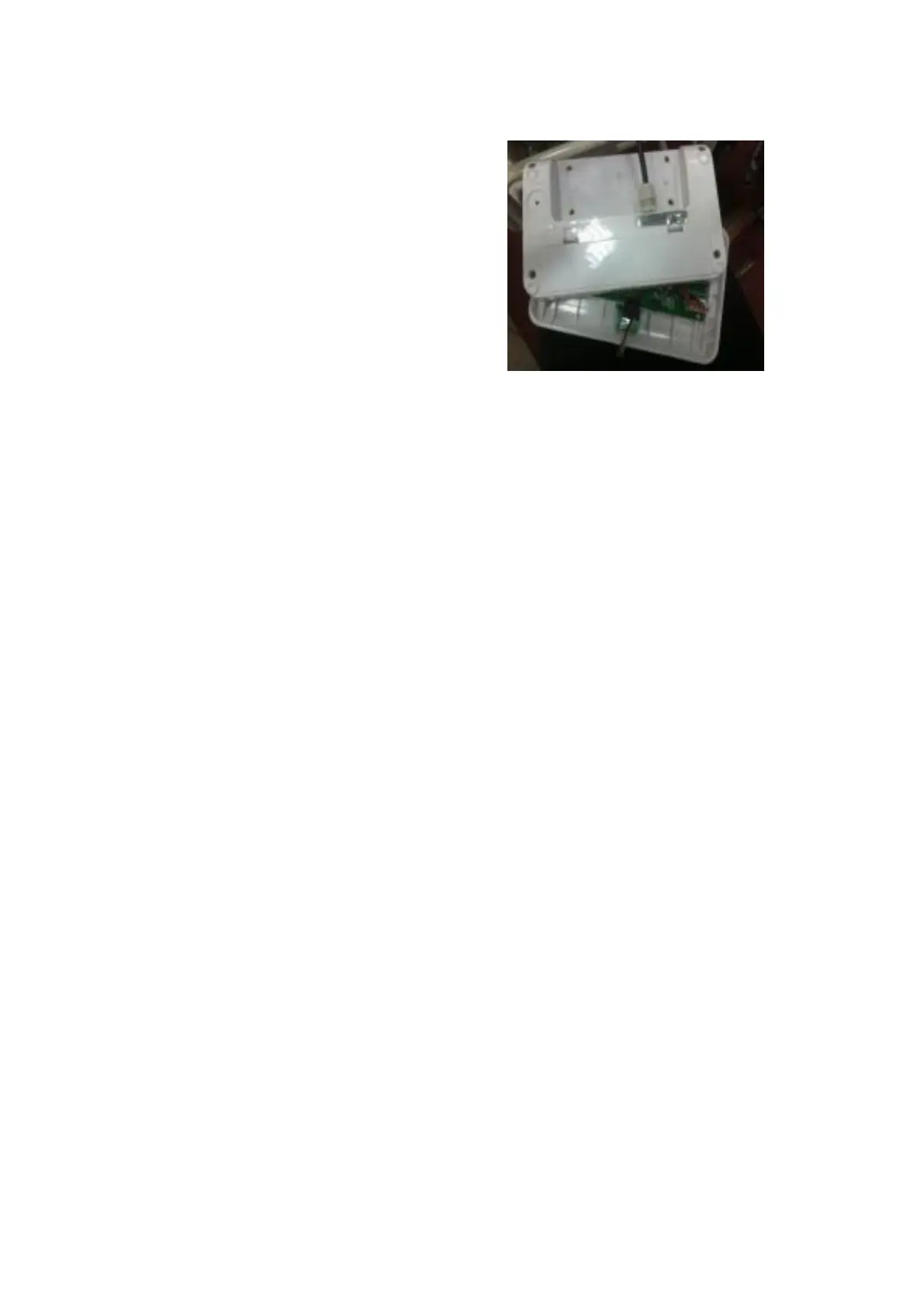MPE_HNM / MPE_PNM -SH-e-1810 23
9 Replace Main Board
Release 4 pcs screw from bottom of the
scale by using cross screw driver.
Open the top cover, the main board lie on top
cover, use cross screw driver loose 4
screw for main board, pull out all
connector on the main board, then you can
bring out main board carefully.
Install the new main board, plug all connector at last, after check anything , try to
turn on the power if anything is OK close the top cover replace main board
completely.