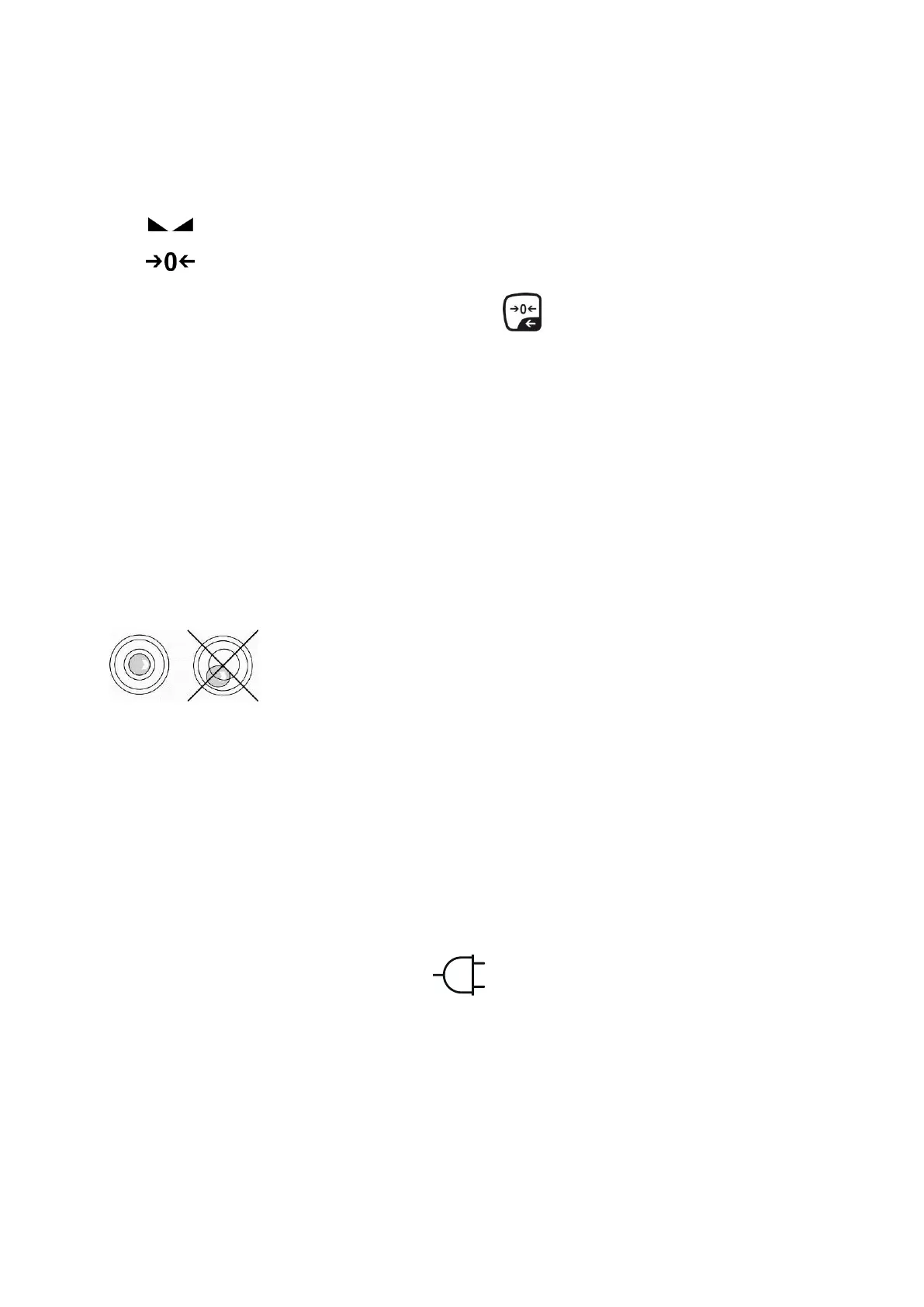MPE_HNM / MPE_PNM -SH-e-1810 7
4 Overview of display
Scales are in a steady state
Should the balance not display exactly
zero despite empty weighing plate, press
the button. Your balance will be set to
zero after a short standby time.
Illuminated when net weight is displayed
Illuminated after weighing scale was tared
Illuminated when gross weight is displayed
Illuminated while BMI function is enabled
4.1 Balance assembly and installation
Level balance with foot screws until the air bubble of the
water balance is in the prescribed circle.
Check levelling regularly.
4.2 Mains connection
Power is supplied by the external power unit which also serves to isolate the mains
supply from the scale. The stated voltage value must be the same as the local
voltage.
Always use genuine approved KERN power pack units as per EN 60601-1 directive.
The small sticker attached to the side of the display unit indicates the power port:
The LED remains illuminated as long as the weighing scale remains connected to the
mains.
The LED display informs you during loading about the loading status of the
rechargeable battery.
Rechargeable battery is completely discharged
Charging rechargeable battery