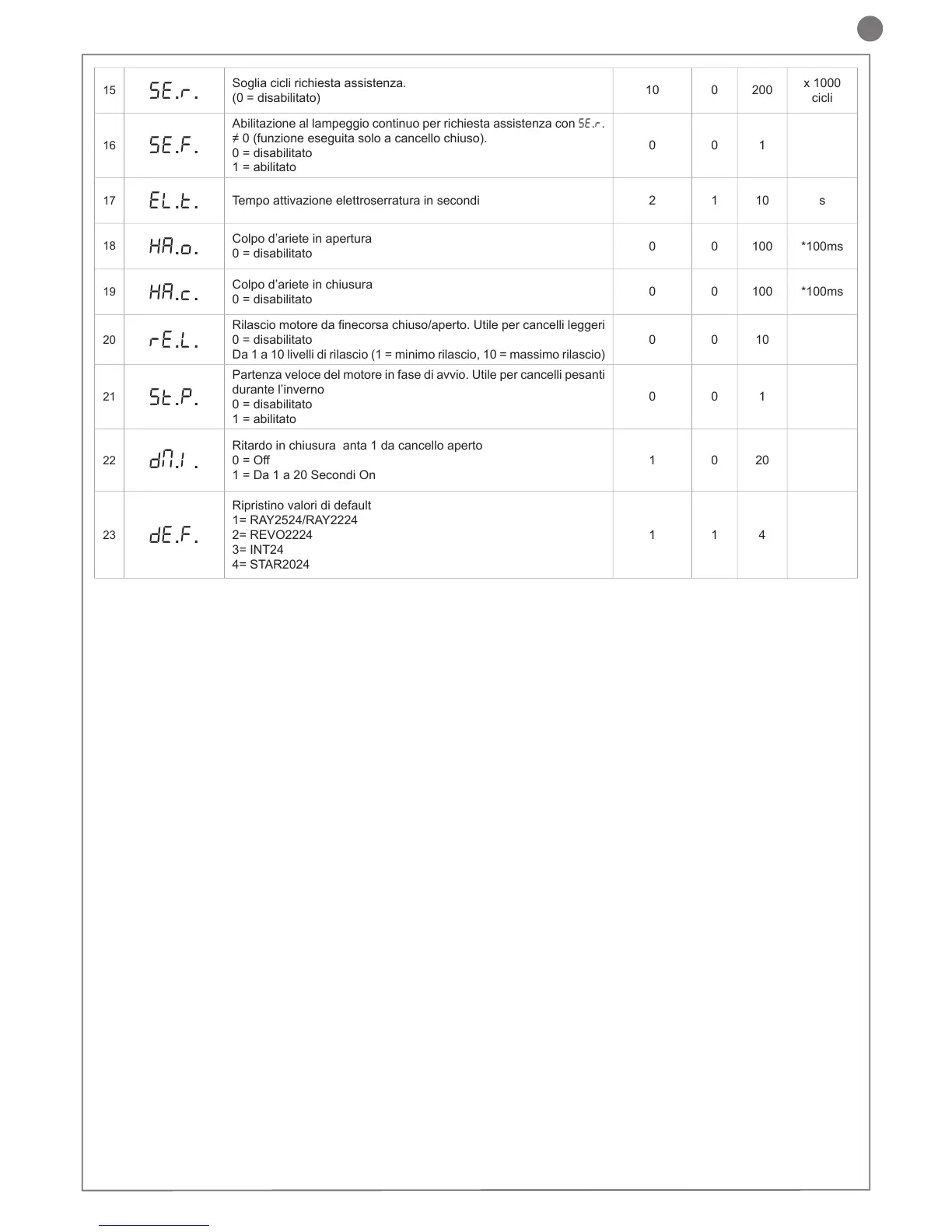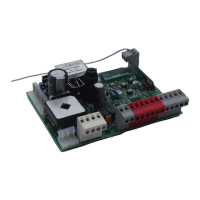15
se.r.
Soglia cicli richiesta assistenza.
(0 = disabilitato)
10 0 200
x 1000
cicli
16
se.f.
Abilitazione al lampeggio continuo per richiesta assistenza con se.r.
≠ 0 (funzione eseguita solo a cancello chiuso).
0 = disabilitato
1 = abilitato
0 0 1
17
EL.T.
Tempo attivazione elettroserratura in secondi 2 1 10 s
18
HA.o.
Colpo d’ariete in apertura
0 = disabilitato
0 0 100 *100ms
19
HA.c.
Colpo d’ariete in chiusura
0 = disabilitato
0 0 100 *100ms
20
RE.L.
Rilascio motore da necorsa chiuso/aperto. Utile per cancelli leggeri
0 = disabilitato
Da 1 a 10 livelli di rilascio (1 = minimo rilascio, 10 = massimo rilascio)
0 0 10
21
ST.P.
Partenza veloce del motore in fase di avvio. Utile per cancelli pesanti
durante l’inverno
0 = disabilitato
1 = abilitato
0 0 1
22
DM.I.
Ritardo in chiusura anta 1 da cancello aperto
0 = Off
1 = Da 1 a 20 Secondi On
1 0 20
23
DE.F.
Ripristino valori di default
1= RAY2524/RAY2224
2= REVO2224
3= INT24
4= STAR2024
1 1 4
Per impostare i valori di default: 1) entrare in programmazione
avanzata; 2) selezionare il parametro “def”; 3) attivare il modo mo-
dica (si visualizza “0”); 4) accettare la modica (premere “MENU”
e mantenerlo premuto). A questo punto si deve visualizzare un conto
alla rovescia 49,48...,01 no a “don“. Alla ne rilasciare il tasto.