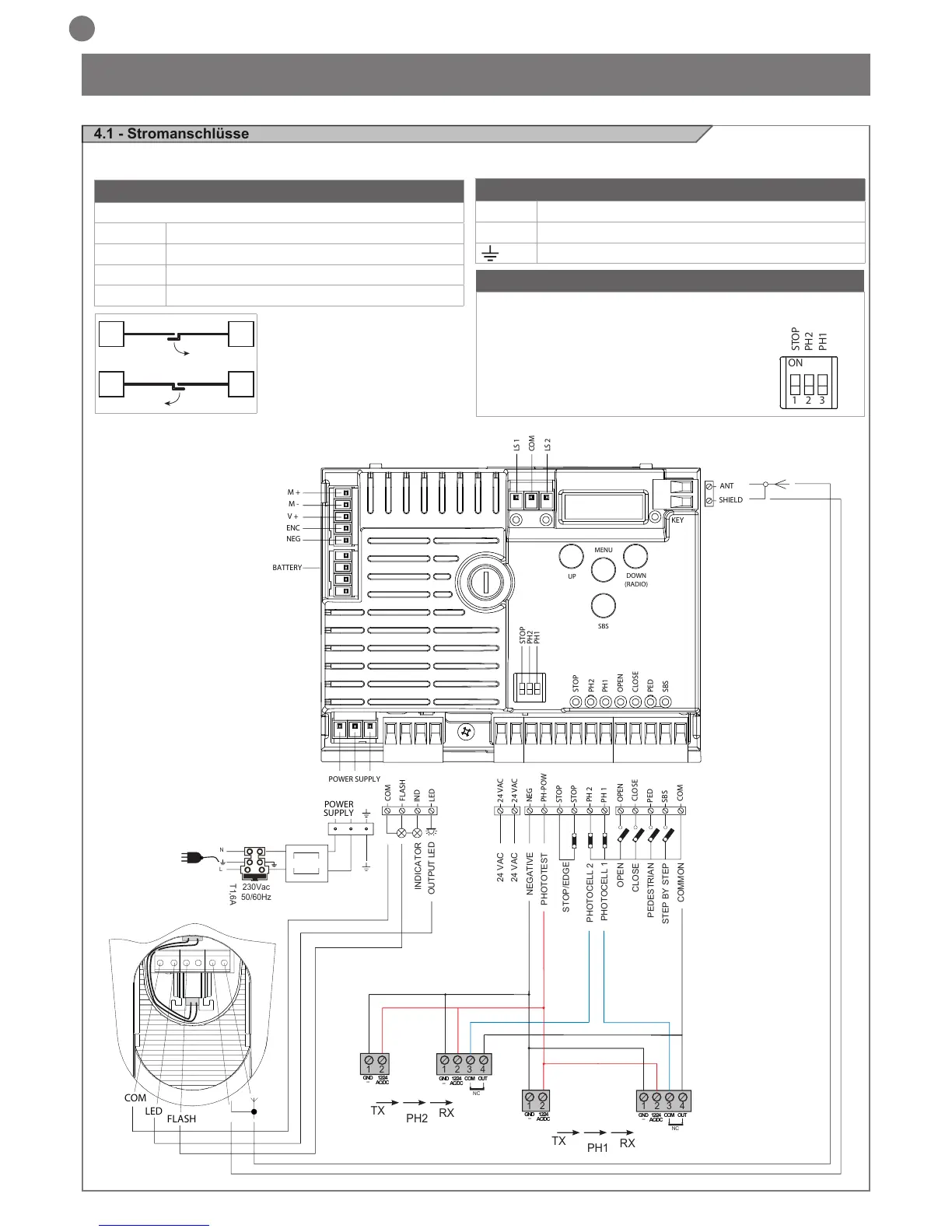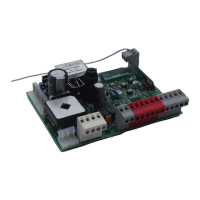ANSCHLUSS DER MOTOREN
Klemmenleiste Versorgungsanschlüsse
M1 + Stromversorgung Motor M1 +
M1 - Stromversorgung Motor M1 -
M2 + Stromversorgung Motor M2 +
M2 - Stromversorgung Motor M2 -
STROMVERBINDER
L Phase 230 Vac (120 Vac) 50-60 Hz
N Nullleiter 230 Vac (120 Vac) 50-60 Hz
Erde
WÄHLSCHALTER DIP SWITCH
Bei Einstellung auf „ON“ sperrt er die Eingänge STOP, PH1, PH2.
Dadurch entfällt die Notwendigkeit, die Eingänge auf der
Klemmenleiste zu überbrücken.
ACHTUNG - Bei Einstellung des Dip
Switch auf ON sind die angeschlossenen
Sicherheitsvorrichtungen ausgeschlossen.