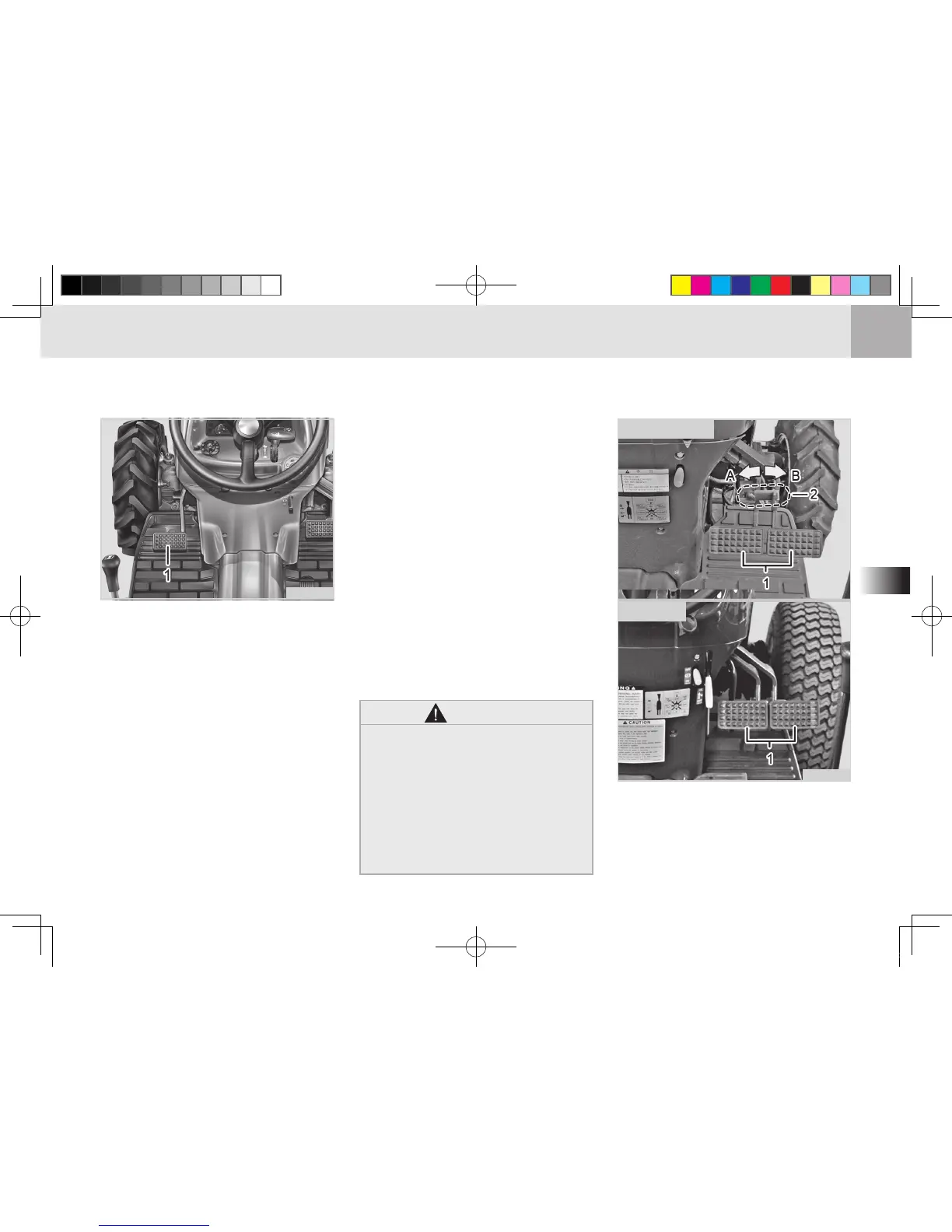(1)ClutchPedal
Make sure to depress the clutch
pedal to its end. To start off smoothly,
put the main and range shift levers
into the proper positions and release
the clutch pedal slowly.
The clutch pedal should be used to
cut off engine power when starting
the engine, shifting and stopping.
When starting the engine and mov-
ing the main shift lever, move the
lever to the desired position with the
clutch pedal fully depressed.
CLUTCH PEDAL
S35O415A
When stopping, depress the clutch
pedal and then depress the brake
pedal to slow down the vehicle.
Then, move the main shift lever or
shuttle lever to the neutral position to
stop the tractor completely.
HOW TO USE
• The tractor can be moved little by
little by controlling the clutch pedal
minutely.
• To start off smoothly, release the
clutch pedal slowly. To cut off pow-
er, depress the clutch pedal rapidly
to its end.
Interconnect the left and right
brake pedals to avoid rollover
or crash during driving or mov-
ing in or out of a eld.
Do not use only one brake
pedal while the 4 wheel drive
is activated. The life of the axle
can be shortened.
•
•
WARNING
BRAKE PEDAL
(1) Brake Pedal (2) Pedal Interlock
(A) Unlock (B) Lock
M56O444A
HST Type
MANUAL Type