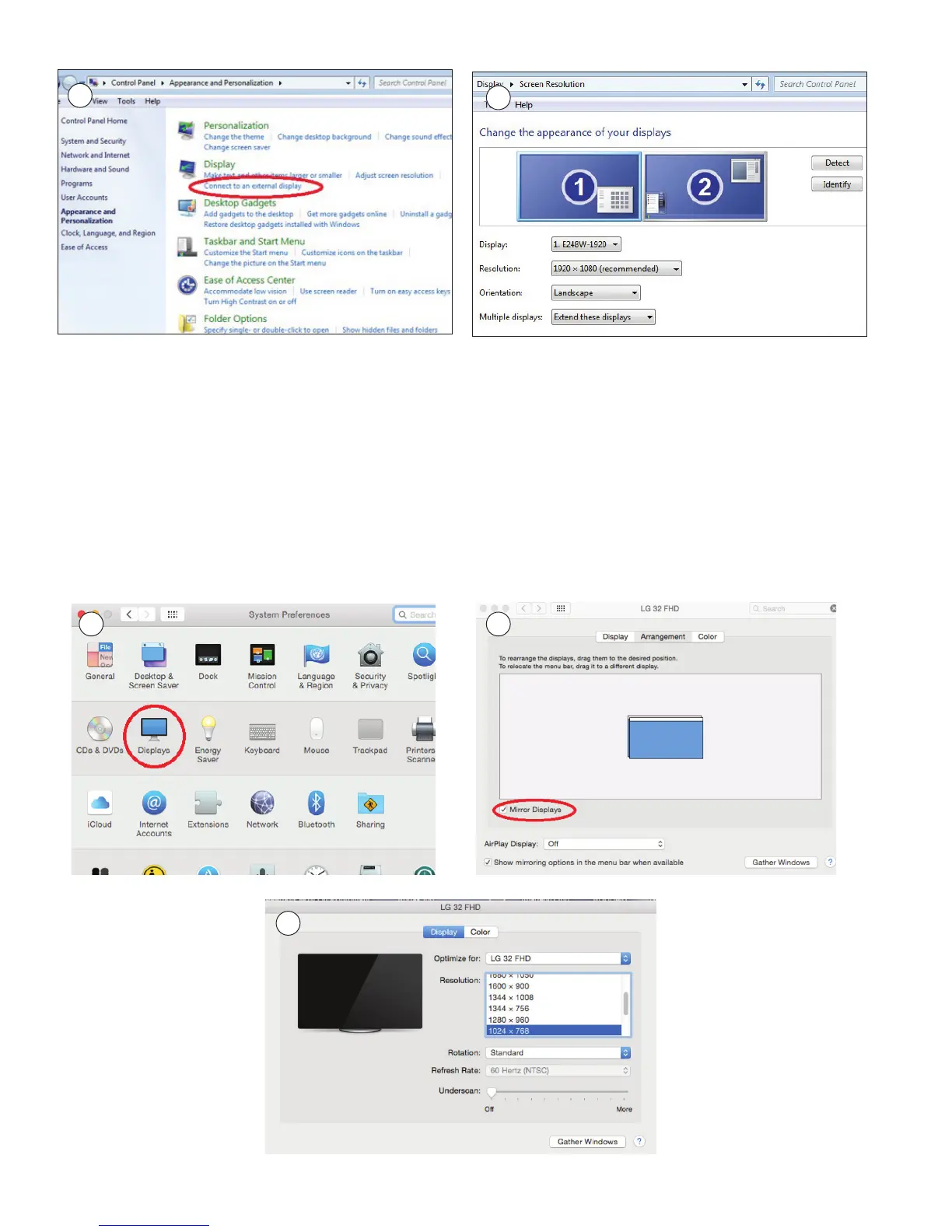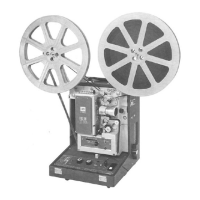11
To set up a Mac® computer, follow the instructions below:
Note: in order to connect a Mac® computer to the projector via HDMI®, an adapter is needed.
a. Go to the “System Preferences” menu and select “Displays”.
b. Select the “Arrangements” tab. Make sure that “Mirror Displays” is checked.
c. After checking “Mirror Displays”, a new window will open. On this display screen, set the
resolution to 1024 x 768.
d
c
a
b
c