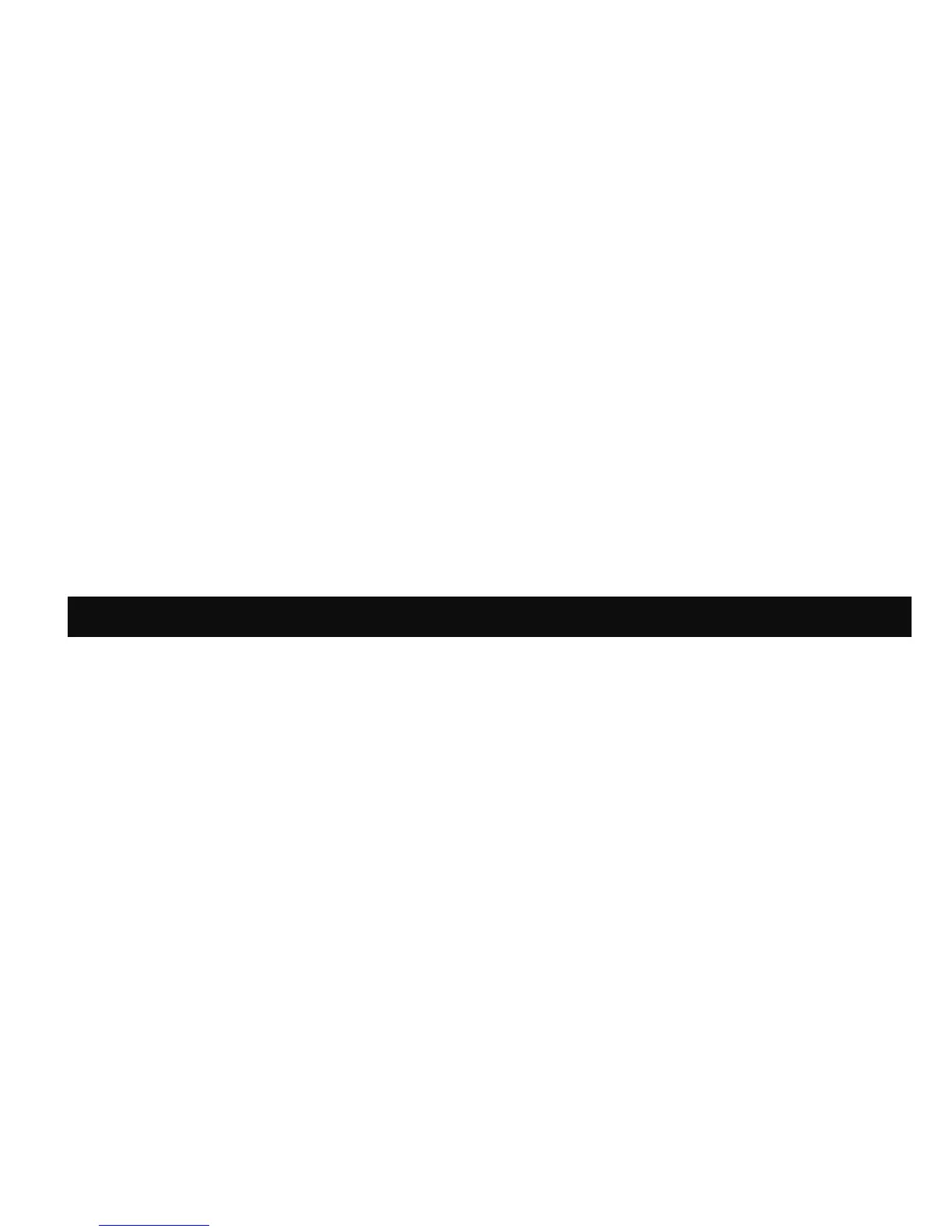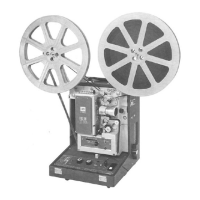6
Setup
Opens the settings menu, which includes the following options:
Language: the following languages are available
• English
• Spanish
• French
• Japanese
• Italian
• Dutch
• Portuguese
• Chinese
• German
Restore Default: restores the projector to factory settings
Power O
When this option is selected, you will be prompted “yes” or “no”. Select “yes” to power the projector o.
KODAK Pocket Pico Projector
HDMI® Cable
HDMI® Adapter
Power Cable
Power Adapter
Controller
Mini Tripod
Quick Start Guide
3. BOX CONTENTS