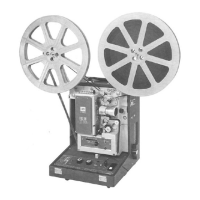8
Before using your projector, check that all parts listed in the Box Contents section of this manual are
present. For best results, we recommend mounting the projector on the included tripod.
A. Connect the power cable to the power adapter.
B. Plug the power cord into an outlet or other
power source.
C. Plug the power adapter into the projector’s
DC input.
D. You may now use the projector.
E. While plugged in, the projector’s battery will
automatically charge. It is recommended that
you allow the projector to charge for at least 4
hours before using it in battery mode for the
irst time.
NOTE1: When the projector is charging, the power indicator light will glow red, regardless of whether it
is powered on or o. When the projector is on, but not charging, or is fully charged, the power indicator
light will glow blue.
NOTE2: You may charge the projector with any power adapter that uses a micro USB plug.
AC Power Cord Requirements
Ensure that the correct AC plug type is used, according to your location. If the power cord included
with your projector does not match your local power source, contact your sales dealer.
NOTE: It is recommended that your video source device uses a grounded plug. This will prevent signal
interference from voltage luctuations. When using the included power adapter, a two-pronged plug is
required.
5. SETUP
5A. CHARGE THE PROJECTOR
Australia and
Mainland China
USA, Canada,
and Taiwan
Continental
Europe
UK Japan Sweden
