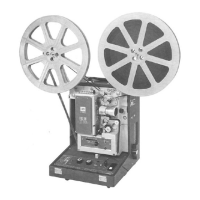3
Thank you for purchasing the KODAK Pocket Pico Projector. This User Guide is intended to provide you
with guidelines to ensure that operation of this product is safe and does not pose risk to the user. Any
use that does not conform to the guidelines described in this User Guide may void the limited warranty.
Please read all directions before using the product and retain this guide for reference. This product is
intended for household use only.
This product is covered by a limited one-year warranty. Coverage is subject to limits and exclusions.
See warranty for details.
1. INTRODUCTION
2. FEATURES
A. Focus Wheel
Turn the focus wheel to adjust the image focus of the projector.
B. Power/Exit Button
Press and hold this button for 5 seconds to turn the projector on or o. Press this button once to
return to the previous screen.
C. Volume – / Previous Button
Decreases the volume or moves to the previous option on the main menu.
D. Volume + / Next Button
Increases the volume or moves to the next option on the main menu.
E. Conirm Button
Selects the highlighted option on the menu.
F. Lens
Projects the video or image iles from your input device.
NOTE: Never touch the lens using your hands or any sharp object.
