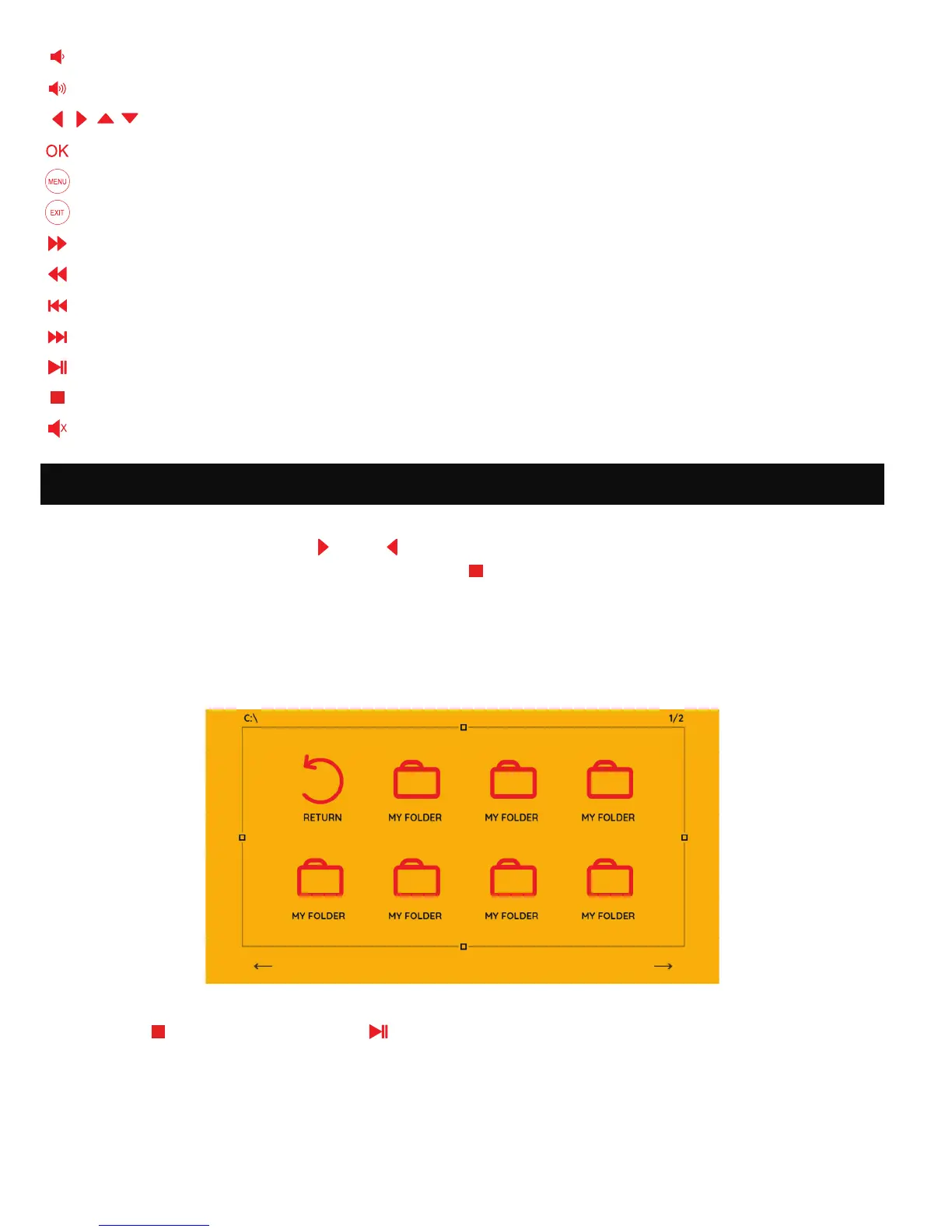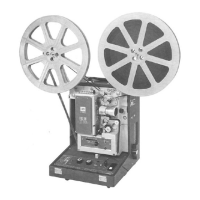15
: decreases the volume
: increases the volume
: use these buttons to cycle through menu options
: use this button to open the control menu and conirm menu choice
: not available in music mode
: press this button to return to the video ile list
: each press will increase the speed by x2, x4, x8, x16, and x32
: each press will increase the speed by x2, x4, x8, x16, and x32
: play the previous ile in the playlist
: play the next ile in the playlist
: pause or play the video
: return to the video ile list.
: mutes the sound
A. From the main menu, use the and buttons on the projector, or the direction buttons on
the remote to highlight the Picture icon. Use the button on the projector or the OK button on the
controller to conirm.
B. Select the ile that you would like to view. You may select multiple iles. Note that after selecting a
ile, a red checkmark will appear on each selection.
C. Press the on the projector or the button on the remote to view the iles.
6C. VIEWING A PICTURE FILE