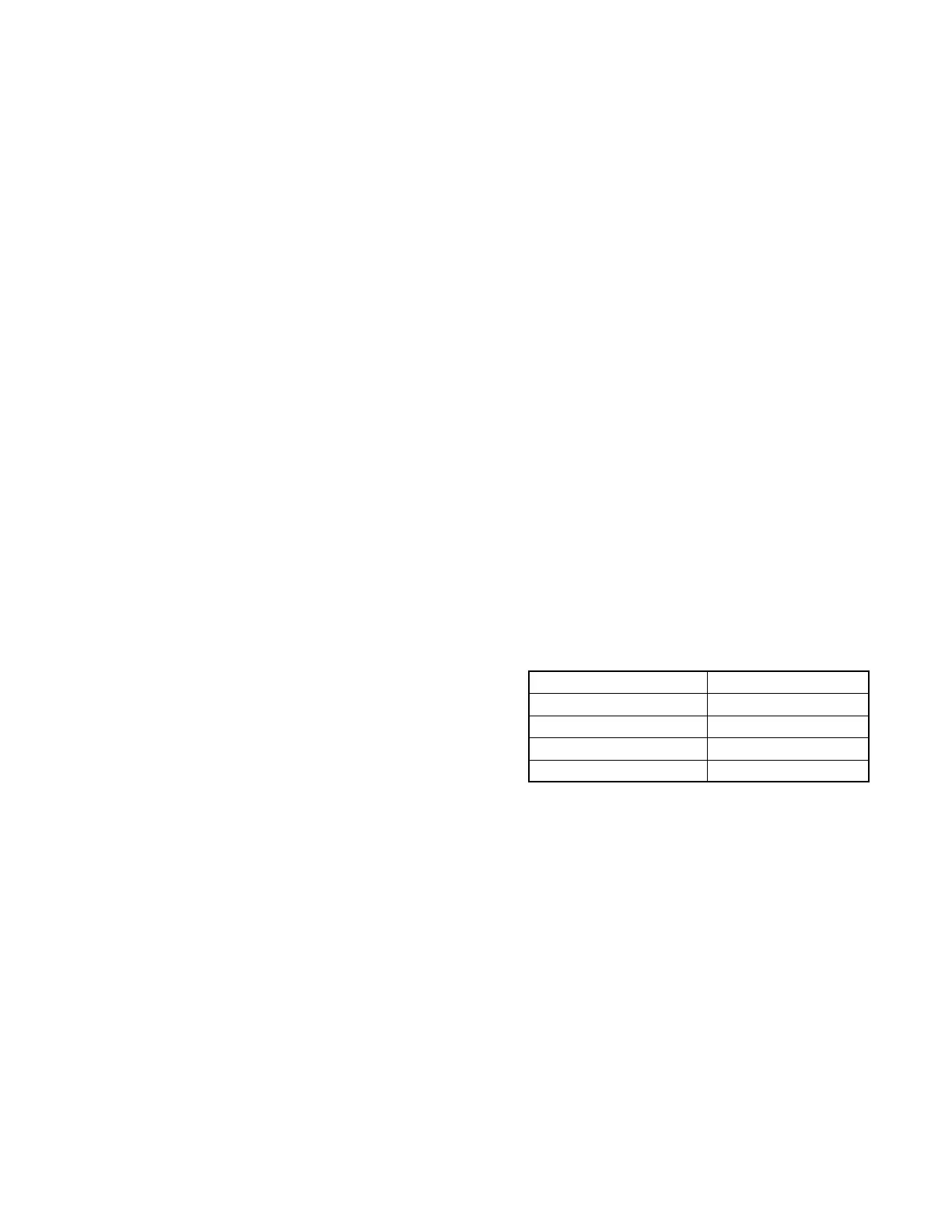TP-7045 3/18c56 Section 9 Paralleling Generator Sets
Decision-Makerr 3500 Controller Features
Include:
D Isochronous (real and reactive) load sharing with other
Decision-Makerr 3500 equipped generator sets.
D Random first-on logic to prevent two or more
generator sets from closing to a dead bus.
D Automatic synchronizer with dead bus closing.
D Soft loading and unloading.
D Protective relay functions include:
D Loss of field
D Over current
D Over frequency
D Over power
D Over voltage
D Reverse power
D Under frequency
D Under voltage
D Generator management allows unneeded
generators to be stopped to conserve fuel.
D Load control logic permits prioritization of supplied
loads, allowing critical load to retain power in a failure
scenario.
A generator set needs to be configured and set up
correctly to work in paralleling applications. This section
covers:
D Paralleling Basics (see Section 9.1)
D Paralleling Considerations (see Section 9.2)
D Paralleling Set Up (see Section 9.3)
D Paralleling Troubleshooting (see Section 9.4,
Section 9.5, and Section 9.6)
D Generator Management Setup (see Section 9.7)
D Load Add/Shed Configuration (see Section 9.8)
9.1 Paralleling Basics
9.1.1 Why Parallel Generator Sets
Some reasons to parallel generator sets are:
D Redundancy
D Increased power capacity
D Decreased fuel consumption
D Reduced chance of wet stacking/fuel on water
D Increased reliability
D Greater flexibility
D Individual generators can be serviced in prime power
applications
9.1.2 Paralleling Functions
There are two methods of paralleling:
1. PGEN. The Decision-Makerr 3500 is a
full-featured paralleling controller. It offers
integrated control for synchronizing, load sharing,
protective relays, generator management, and
load add/shed. This functionality is performed
automatically by the Decision-Makerr 3500
controller. PGEN requires an RS-485 between
each of the paralleling generators for paralleling
operation.
2. Remote Speed and Voltage Bias.The
Decision-Makerr 3500 controller is also capable of
accepting a speed and voltage bias from an
external paralleling control. In these applications,
the external paralleling control performs all of the
required functionality and the Decision-Makerr
3500 controller merely provides a control interface
and protective functions for the generator set.
Note: For external speed and voltage bias, the
PGEN communication’s cable should
not be connected between generators.
TB13 is located inside the junction box and
contains the connection points for external speed
and voltage bias control and accommodates 0--5
volt input for active control. See the table below
and the wiring diagrams in the Operation Manual
for more information.
Connection
Speed Bias Negative (--) TB13-SBN
Speed Bias Positive (+) TB13-SBP
Voltage Bias Negative (--) TB13-VBN
Voltage Bias Positive (+) TB13-VBP
External paralleling r equires the external speed
and voltage bias inputs to be enabled. Using
SiteTecht, under the Synchronization Control
parameter change the setting to the following:
External Bias Inputs: True
Note: For more information on SiteTecht,see
TP-6701 SiteTecht Software Operation
Manual.
