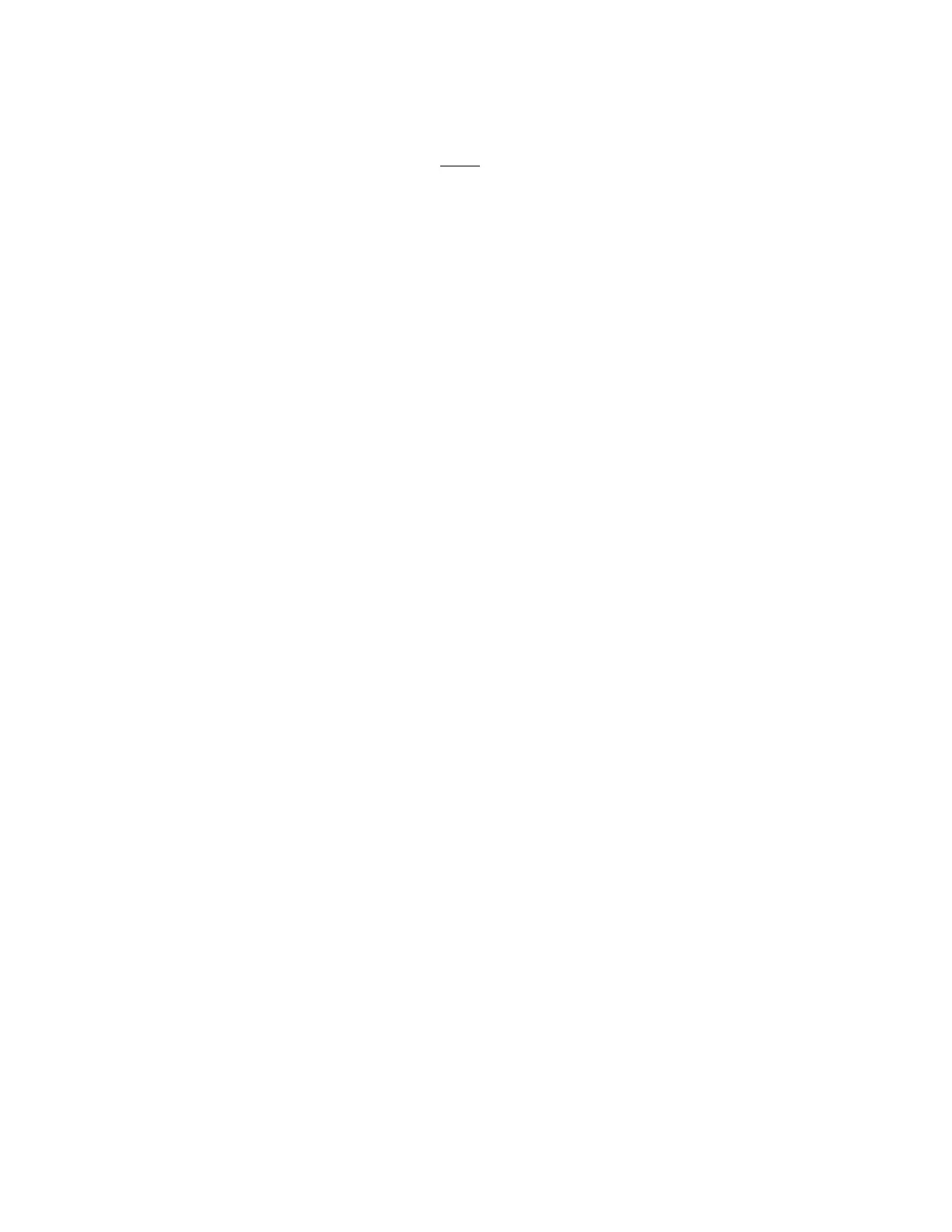24 TP-7044 6/23
System Shutdown Fault Lamp. Red lamp indicates that the generator set has shut down because of a fault condition. The unit
will not start without resetting the controller, see the Controller Resetting procedure section.
See the System Fault Shutdown Lamp with Digital Displays section, for definitions of the items listed.
Note:
Always identify and correct the cause of a fault shutdown before resetting the controller.
2.9.4 Graphical Display
Press the pushbutton/rotary selector dial to turn on the controller lamps and display. The backlight turns off 10 minutes after the
last entry when in the AUTO mode.
The generator set must be running for some displays to indicate values. If the generator set is not running some values will
display zero or N/A (not available).
The 5-line, 35 character per line backlit heated display provides generator set and engine data, system status, and fault
information. See the Decision-Maker
®
3500 Controller with Digital Display and Pushbutton/Rotary Selector Dial figure. The
graphical display shows abbreviations in some instances.
Note:
US/Metric Unit Display is selectable in the Controller Configuration menu.
Note:
After about 5 minutes of no user input (pushbutton/rotary selector dial or buttons), the menu resets to the top of the main menus
and auto-paging activates for the Overview submenus.
The main menus are listed below. Within each main menu are multiple submenus with descriptions following.
• Metering (See the Metering Menu section)
• Generator Information (See the Generator Information Menu section)
• Controller Configuration (See the Controller Configuration Menu section)
• I/O Setup (See the I/O Setup Menu section)
• Active Events (See the System Fault Warning Lamp with Digital Displays, System Fault Shutdown Lamp with Digital
Displays, and Status and Notice Digital Display section)
2.10 Metering Menu
2.10.1 Generator Metering Submenu
• Volts displays the alternator output AC voltages. The display shows all line-to-line and line-to-neutral voltage
combinations for three-phase or single-phase configurations. The display also shows the average line-to-line and line-
to-neutral voltages.
Note:
The average line-to-neutral is not listed for the delta connection.
• Current displays the alternator output AC amps. The display shows each line (L1-L2-L3) of three-phase models or L1-
L2 current for single-phase models. The display also shows the average current.
• Frequency (Hz) displays the frequency (Hz) of alternator output voltage.
• Power kW displays the total and the individual L1, L2, and L3 alternator output as actual output values.
• Power Factor displays the total and individual line power factor values.
• % Rated kW displays alternator output as a percentage of the entered rated value.
• Reactive Power kVAR displays the total and individual L1, L2, and L3 kVAR.
• Apparent Power kVA displays the total and individual L1, L2, and L3 kVA.
• % Rated kVA displays alternator kVA as a percentage of the entered rated value.
• Phase Rotation displays the actual generator rotation.
