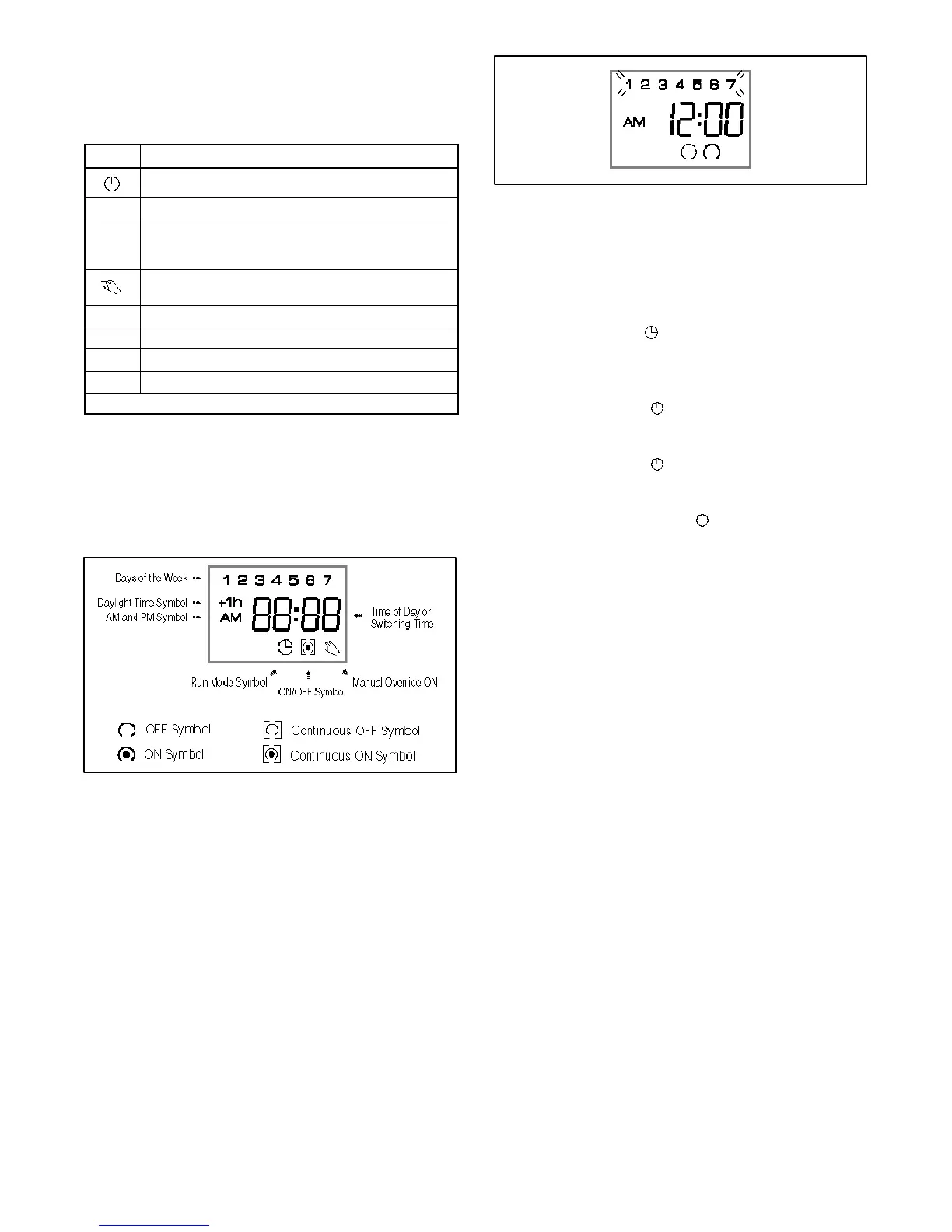16 TT-1403 4/16
9.3.1 Key Description
See Figure 1 9 for key locations and Figure 25 for
descriptions of the keys.
Key Description
Setting the Time/Automatic Run Mode Prog.
Prog. Program Mode
Res.* Reset: Clears all programs and time
Select ON or OFF in Prog. Mode, Manual Override in
Run Mode
Select ON or OFF in Prog. Mode, Manual Override in
Run Mode
1h* Manual Daylight Change Key
h Setting the Hour (12:-- -- AM)
m Setting the Minute (12:01 AM)
Day Set Day(s) for time and programs
* Recessed keys; use a pen point to press.
Figure 25 Key Description
9.3.2 LCD Display Elements
The LCD incorporates a number of different elements to
display various data and information. See Figure 26.
Figure 26 LCD Display
9.3.3 Selecting AM/PM or Military Time
Note: Before proceeding with setting the time and
programming the unit, press the reset key to clear
all data from the memory.
After pressing reset, the display may show AM (right).
The numbered day symbols will be flashing on and off. If
the display does not show AM, it is in military time mode
(00:00 to 23:59). To change to AM/PM mode, press and
hold the h key and press the 1h key once. AM will
appear in display. If display is in AM mode and military
mode is desired, press and hold the h key, press the 1h
key once.
Figure 27 Time Display
9.3.4 Setting the Time
Note: If the h and m keys are held down longer than
2 seconds, the numbers will advance rapidly.
Press and hold the
key during the following: (If
daylight savings time is in effect, press 1h first).
1. Press h to advance to the current hour (while
holding down the
key).
2. Press m to advance to the current minute (while
holding down the
key).
3. Press Day repeatedly to advance to current day
(while holding down the
key).
9.3.5 Manual Daylight Time Changeover
Each year, in the Spring, press 1h to advance the time
an hour. In the Fall, press 1h to set back an hour.
9.4 Programs,
Exerciser GM39330
The Programmable Exerciser will accept up to 20
programs. A program consists of:
D An ON or OFF command
D Time of day (hour and minute)
D Single day or multiple days
Each exercise period requires two programs: one ON
command to start the generator set, and a separate OFF
command to stop the generator set.
Note: Do not program an ON command without also
programming an OFF command.
A programmed OFF command will not transfer the load
or shut down the generator set if the utility (normal)
power is not available.