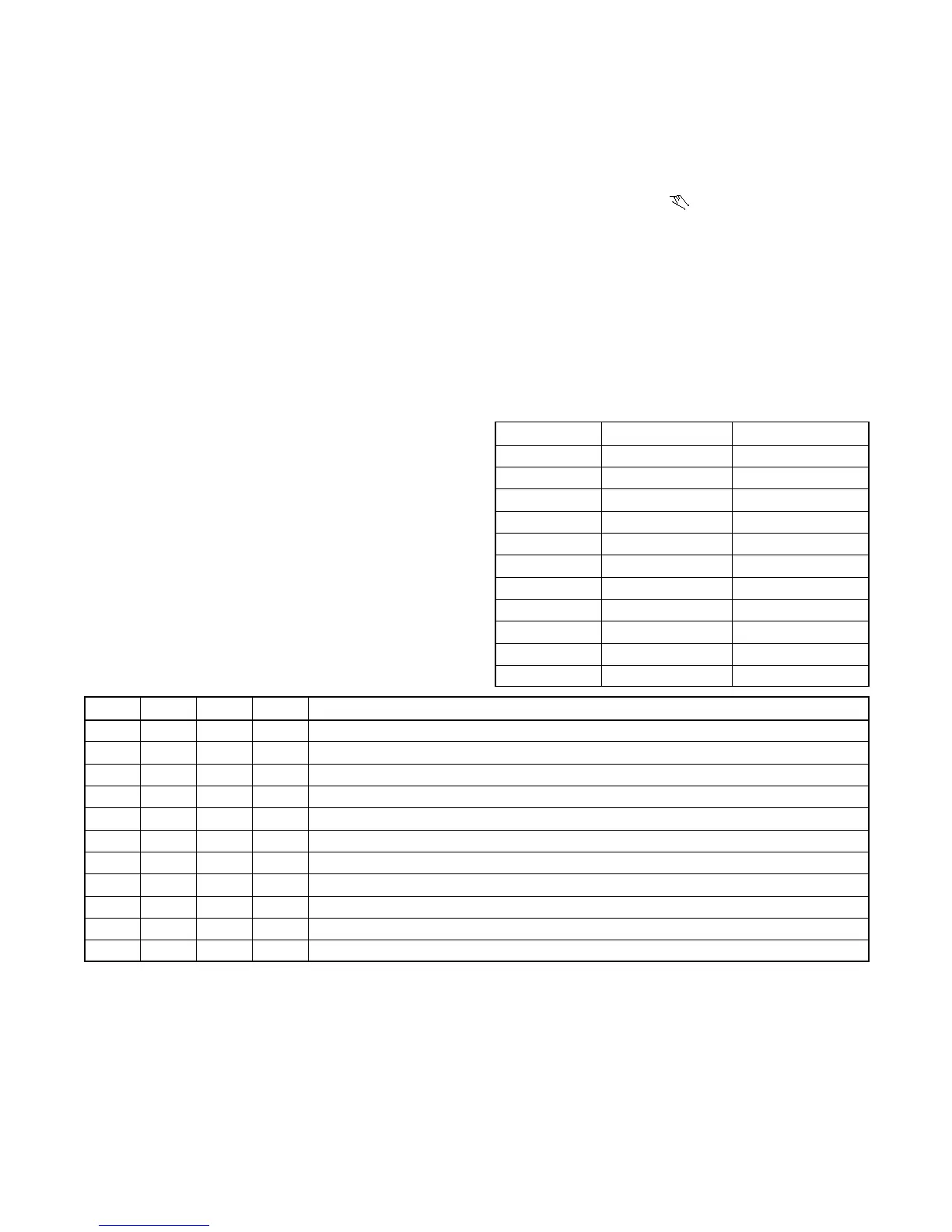TT-1403 4/16 17
Multiple on or off events may be programmed. For
example, Program 1 may turn the generator set ON at
10:00 PM Mon.--Fri. Program 2 may turn the generator
set OFF at 10:30 PM Mon.--Fri.
Loaded/unloaded exercise: The setting of DIP switch
#2 on the Accessory Board determines whether the load
is transferred to the generator set during the
programmed exercise runs. See ATS Setup.
Note: An exercise period that is scheduled by pressing
the Exercise button on the ATS controller is not
affected by the programmable exerciser or the
DIP switch setting.
When programming is complete, snap the clear plastic
cover over the exerciser. Replace the transfer switch
enclosure door(s).
9.4.1 Programming 24 Hour or 7 Day
Schedules
It is helpful to write out the program schedules before
beginning. See Figure 28 on page 17.
The current time of day and day of week must be set
before programming. See Setting the Time.
Programming Notes
D If the days are flashing, it indicates the day of the
week was not set when setting the time. The timer
cannot be programmed unless the day of the week is
entered.
D If the programmed ON time is earlier in the day than
the current time, press
once to turn the timer on.
The timer does not look back to determine if it should
be on or off after programming.
D If 24 hour time control (same schedule every day of
the week) is desired, ignore the the Day key.
D If an ON or OFF symbol is not entered, the ON symbol
will flash, and the program will not be accepted.
9.4.2 Day Key Selections
Press Day Key Display Shows Days
0times 1234567 Every day
1time 123456 Monday--Saturday
2times 12345 Monday--Friday
3times 67 Saturday and Sunday
4times 1 Monday
5times 2 Tuesday
6times 3 Wednesday
7times 4 Thursday
8times 5 Friday
9times 6 Saturday
10 times 7 Sunday
Prog On/Off h m Day(s)
1 On 7am 20 Mon., Tue., Wed., Thurs., Fri.
Figure 28 Programming Worksheet, Timer GM39330